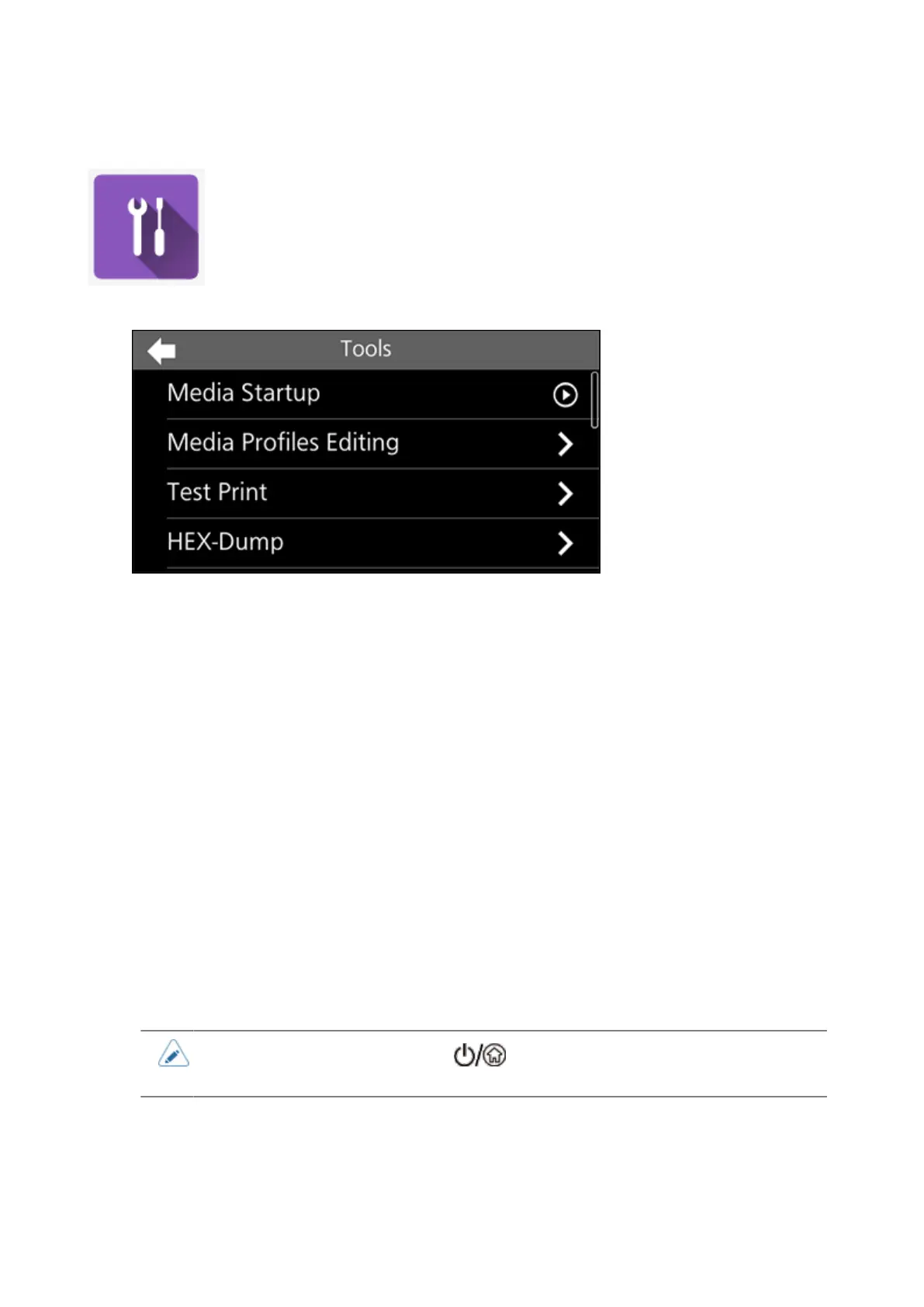255
[Tools] Menu
The following settings are available in the [Tools] menu:
[Media Startup]
You can do batch settings for print settings that are appropriate for the type of media you are using.
Tap [Media Startup] and do the settings according to the on-screen instructions. In the final screen, tap
[Apply] to apply the settings to the product.
The items that can be set are as follows: The results of executing Media Startup are reflected in each
of the setting items.
• [Printing] > [Media Type]
• [Printing] > [Printing Mode]
• [Printing] > [Speed]
• [Printing] > [Sensor Type]
• [Printing] > [Darkness]
• Setting items under [Printing] > [Advanced] > [Calibrate]
• Setting items under [Printing] > [Advanced] > [Label Waste Prevention]
• [Interface] > [RFID] > [RFID Tag Model] > [Load] (RFID models only)
•
To cancel the settings, press the (Power/Home) button while you are doing the
settings, or tap [Cancel] in the final screen.
[Media Profiles Editing]
Print settings can be registered as media profiles for each type of media so they can be easily
accessed from the Home screen.
