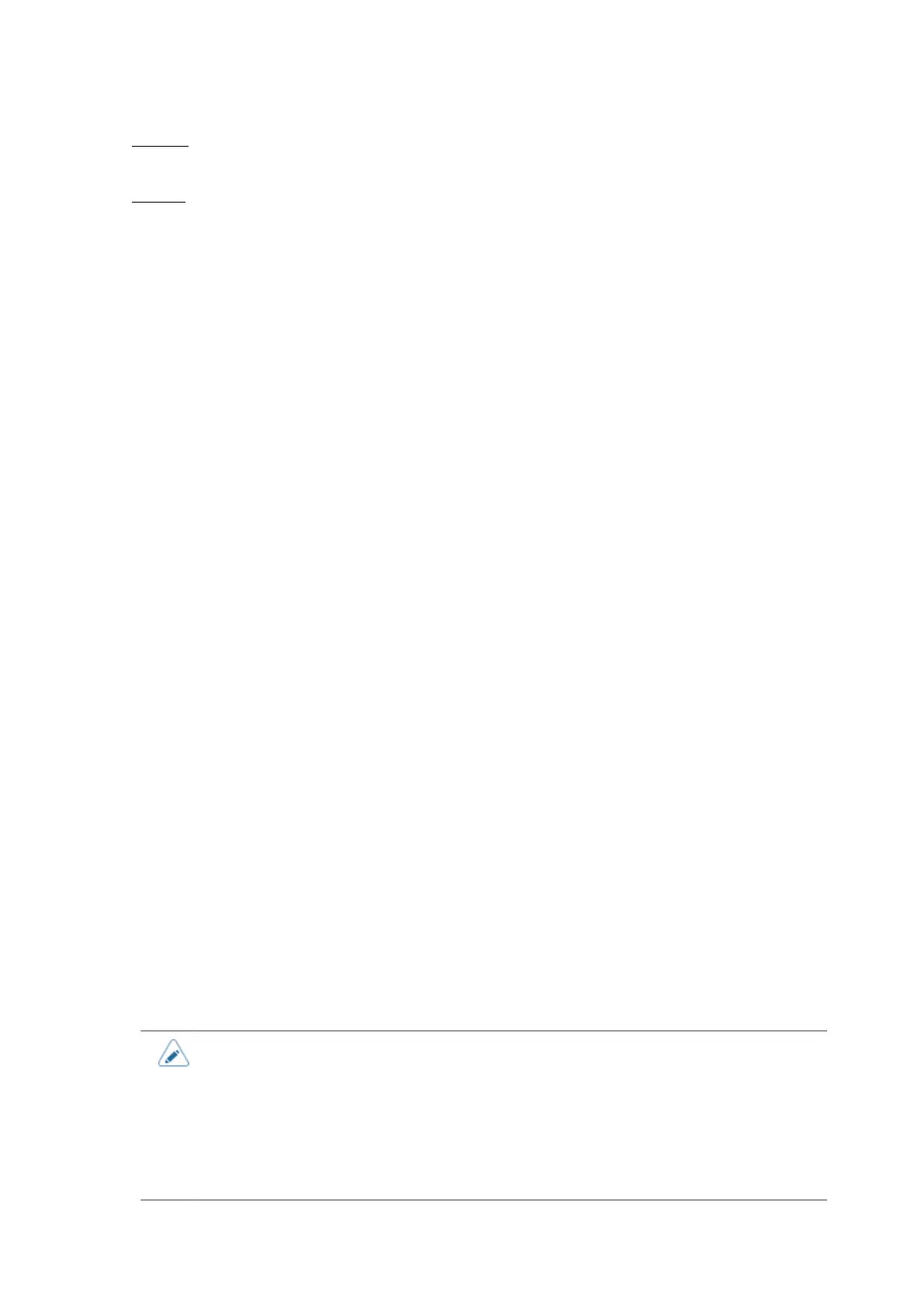[SEPL]
234
Enabled
Enable all the SOH commands.
Custom
You can enable or disable each type of SOH command.
[SOH-B Command]
Enable or disable the SOH-B command.
You can change this setting only if you have selected [Custom] in the [All Commands] menu.
[SOH-C Command]
Enable or disable the SOH-C command.
You can change this setting only if you have selected [Custom] in the [All Commands] menu.
[Others]
Enable or disable the SOH commands, except for the SOH-B and SOH-C commands.
You can change this setting only if you have selected [Custom] in the [All Commands] menu.
[Module Selection]
Select a location to save the settings of the product.
You can change this setting only if you have selected [Settings] in the [Prioritize] > [Module Selection]
menu.
You can select from A, B, C (Assigned by <STX> X), D, F, G, H, I, J, X, Y, or Z.
[SEPL]
To use SEPL as a printer command, set the following items:
[Home Reference]
Adjust the print reference position by specifying the offset position in the horizontal and vertical
directions.
The setting items are as follows:
[Horz. Offset]
Specify the offset position in the horizontal direction.
The setting range is from 0 to 400 dots.
• The length of 1 dot varies depending on the print resolution of the product.
◦ 203 dpi : 1 dot = 0.125 mm (0.0049")
◦ 305 dpi : 1 dot = 0.083 mm (0.0033")
• You can change the units to dots, " (inches), or mm in the [System] > [Regional] >
[Unit] menu.
