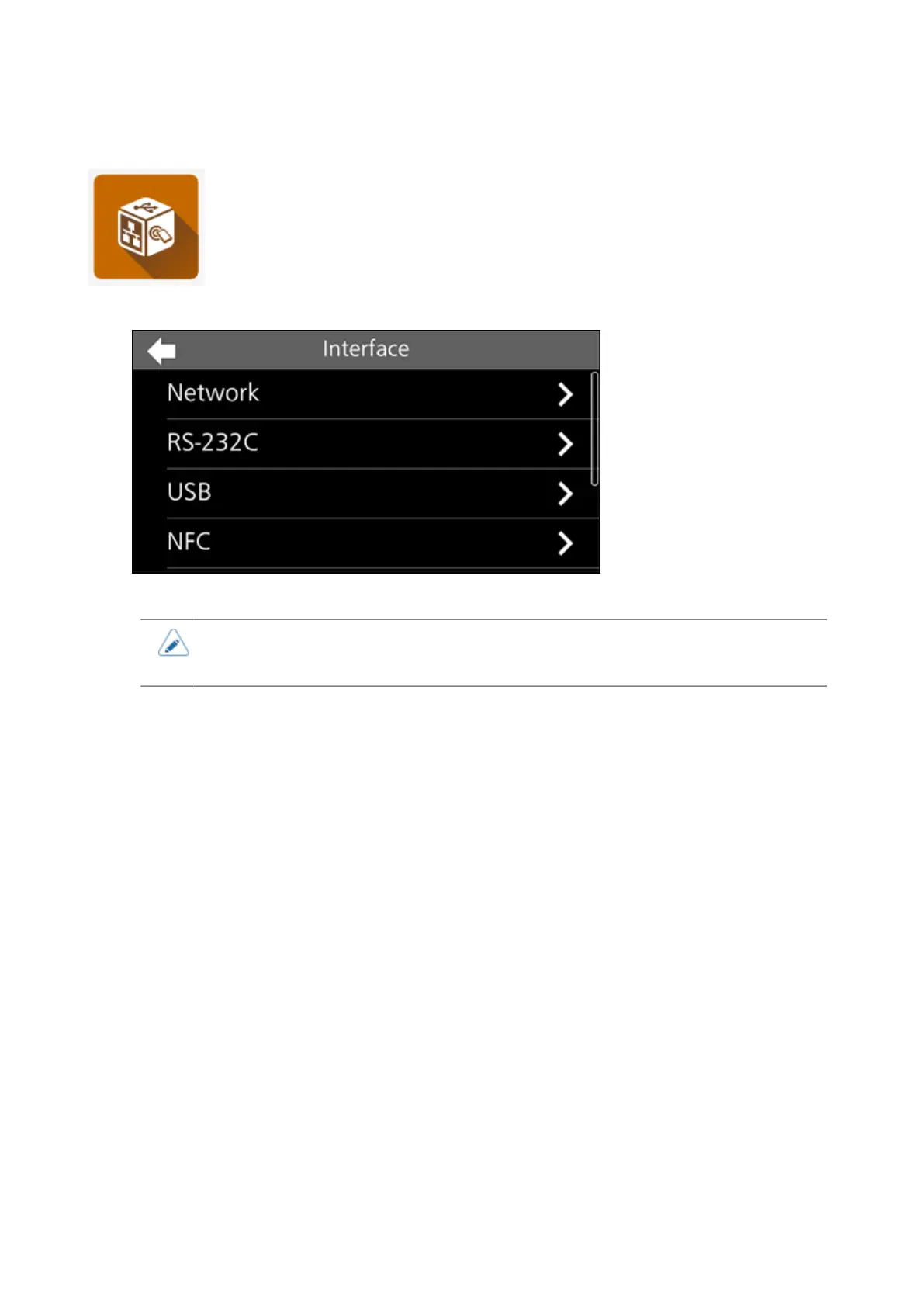183
[Interface] Menu
The following settings are available in the [Interface] menu:
• The [RS-232C] menu appears only if the optional RS-232C kit is installed.
• The [RFID] menu appears only for the RFID models.
[Network]
This menu is to use LAN for the interface between the computer and the product.
The setting items are as follows:
[Settings]
Set the LAN.
The setting items are as follows:
[LAN]
Set IPv4 or IPv6, the TCP/IP port number, and a proxy for the LAN.
The setting items are as follows:
[IPv4 (LAN)]
Set the IPv4 for the LAN.
