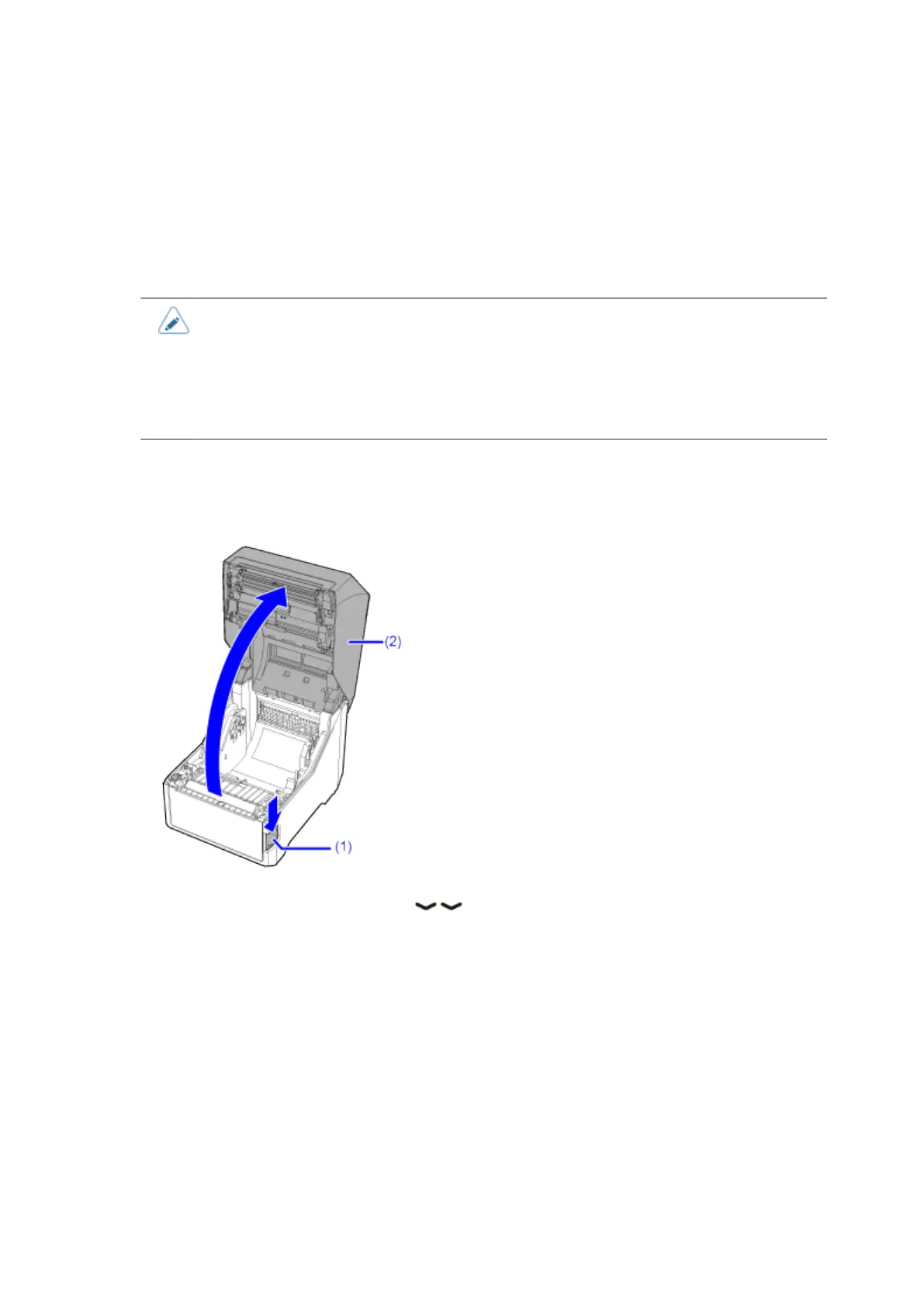69
Connecting the USB Memory Inside the Product
You can do automatically back up the product's setting information by connecting a USB memory for
the auto-clone function into the USB connector (Type A) inside the product.
Also, user data, such as fonts, external characters, and graphics on the USB, can be registered to the
product. (You need to specify this connector by using the card slot for use <CC> command.)
• The size of the USB memory that can be connected inside the product is as follows:
◦ Length: under 68 mm (2.68") (excludes the metal part of the connector)
◦ Width: under 27.6 mm (1.09")
◦ Thickness: under 8.6 mm (0.34")
1. Press the cover open latch (1) to open the top cover (2).
2.
Pull out the parts (3), on which are engraved.
