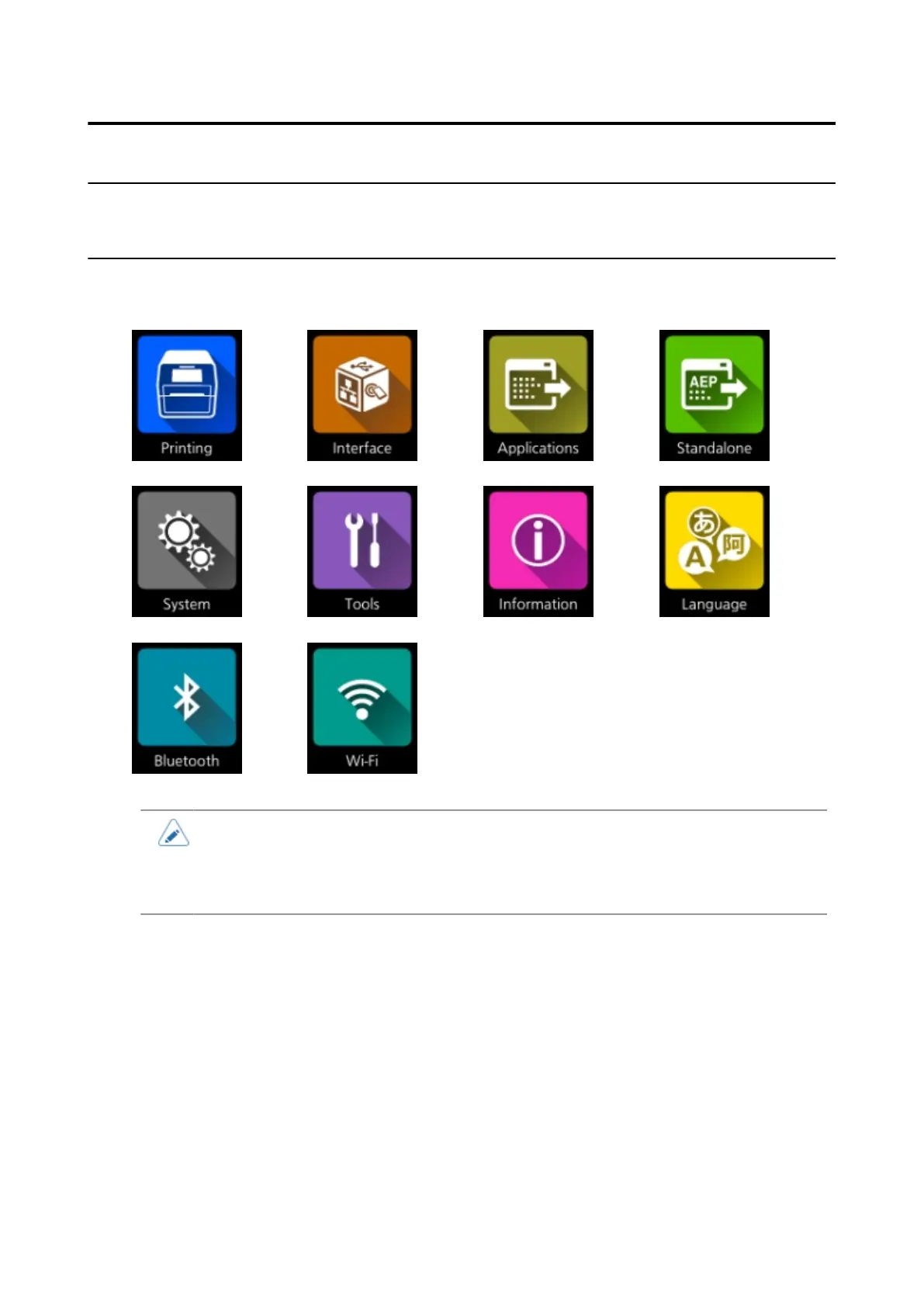The [SETTINGS] Menu
162
Various Settings of the Product
The [SETTINGS] Menu
The following categories of menus are available for the [SETTINGS] menu of the product. Click the
icon to jump to the description of each menu item.
• The [Language] menu appears if you enable it by going to the [System] > [Regional] >
[Display Language Icon] menu.
• The [Bluetooth] menu and [Wi-Fi] menu are shown only when the optional wireless
LAN/Bluetooth kit is installed.
