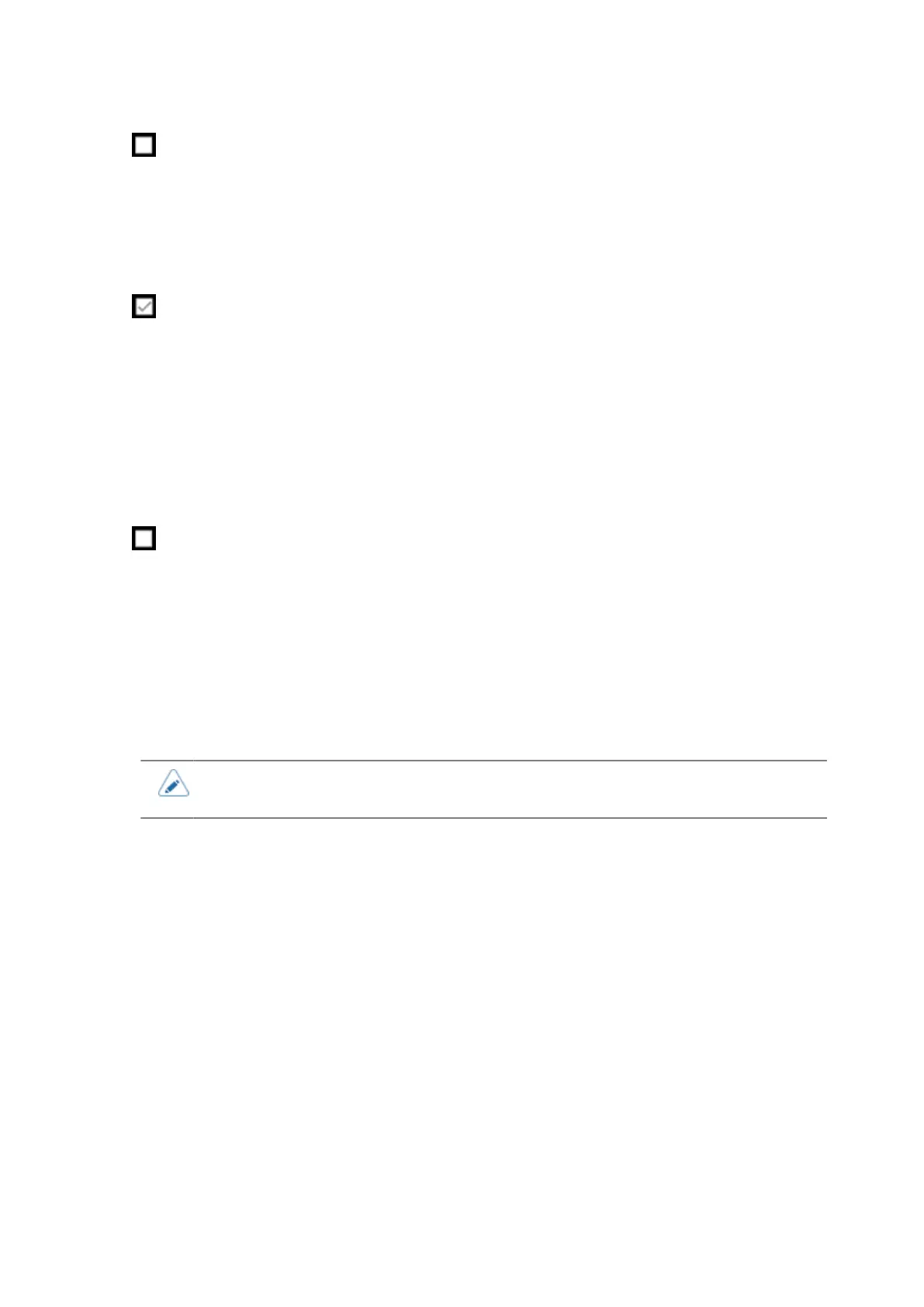[Compatible]
252
Print results are the same in copy source and copy destination.
[Printable Area]
Enable or disable the compatible mode in relation to printable area.
Enable compatible mode.
◦ The print area is the landscape label size specified by the media size <A1> command plus
the correction value.
◦ When data that exceeds the printable area is being printed, printing is done up to the
maximum print areas for portrait and landscape.
◦ If the final part of the barcode extends out of the print area, the barcode and human readable
information inside the print area are not printed.
Disable compatible mode.
◦ The print area is the landscape label size as specified by the media size <A1> command.
◦ When data that exceeds the printable area is being printed, printing may not be done up to
the maximum print areas for portrait and landscape.
◦ If the final part of the barcode extends out of the print area, the barcode and human readable
information inside the print area are printed.
• Specify the media size <A1> command only one time in a single item. If you set it
multiple times in a single item, you may not get correct print results.
[Network]
Set the compatible mode for LAN.
The setting item is as follows:
[Socket Cancel]
Set whether to cancel any other connection requests when the product has already been connected
by the socket.
[Wi-Fi]
Set the compatible mode for WLAN.
Appears only when the optional wireless LAN/Bluetooth kit is installed.
The setting item is as follows:
