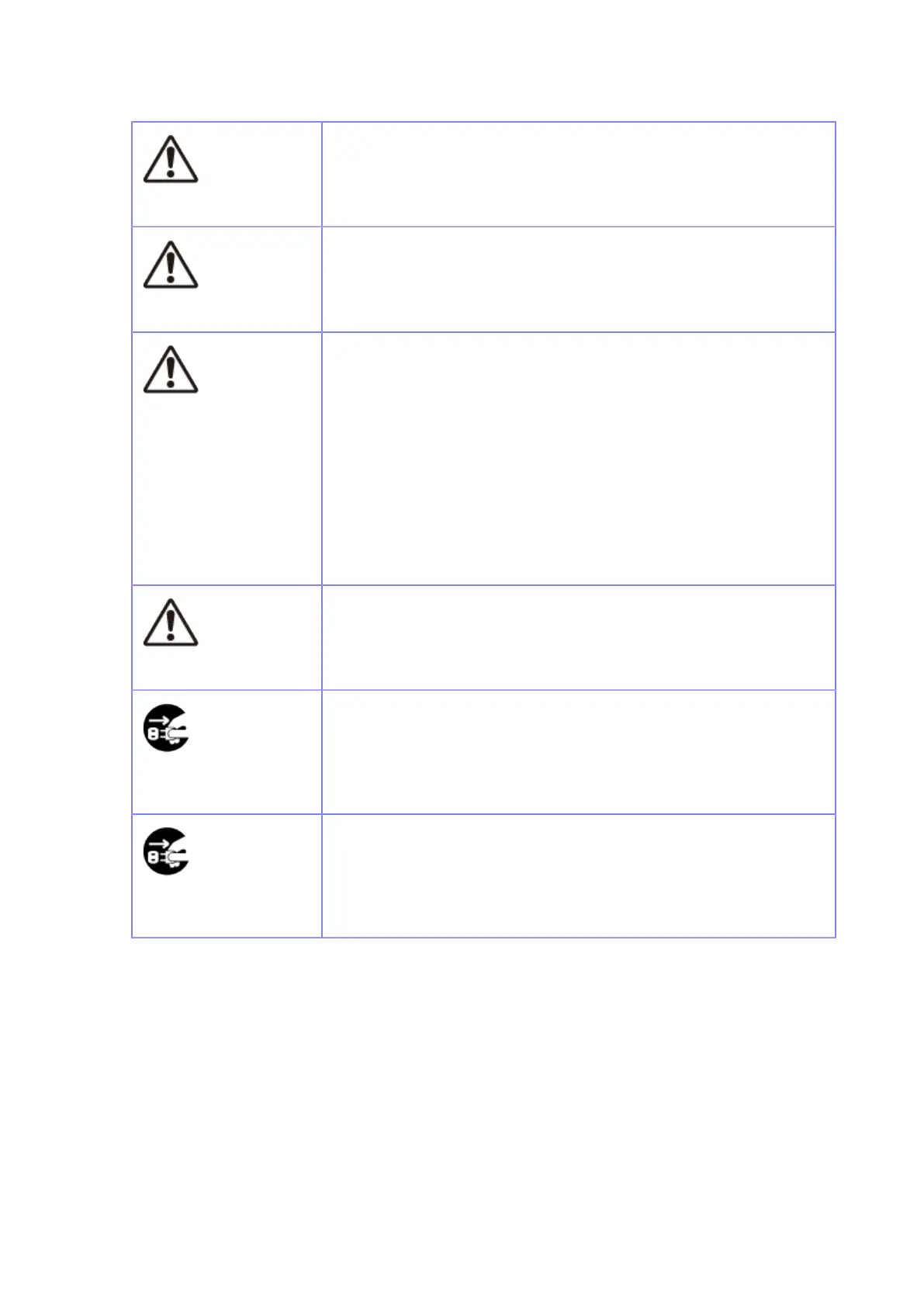13
Loading fan-fold media
• Be careful not to get injured when handling the media inlet or the
cover.
Loading media roll
• When loading a media roll, be careful not to get your fingers trapped
between the media roll and the supply spindle.
Print head
• The print head is hot after printing. Be careful not to get burned when
replacing media or cleaning immediately after printing.
• Do not touch the print head with your bare hands. Doing so could
result in injury or damage.
• To replace the print head, follow the procedure in the Operator
Manual. If the Operator Manual does not contain this procedure,
avoid trying to replace it on your own terms, and contact your SATO
reseller or technical support.
• When opening and closing the print head, make sure that objects
other than media do not get caught. Otherwise, it could result in injury
or damage.
Cover
• When opening and closing the cover, be careful not to get your
fingers trapped in between. Also, firmly hold the cover to prevent it
from closing unexpectedly.
When not using the
product for a long time
• When not using the product for a long time, unplug the power cord
from the outlet to maintain safety.
During maintenance
and cleaning
• When maintaining and cleaning the product, unplug the power cord
from the outlet to maintain safety.
