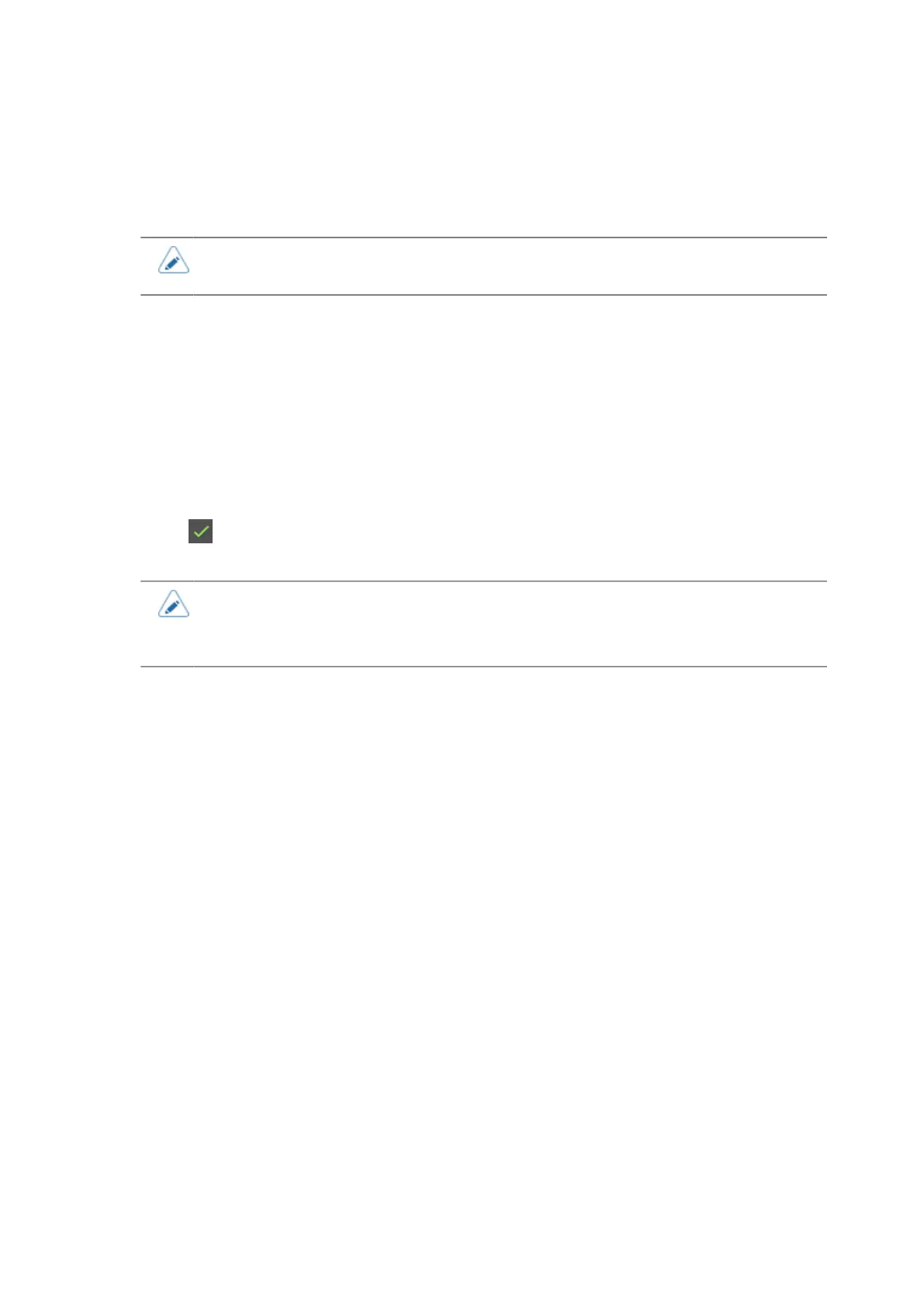175
◦ Low (with only liner) < 0.5 (V)
◦ High (media attached with liner) - Low ≥ 1.0 (V)
• The changes to this setting are linked and are changed with the settings in the [Tools] >
[Media Startup] menu.
[GAP Slice Level]
Set the Gap sensor slice level.
The setting procedure is as follows:
1. Use the following formula to calculate the slice level:
(High level - Low level) x 0.3 + Low level = slice level
2. Tap [GAP Slice Level] in the [Calibrate] menu.
3. Change the slice level value. Set the slice level to the level calculated in step 1.
4.
Tap to confirm the value.
• If you set the slice level to 0.0 (V), the product sets the slice level automatically.
• The changes to this setting are linked and are changed with the settings in the [Tools] >
[Media Startup] menu.
[I-Mark Levels]
Manually set the I-mark sensor level.
The setting procedure is as follows:
First, adjust the "Low" level (voltage) of the I-mark sensor.
1. Pass the media (attached with liner) above the I-mark sensor. Align it so that the I-mark sensor
does not detect the I-mark (black mark).
2. Close the top cover. To get the correct adjustment result, adjust after you have closed the top
cover.
3. Tap [I-Mark Levels] in the [Calibrate] menu.
4. Change the [Emit] value until the [Sensor] value is below 0.5 (V). Set the [Emit] value as low as
possible.
5. If the [Sensor] value does not decrease below 0.5 after you changed the [Emit] value, change the
[Receive] value.
6. Take a note of the [Sensor] value from the above procedure. This is the "Low" level value for the I-
mark sensor.
Next, check the "High" level (voltage) of the I-mark sensor as follows:
1. Pass the media above the I-mark sensor so that the I-mark sensor can detect the I-mark (black
mark).
2. Close the top cover.
