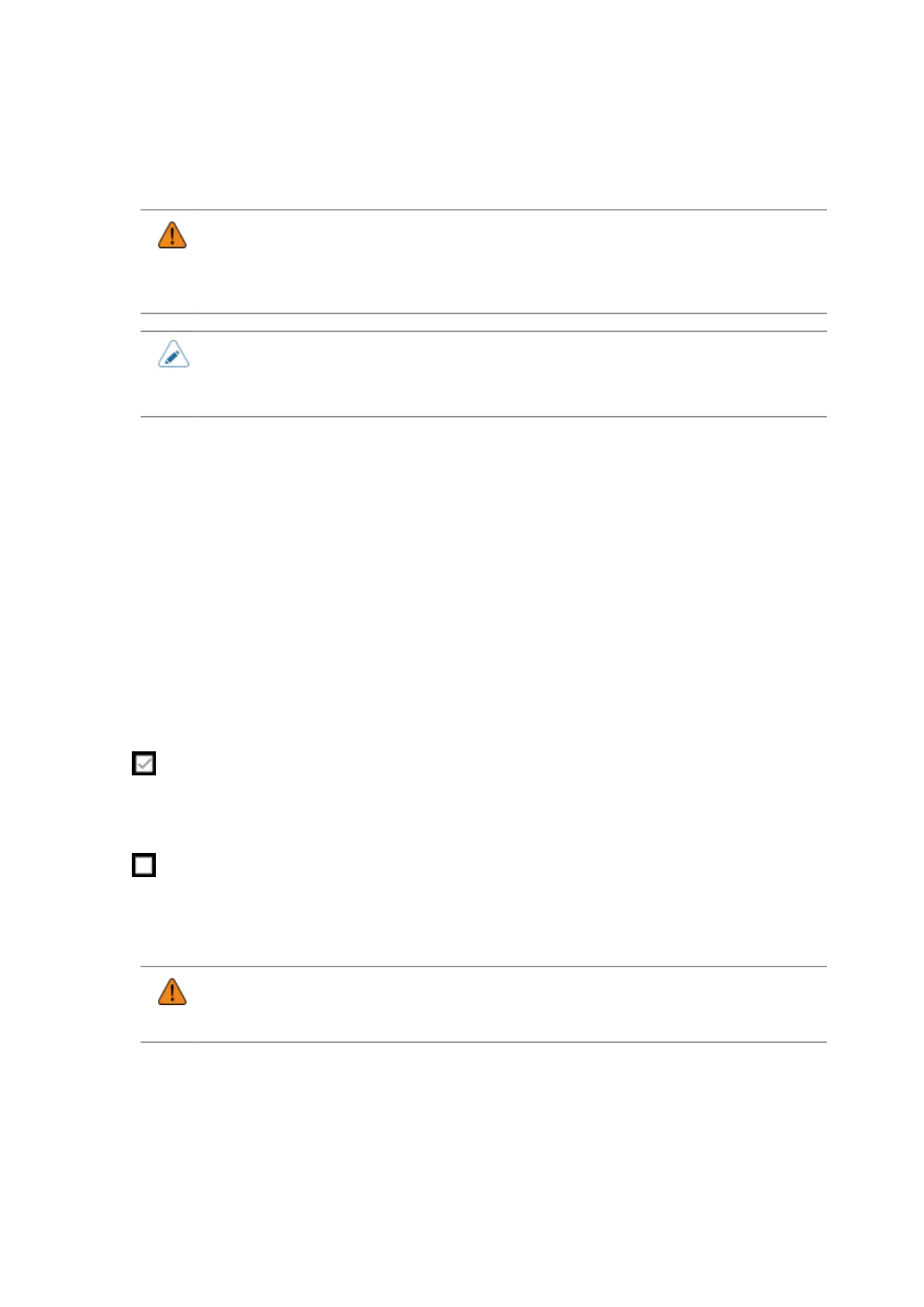189
While in the two-port connection in AEP mode, this port can be used for both receiving print data and
returning the product status.
The setting range is from 1 to 65535.
• Set different values for each port (1, 2, and 3).
• Set a value other than 20, 21, 22, 53, 80, 123, 443, 465, 515, 546, 547, 587, 8080,
or 8883. These values duplicate other port numbers, so that correct communications
would be impossible.
• You can change the return status format of Port3 to compatible mode by enabling
[Legacy Status for Port 9100].
• AEP does not support STATUS3, STATUS4, or STATUS5.
[Flow Control]
Set the communication protocol.
The options are as follows:
• [STATUS4]
• [STATUS4 ENQ]
• [STATUS3]
• [STATUS5]
• [NONE]
[TCP Connection Queue]
Set whether to allow queuing for connection when multiple hosts or applications are sending
connection requests to the product.
While connecting with one host or application, the product can receive connection requests from
other hosts or applications. The subsequent connection requests are put on hold, and processed
in order of reception after the first connection is closed.
While connecting with one host or application, the product cannot receive connection requests
from other hosts or applications.
• When you have enabled the setting, be sure to use one port connection for STATUS3,
STATUS4, and STATUS5. Operation using two port connections for STATUS4 is not
guaranteed.
[Legacy Status for Port 9100]
Set whether to change the return status format of Port3 to compatible mode.
Does not appear if you have selected [NONE] in the [Flow Control] menu.
In compatible mode, the return status format of Port3 becomes as follows:
STATUS3
