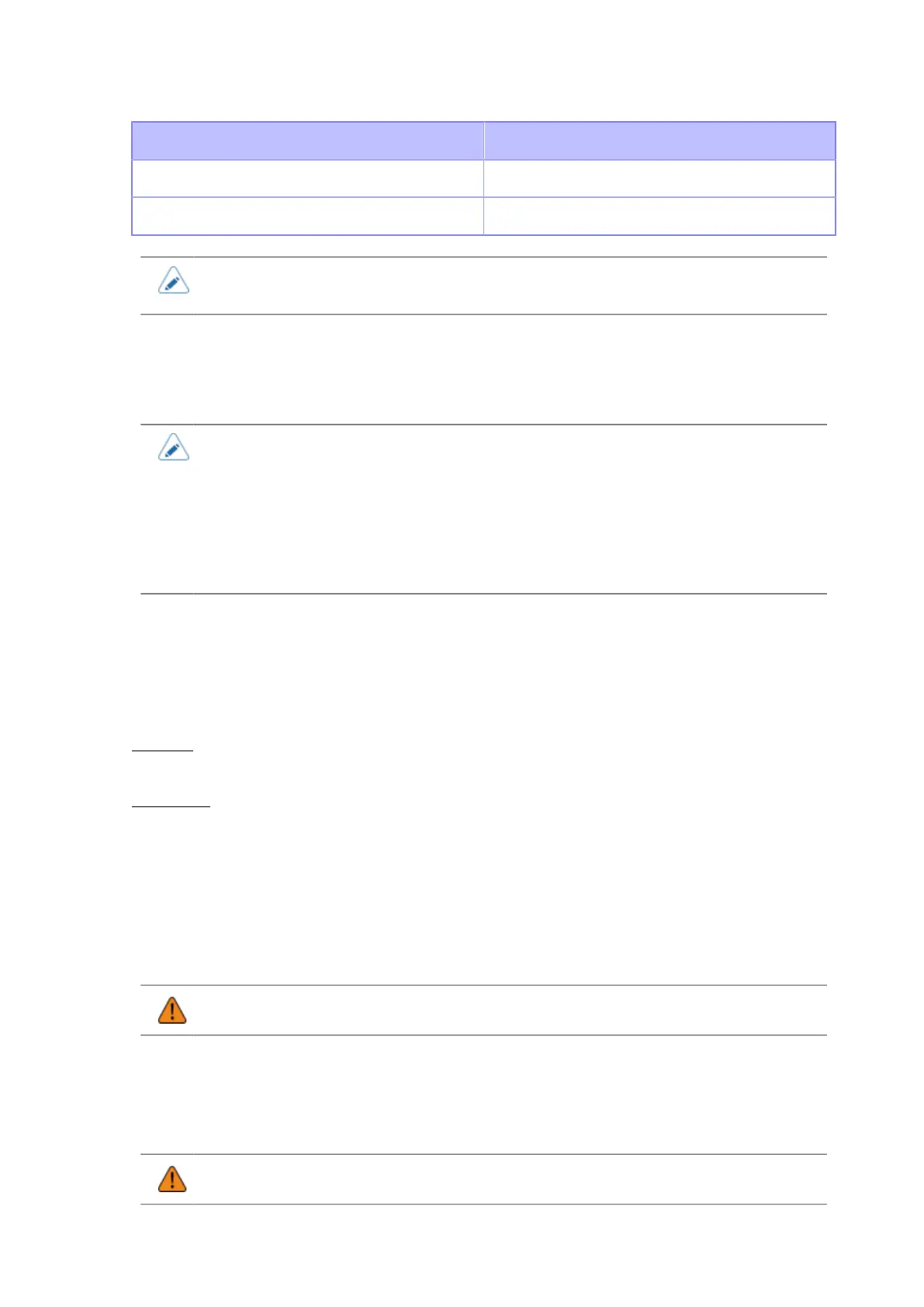223
Resolution Setting range
203 dpi (1 dot = 0.125 mm (0.0049")) -832 to +832 dots
305 dpi (1 dot = 0.083 mm (0.0033")) -1248 to +1248 dots
• You can change the units to dots, " (inches), or mm in the [System] > [Regional] >
[Unit] menu.
[Top]
Set the top offset position of the label.
The setting range is from -120 to +120 dots.
• The length of 1 dot varies depending on the print resolution of the product.
◦ 203 dpi : 1 dot = 0.125 mm (0.0049")
◦ 305 dpi : 1 dot = 0.083 mm (0.0033")
• You can change the units to dots, " (inches), or mm in the [System] > [Regional] >
[Unit] menu.
[Label Rotation]
Set the page orientation for label printing.
The label size set in the product is used as a reference of rotation.
The options are as follows:
0 degree
Labels are printed in portrait orientation.
180 degree
Labels are printed in inverse-portrait orientation.
[Caret]
Set the caret (^) code.
The setting range is from 0 to 255.
• You need to set different values for each code (caret, delimiter, tilde).
[Delimiter]
Set the delimiter (,) code.
The setting range is from 0 to 255.
• You need to set different values for each code (caret, delimiter, tilde).
