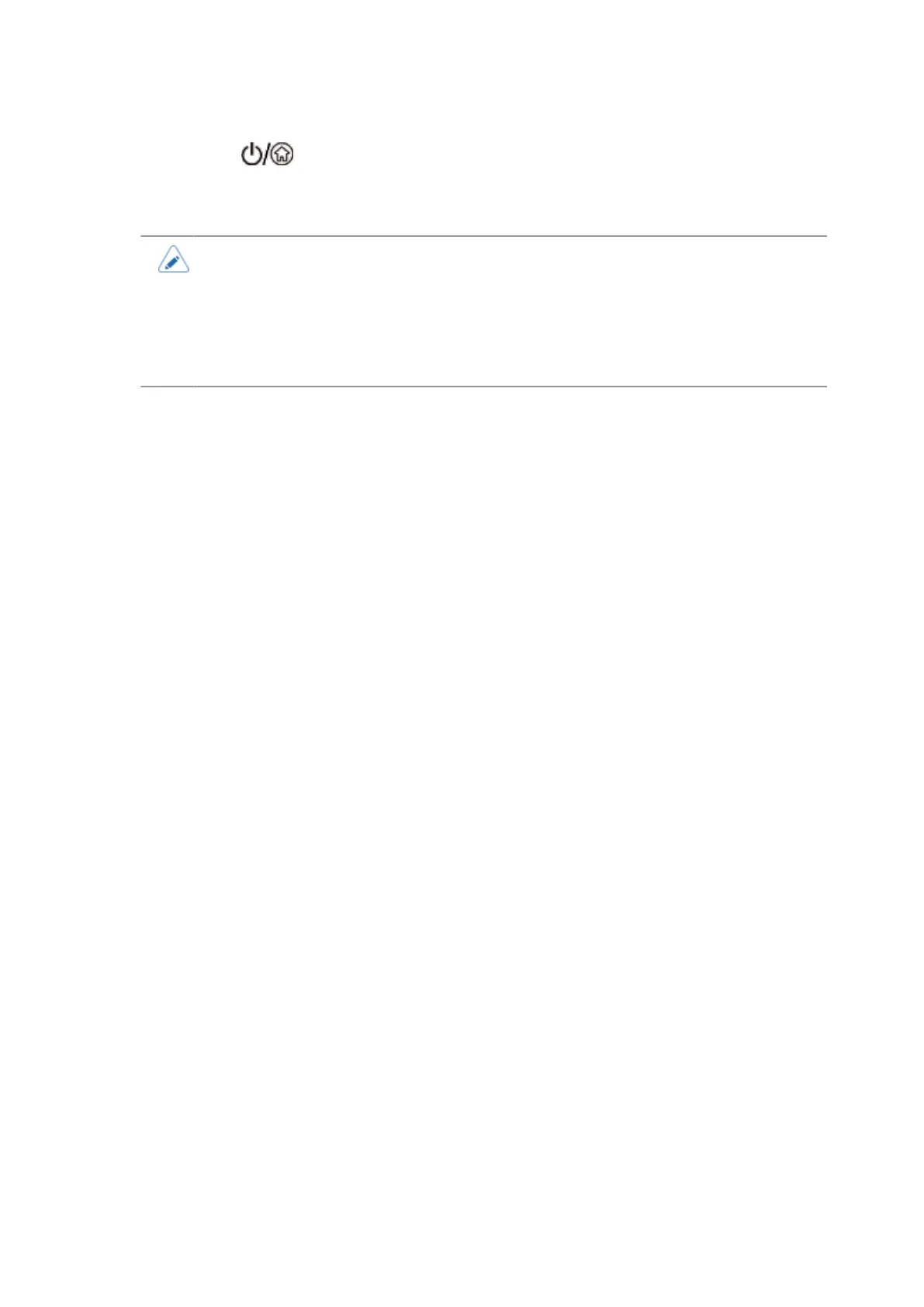381
8.
Press the (Power/Home) button to go to Online mode.
You can print to check the print quality.
• You can fine tune the print darkness by setting [Darkness Adjust] in the [Printing] >
[Advanced] > [Adjustments] menu.
• When the [Printing] > [Advanced] > [Prioritize] menu has been set to [Commands], the
data will be printed with the print darkness specified by command.
• While the print job is paused, the [Adjustments] menu will appear instead of the
[SETTINGS] menu and you can adjust the print darkness.
