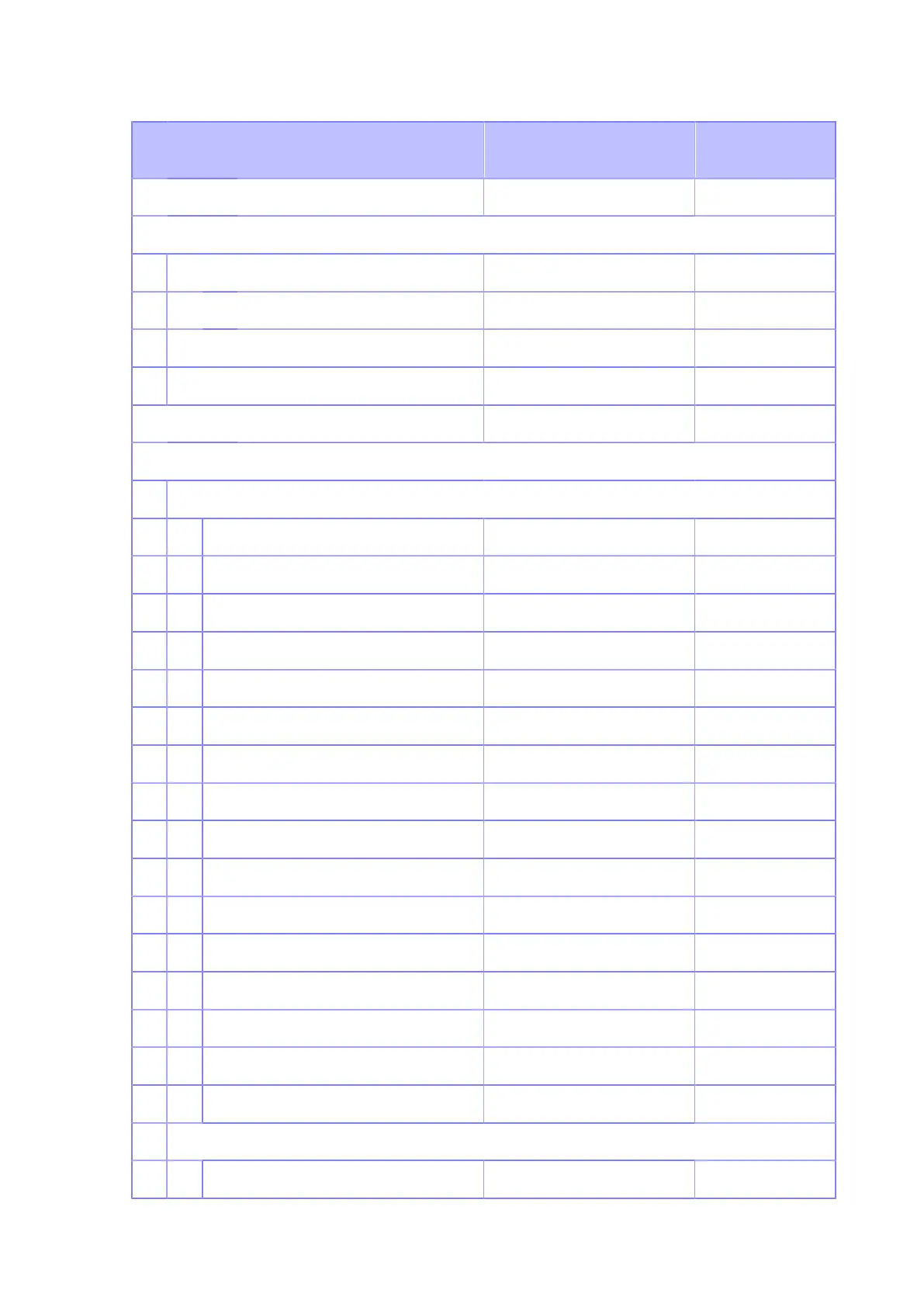[System] Menu
424
Setting Item Initial Value User Reset/
Factory Reset
[Show Total Count] Disabled Yes
[Password]
[Password Enable] Disabled No/Yes
[Password Required After] 10 min Yes
[Install Security] None No/Yes
[NFC Security] None Yes
[Start on AC] Disabled No/Yes
[Compatible]
[SBPL]
[CODE128(C) Zero Fill] Disabled Yes
[Kanji Command] Disabled Yes
[Call Font/Logo] Disabled Yes
[OCR Font] Disabled Yes
[Jornal Font] Disabled Yes
[Character pitch] Disabled Yes
[Volatilize Parameters] Disabled Yes
[Chinese character] Disabled Yes
[Human Readable Overwrite] Disabled Yes
[Obsolete Command Error] Disabled Yes
[Media Specification] Adhesive Label Yes
[Option Wait Time Command] Disabled Yes
[BT Command Matrix2of5] Disabled Yes
[X20 Font Compatible] Disabled Yes
[Partial Copy] Disabled Yes
[Printable Area] Disabled Yes
[Network]
[Socket Cancel] Disabled Yes
