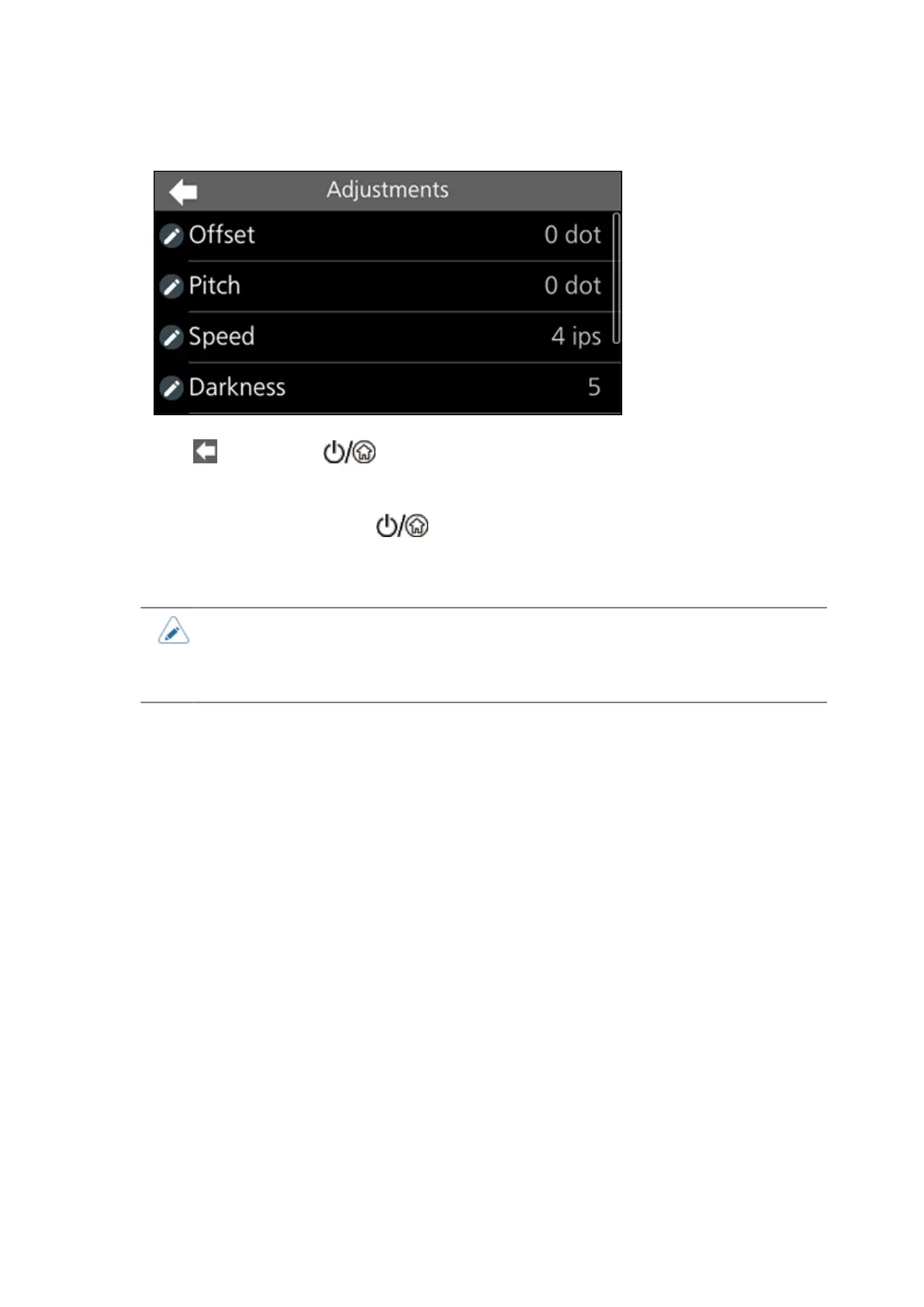49
4. Select an item and adjust the setting.
5.
Tap or press the (Power/Home) button.
Returns to the Offline screen.
6.
Tap [ONLINE] or press the (Power/Home) button.
The product switches to Online mode, and printing restarts using the adjusted settings.
• When the [Printing] > [Advanced] > [Prioritize] menu is set to [Commands] and if the
print settings have been specified by command, the changes made in the Adjustments
mode are applied only to the data already analyzed at that time. The settings specified
by command will be applied to the rest of the data.