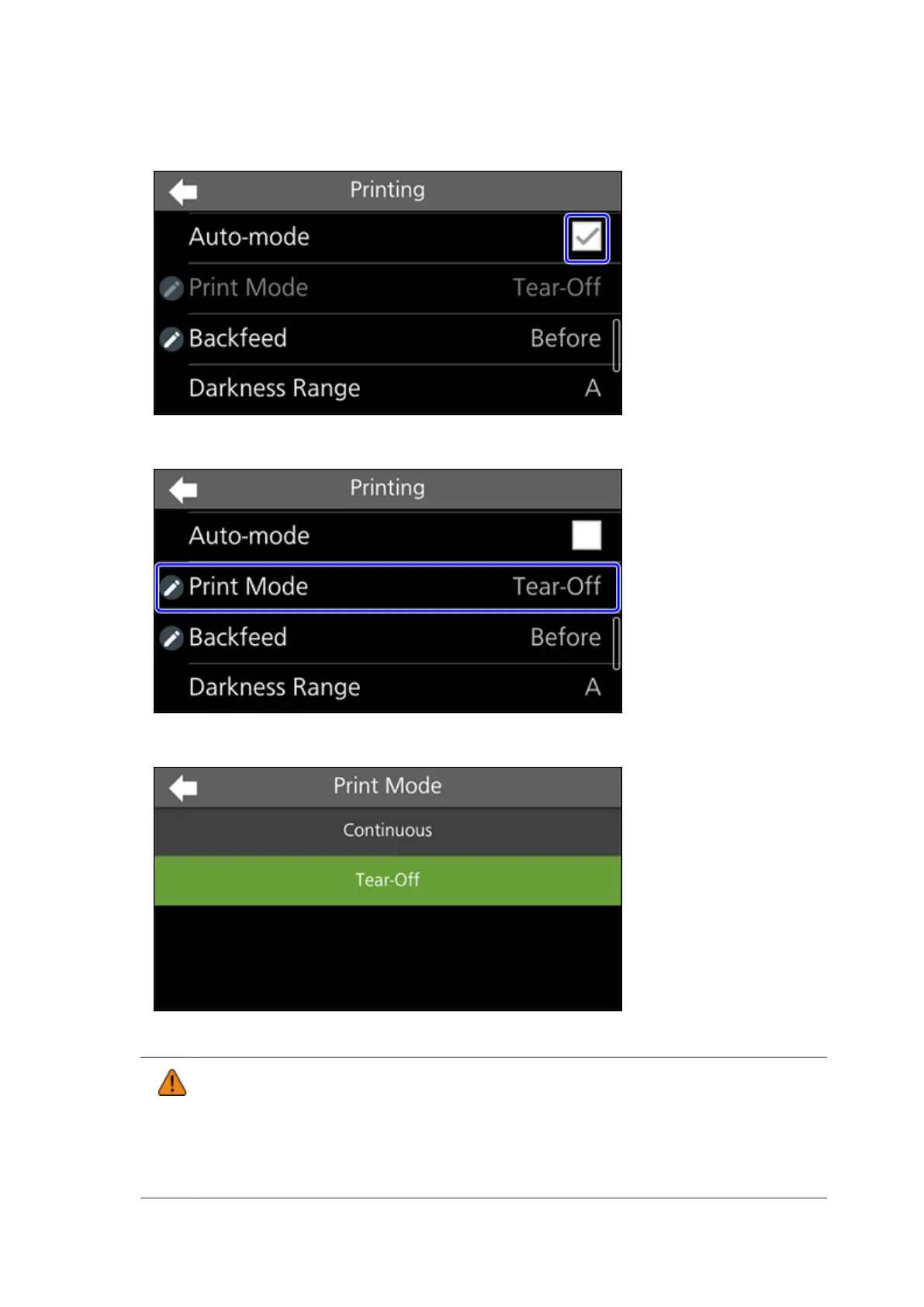89
4. Disable [Auto-mode].
5. Tap [Print Mode].
6. Select the print mode.
• Changing the print mode may link to and change [Sensor Type] and [Backfeed]. After
changing the settings, confirm that the settings have become compatible with the
media you are using.
• When using RFID tags on an RFID model, do not select cutter mode with no backfeed,
partial cutter mode, linerless cutter mode, or linerless tearoff mode. If these print
modes are set, you cannot use RFID tags.
