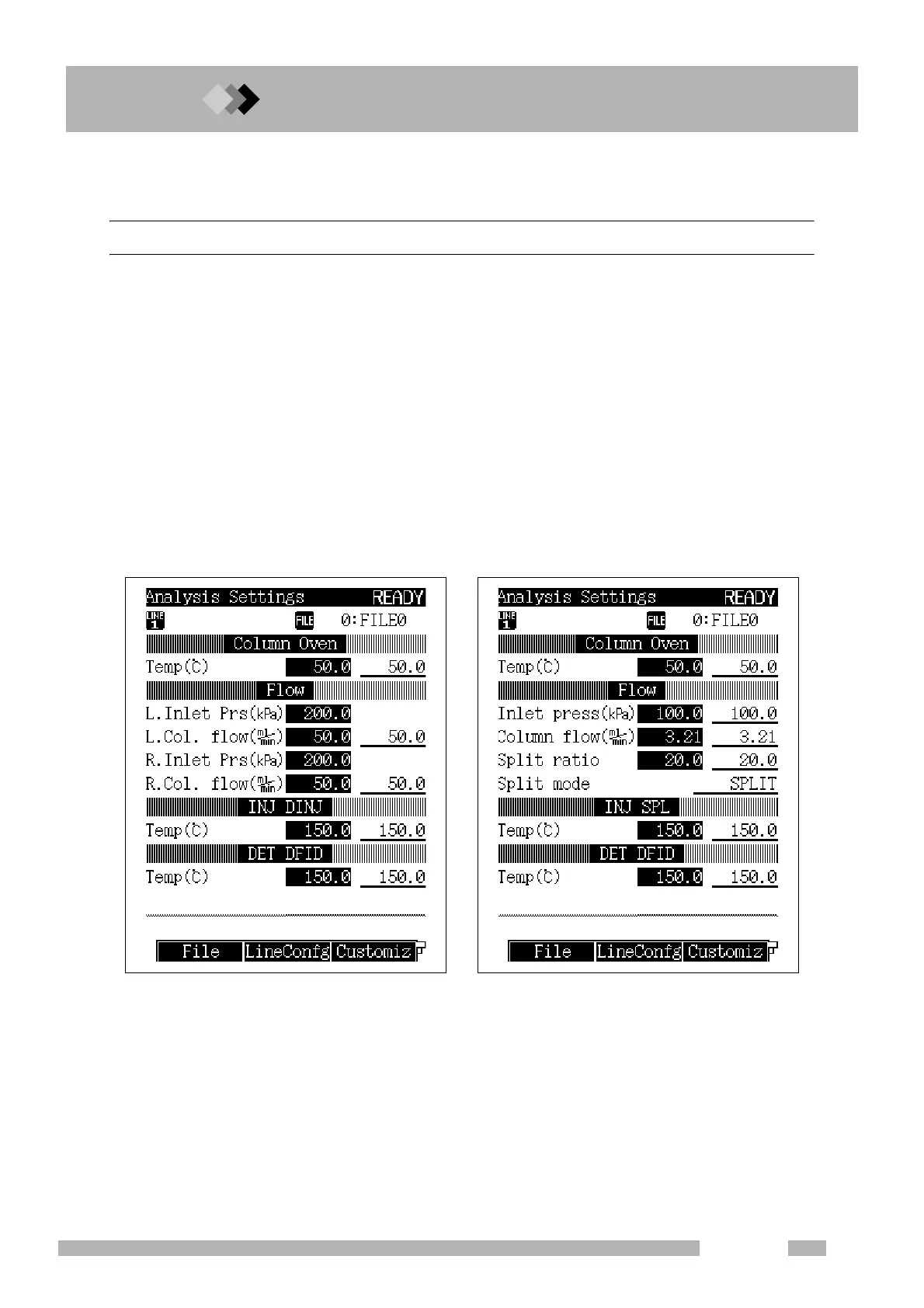91
8.1
8.8.
GC-2014
8 Setting the Analytical Parameters and File Management
8.1[SET] Key Main Screen
8.1.1 Main screen
Press the [SET] key to display the main screen shown in Fig. 8.1.1 and to make frequently
used parameter settings.
To make changes to the [COL], [FLOW], [INJ], and [DET] parameters, the [customiz] (PF
menu) key is pressed. Changes to these parameters are reflected in the [SET] key main
screen.
The screen shows parameters of a line that consists of an injection port, detectors, and
options connected to a column (two columns for the dual packed column INJ). The combina-
tion can be changed on the [Line Config] (PF menu) sub screen.
When the system is turned on, the temperatures are controlled for the components in the
flow line. If the AFC is present, carrier gas is supplied to the injection port specified. If APC is
present, detector gases are supplied to the detector specified.Temperatures are not con-
trolled, and gases are not supplied, to components which are not part of the analytical flow
line. Although two or more detectors can be set for a line, only one injection port can be set.
(a) When the DINJ is used (b) When the SPL is used
Fig. 8.1.1 [SET] key main screen
