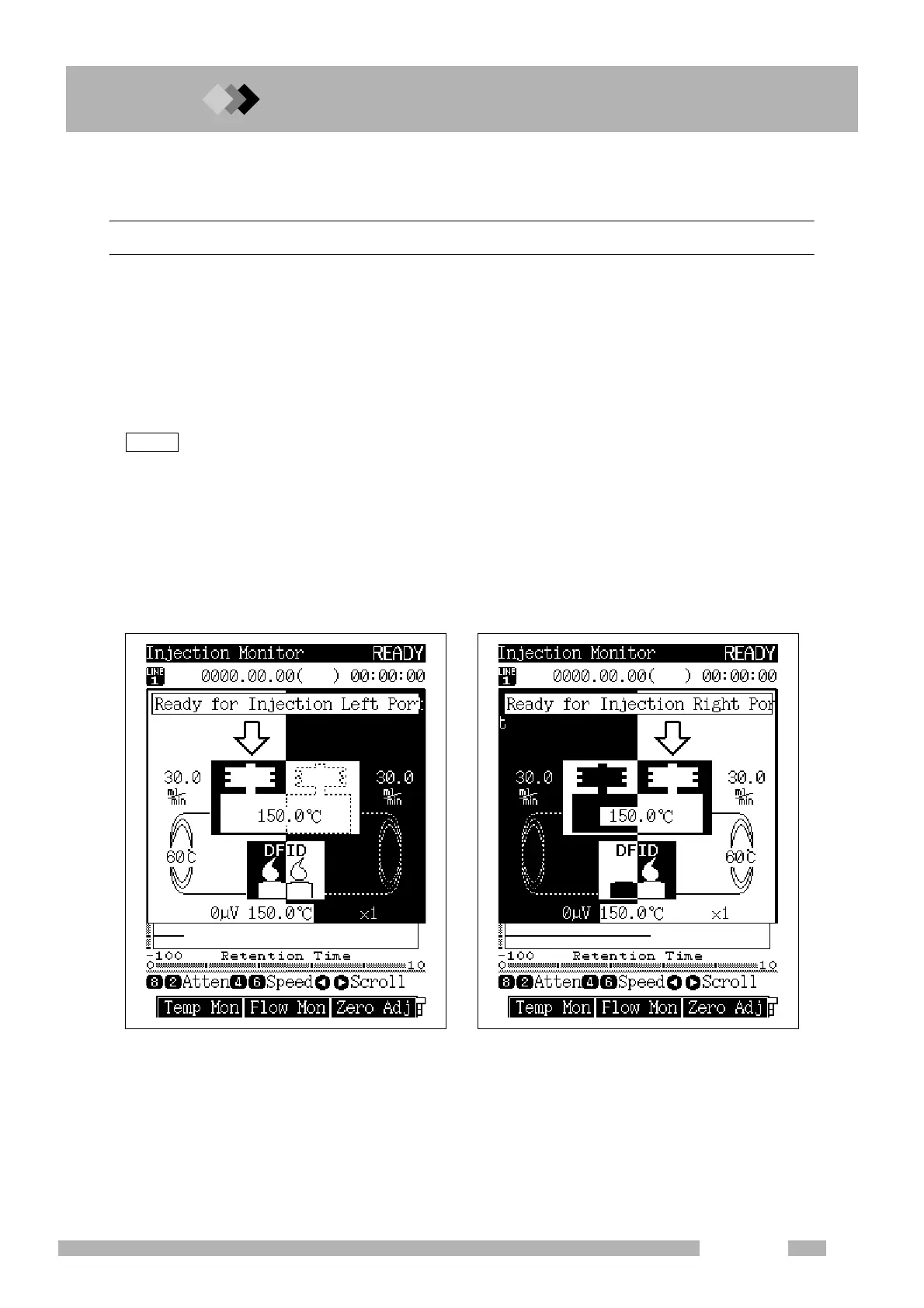109
10.1
10.10.
GC-2014
10 Starting and Stopping Analysis
10.1Making an Injecting and Starting an Analysis
10.1.1 Verifying the gas chromatograph status
(1) Ensure that the STATUS indicator light is green.
(2) When the STATUS light is green, perform a zero-cause-adjustment control if necessary.
(For a description of the items which determine the Ready Status, refer to “16.6.6
Setting the Ready Check Parameters”.)
For the dual packed INJ, the STATUS light becomes green and also the monitor injection
screen appears. Inject a sample following the directions displayed on the screen.
Instructions on the monitor injection screen are based on the polarity settings of the detector. When
settings are opposite from polarity in order to invert the peak, for example to analyze hydrogen using
nitrogen carrier gas on the TCD, inject a sample into the opposite inlet of the one instructed on the
screen.
Regular key operation is possible when the monitor injection screen is displayed. If there is
no key operation for a minute, the screen display automatically returns to the monitor
injection screen.
Fig. 10.1.1 Monitor injection screen
NOTE
