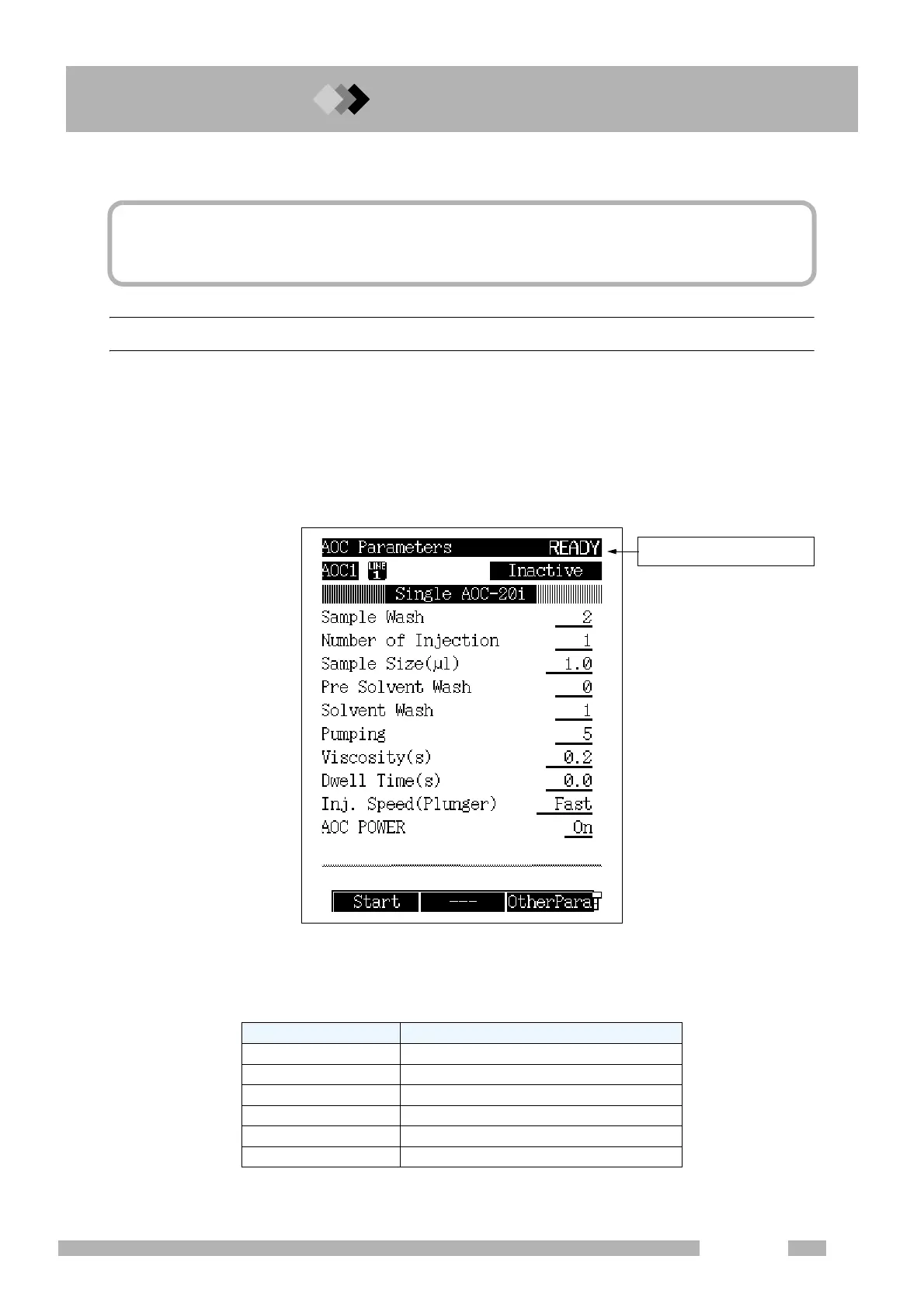15.1
15.
195
GC-2014
15 Optional Devices
15.1Auto Injector Parameters
From the gas chromatograph, specify the parameters of the Shimadzu AOC-20i Auto Injector and the
AOC-20s Auto Sampler Carousel, which automatically inject liquid samples into the gas chromatograph.
For detailed setting procedures, refer to AOC-20 user’s manual.
15.1.1 Screen description
After installing the auto injector on the GC, access the line configuration screen from the
[SET] key, and then select AOC 1 for the analytical line. (Refer to “8.3 Specifying the
Analytical Flow Line Components ([Line Config])”) Then, press the [OPTION] key. If the
screen shown in Fig. 15.1.1 does not appear, press the [OPTION] key again or [NEXT] (PF
menu) to display it.
The screen toggles among AOC parameters → AUX temperature → AUX APC → AUX AMC
→ CRG screens in this order.
Q AOC STATUS
The AOC status can be monitored.
Fig. 15.1.1 AOC setup screen
Screen display Description
Inactive AOC is not operating.
Taking vial A vial is being picked up from the tray.
Preparation AOC is operating (before injection).
Rinse AOC is operating (after injection).
Putting vial A vial is being returned to the tray.
Wait AOC is waiting for analysis.
The AOC status is displayed.
