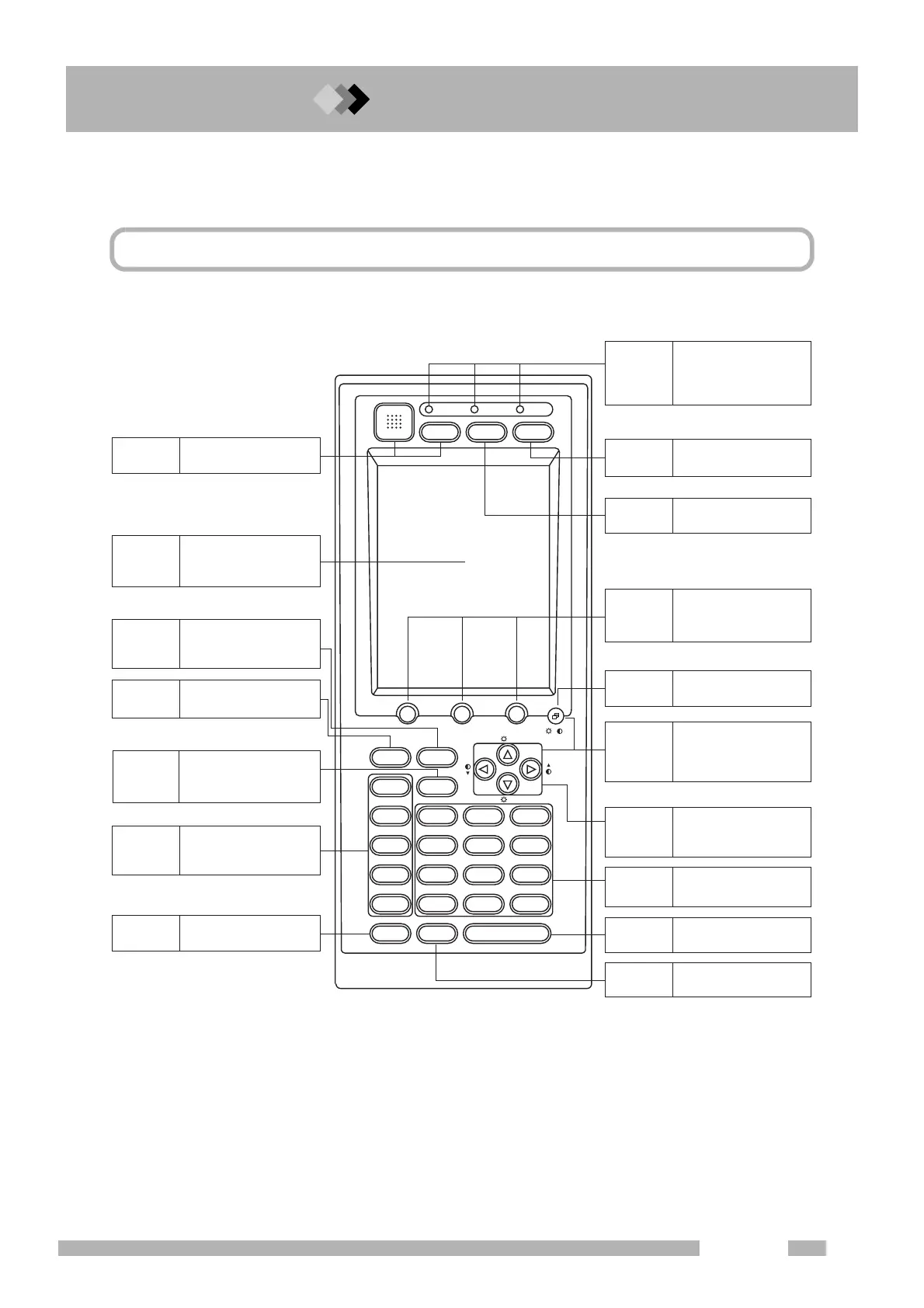67
6.1
6.6.
GC-2014
6 Basic Key Operation
6.1Keypad Description and Operation
The keypad functions control the unit, and displays the operational status.
START
STOP DIAG SYSTEM
STATUS TEMP FLOW
PF1 PF2 PF3
MONIT SET
COL FUNC
FLOW 7 8 9
INJ 4 5 6
DET 1 2 3
OPTION 0 • –
HELP CE ENTER
ON
OFF
START/
STOP key
Starts/stops analysis.
Screen
Displays 16 lines of
information at a time on
the large display area.
Displays the list of
frequently accessed
items.
Monitors the GC status
and the chromatogram.
MONIT key
SYSTEM
key
Starts/stops the GC.
DIAG key Executes and allows
diagnosis settings.
PF key
Selects “PF (programmable
functions)” displayed at the
bottom of the screen.
Toggle key Toggles among PF items
displayed.
Toggle key
+
Cursor
keys
Sets On/Off of backlight
and adjustment of
contrast.
Cursor
keys
Moves the cursor up,
down, left and
right respectively.
Numeric
keys
Inputs numeric values.
ENTER
key
Validates input or
selection.
CE key Clears a numeric input
or error.
HELP key Explains currently
displayed items.
UNIT keys Displays the setup
screen for the zone
indicated on the key.
FUNC key Displays items
which are not
frequenty used.
SET key
STATUS/
TEMP/
FLOW lamp
Indicates the status of
the entire GC, the
heater and the flow
controller, respectively.
STATUS
lamp
TEMP lamp
Flow lamp
SYSTEM
key
DIAG key
PF key
Toggle key
Cursor keys
ENTER
CE key
START key
STOP key
Screen
MONIT key
FUNC key
UNIT key
HELP key
+
