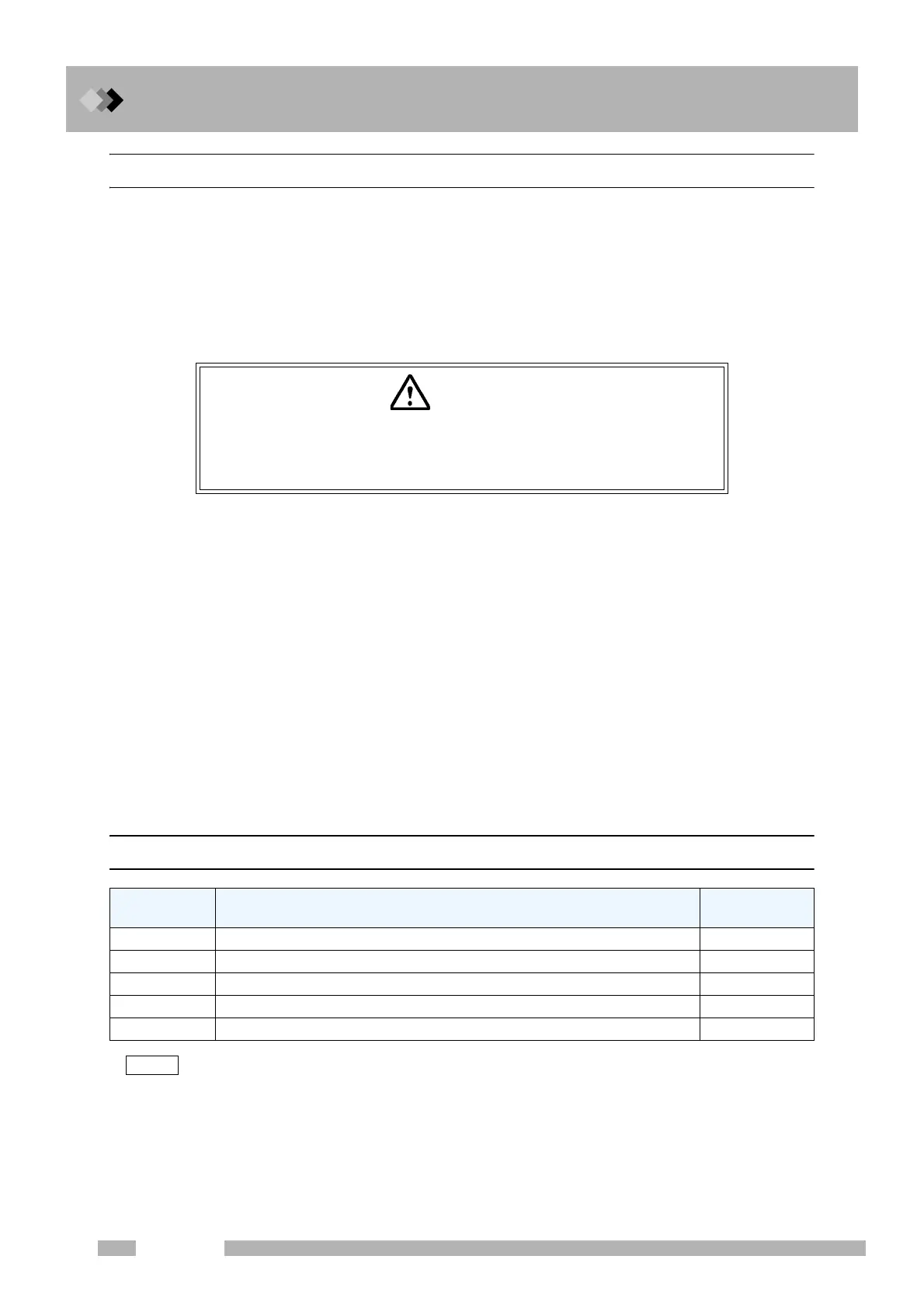11 Creating an Oven Temperature Program
11.1 [COL] Key Main Screen
114
GC-2014
11.1.2 Parameter list
TEMP
Range: 0.0−400.0 °C, Default: 25.0 °C
Set the initial and the final temperature for each ramp of in the oven temperature program.
The column oven temperature should never exceed the maximum operating temperature of
the column. Keep the column temperature as low as possible to prolong the column life and
reduce detector noise. To set the maximum over temperature, refer to “16.6.4 Setting the
maximum temperature limits”
TIME
Range: 0.00−9999.99 min, Default: 0.00 min
Set the hold time for the initial temperature and the final temperature for each stage of the
oven temperature program.
RATE
Range: END/-250.0−250.0 °C/min, Default: END
Set the program rate for the oven temperature program.
Set the rate to “0”; “END” appears and the program finishes at the previous ramp.
Move the cursor to “END” and set any numeric value other than “0” to complete the
temperature and the time for that ramp.
EQUILIBRATION TIME
Range: 0.00−9999.99 min, Default: 3.00 min
After the programs finish and the oven temperature returns to the initial value, the
equilibration time must elapse befor the system is considered Ready. This allows for even
temperature distribution.
11.1.3 PF menu
“Fan Off” cannot be operated when the column oven temperature setting value is 40°C or higher or a
program is running.
CAUTION
Never increase the column oven temperature while air (oxygen) is
mixed with the carrier gas. This can damage the column (especially
for polar columns).
PF menu Description
Reference
section
Del Line Deletes the current line.
――
Ins Line Inserts a line in line at the current cursor position.
――
Fan Off Stops the fan operation.
――
Fan On Restarts the fan operation.
――
Print Prints the column oven program from a Chromatopac.
――
NOTE
