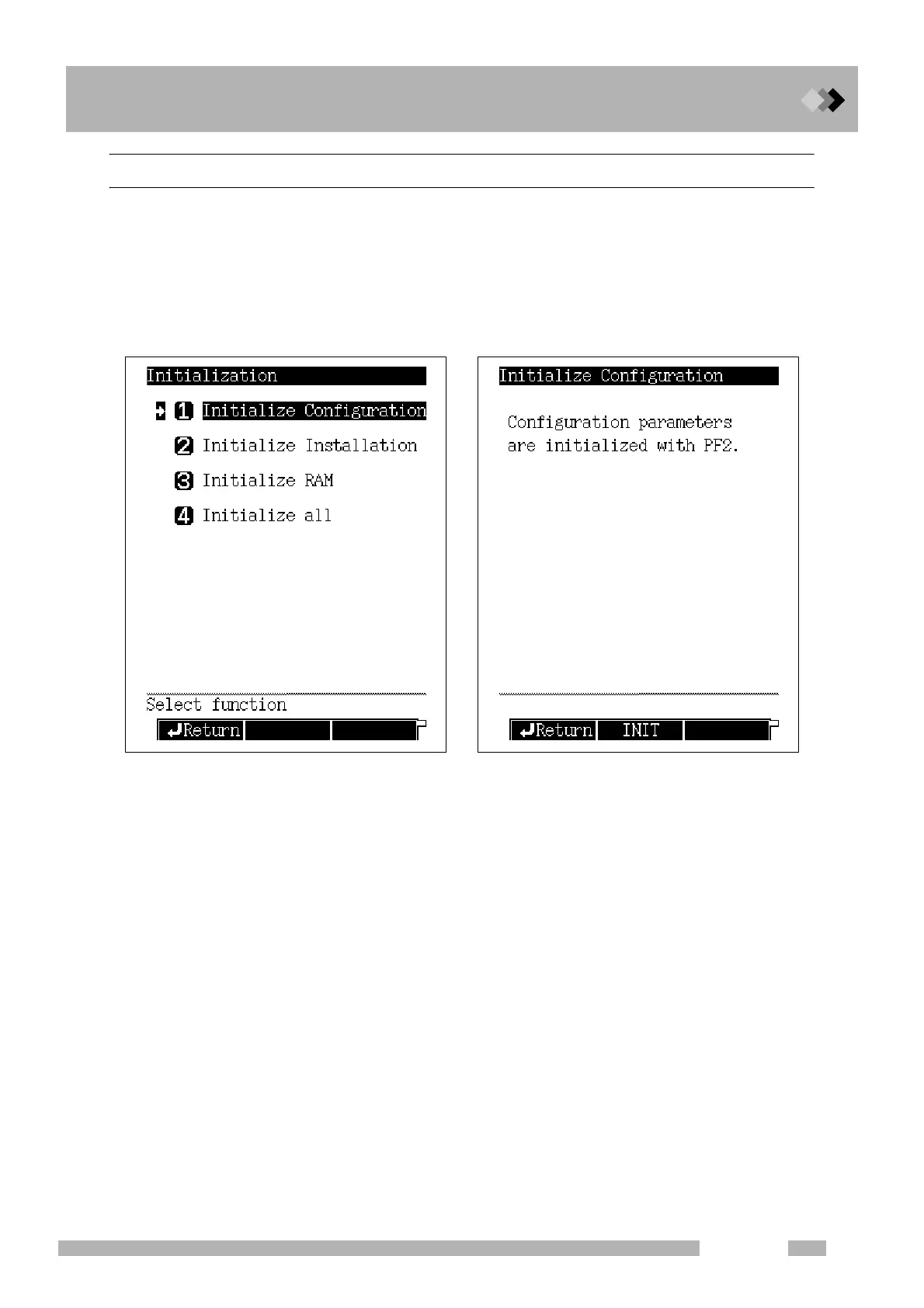16 Special Functions
16.7 Service and Maintenance
261
GC-2014
16.7.5 INITIALIZATION
16.7.5.1 Screen description
Select “7. SERVICE/MAINTENANCE” from the [FUNC] key screen, and then select “3.
INITIALIZE”, to display the Initialization screen shown in Fig. 16.7.6.
When you move the arrow cursor and press the [ENTER] key, the initialization
confirmation screen (Fig. 16.7.7) appears. On this screen, press the [INIT] (PF menu)
key to initialize the selected item.
16.7.5.2 Parameter list
INITIALIZE CONFIGURATION
This item initializes configuration settings such as heated zone temperature limits and
ready check parameters. However the column temperature limit is saved in the analysis
file and is not reset. Analysis files 0−9 cannot be initializend.
INITIALIZE INSTALLATION
This item initializes the installation settings of injection ports, flow controllers, etc.
INITIALIZE RAM
This item initializes the RAM, erasing all data, including analysis files 0−9, configuration
and installation settings.
Initialize the RAM when there is a RAM problem.
INITIALIZE ALL
This item initializes all settings including.
Analysis files 0−9
Fig. 16.7.6 Initialization menu screen Fig. 16.7.7 Initialization confirmation screen
