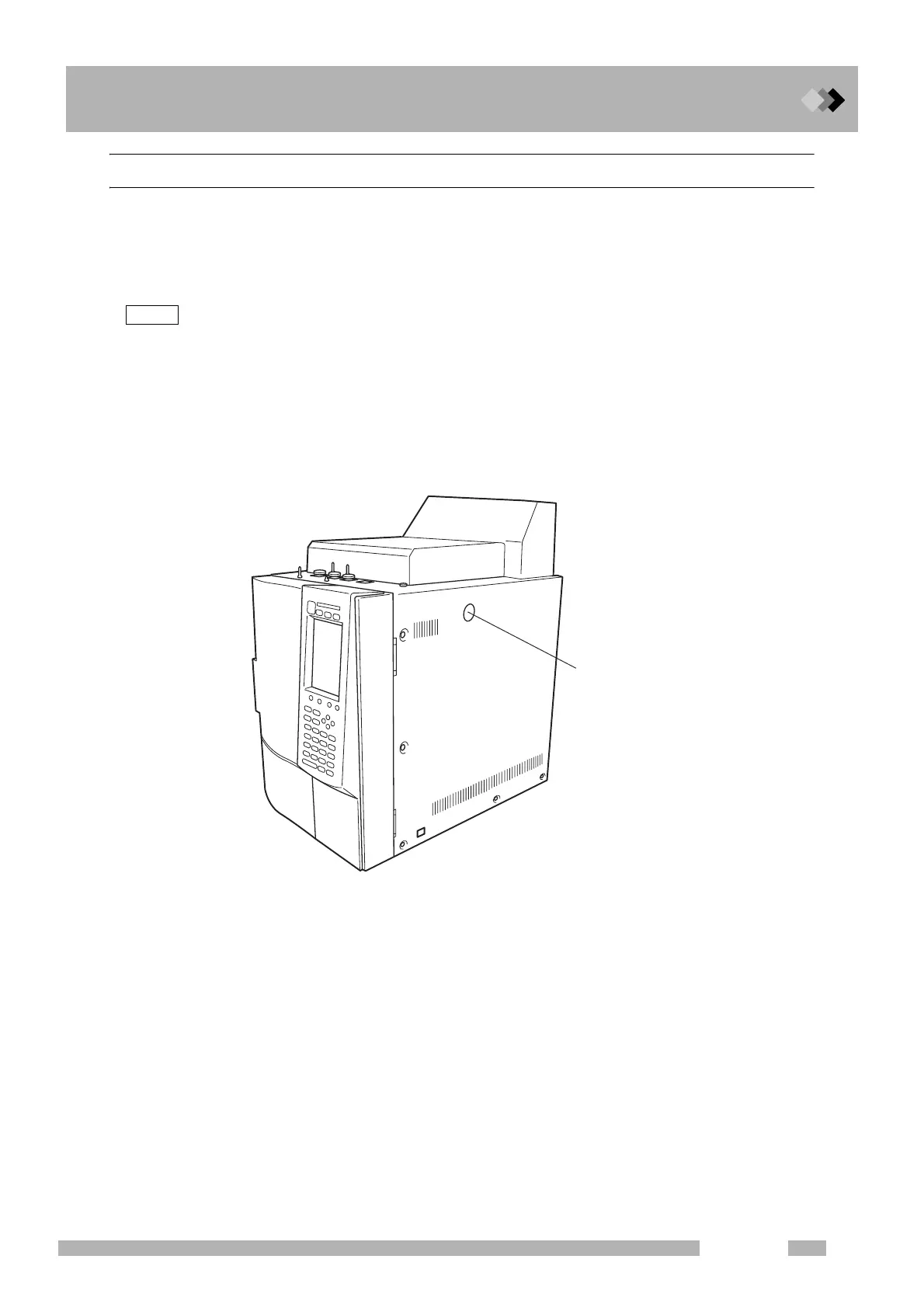13 Detector
13.2 Thermal Conductivity Detector (TCD)
169
GC-2014
13.2.3 TCD Zero Point Adjustment
Press [Zero Adj] (PF menu) on the [MONIT] key main screen to automatically start zero point
adjustment. When the TCD is used, the balance between sample and reference sides
becomes off after a column is replaced so the baseline may go off-scale. In this case, carry
out a zero-coarse-adjustment following the procedures described below.
TCD zero-coarse-adjustment is usually unnecessary when starting the unit after stopping it to leave the
lab on the previous day. It takes a while for the TCD baseline to stabilize. Even if the baseline is off-
scale when starting the unit, it goes close to zero when it stabilizes in many cases. Wait until the
baseline stabilizes.
1. Press [Zero Free] (PF menu) on the [MONIT] key main screen.
2. Turn the TCD zero-coarse-adjustment control shown on Fig. 13.2.4 to make the baseline close to
zero. It takes a while for the baseline to move after the control is turned. Turn the control slowly.
3. Press [Zero Adj] (PF menu) on the [MONIT] key main screen.
Fig. 13.2.4
NOTE
TCD zero -coarse
-adjustment control
