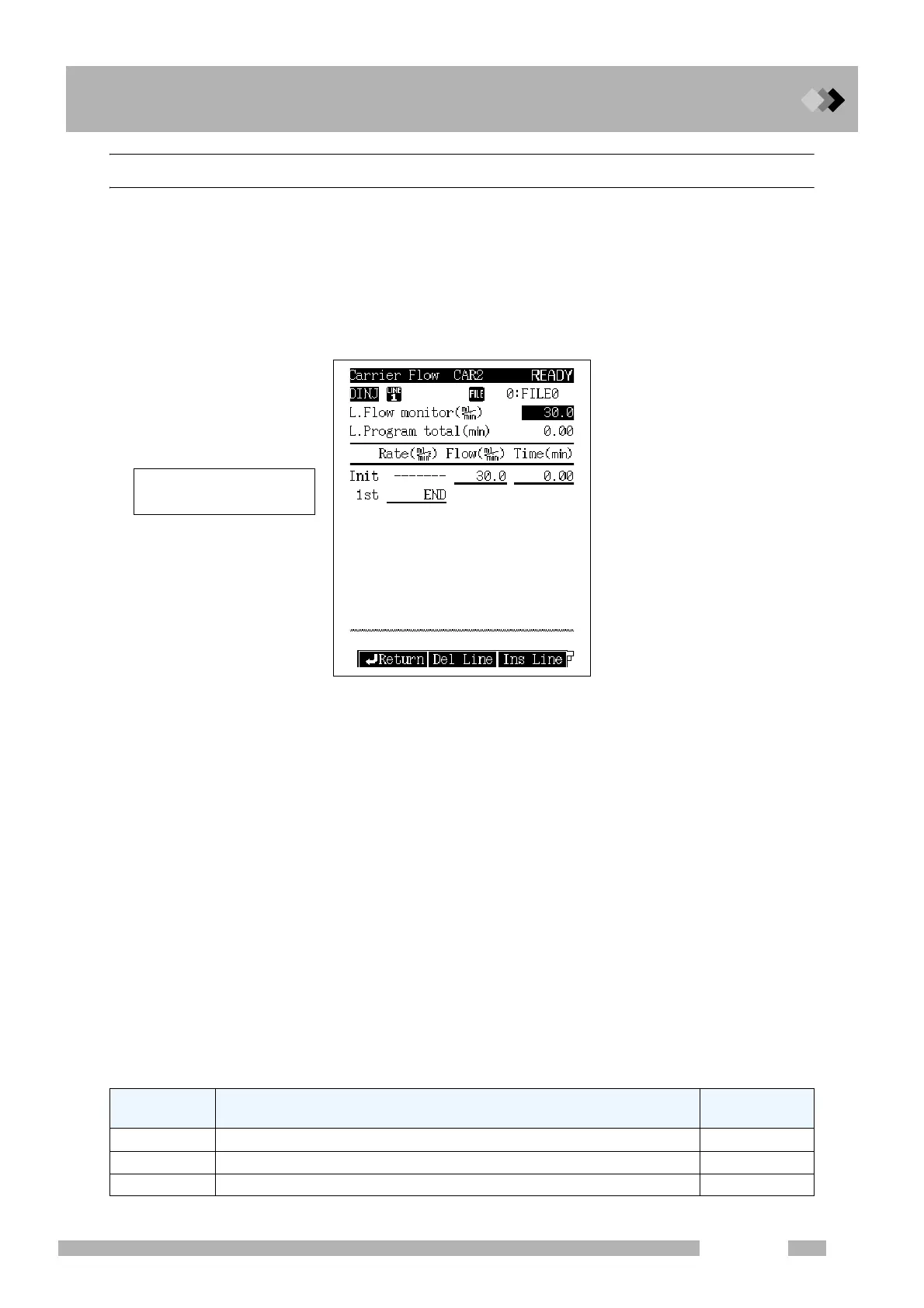12 Injection Port
12.1 Packed Column Injection Port (Dual INJ)
125
GC-2014
12.1.4 Creating a Flow Rate Program
Column flow rate can be increased or decreased during analysis by making a flow rate
program.
12.1.4.1 Screen description
Select [L. Flow Prog] or [R Flow Prog] (PF menu) on the [FLOW] key main screen to
display the screen shown in Fig. 12.1.5.
12.1.4.2 Parameter list
FLOW RATE
Range: 0.00−100.0 ml/min, Default: 50 ml/min
Set the initial flow rate and the final flow rate for each stage of the flow rate program.
TIME
Range: 0.00−9999.99 min, Default: 0.00 min
Set the hold time for the initial flow rate and final flow rate for each stage of the flow rate
program.
RATE
Range: END/-400.00 − +400.00 ml/min
2
, Default: END
Set the flow rate program rate. If you set the rate to “0,” “END” appears and the program
finishes at the previous ramp. If you move the cursor to “END” and set any numeric
value other than “0,” the final flow rate and time for that ramp can be entered.
12.1.4.3 PF menu
Fig. 12.1.5 Flow rate program setup screen (e.g. L flow rate program)
PF menu Description
Reference
section
Del Line Deletes a line at the current cursor position.
――
Ins Line Inserts a line above the line that the cursor is positioned.
――
Print Prints the flow rate program through a Chromatopac.
――
Up to 7 ramps of flow rate
increase/decrease can be set.
