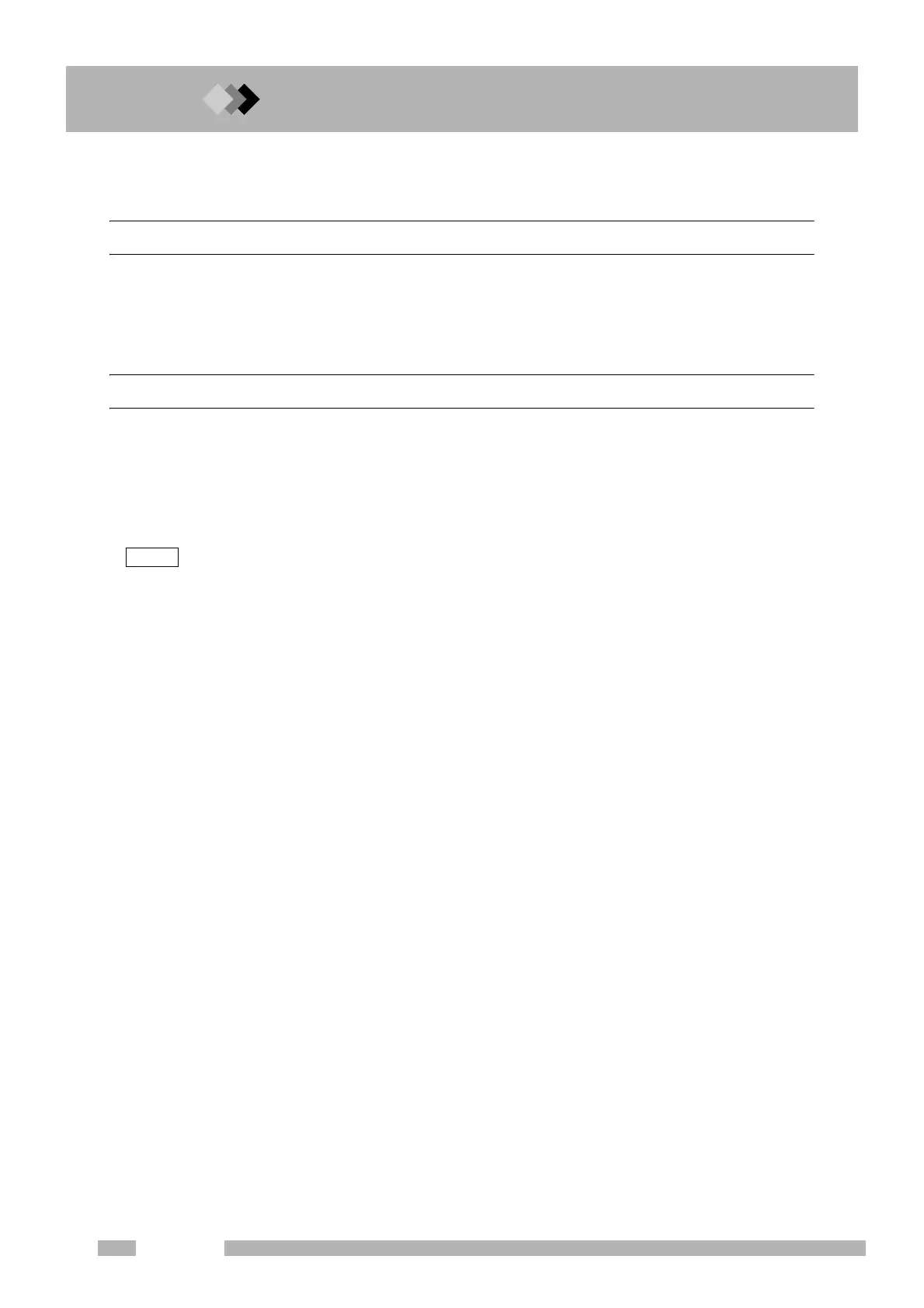10 Starting and Stopping Analysis
10.2
10.
112
GC-2014
10.2Terminating the Analysis
10.2.1 Terminating the analysis
When the various programs (temperature, time, pressure, and flow rate) are finished, the
gas chromatograph automatically returns to the initial status and becomes ready.
To stop the programs before their completion, press the [STOP] key. The chromatograph
automatically returns to the ready status.
10.2.2 External devices
Q When the gas chromatograph is connected to a Chromatopac
・ Key operation of the gas Chromatograph
Press the [START] key of the gas chromatograph to start the Chromatopac automatically.
Pressing the GC [STOP] key, however, does not stop the Chromatopac.
The [STOP] key of the Chromatopac needs to be pressed as well.
To prevent automatic start of Chromatopac, refer to “16.6.9 Setting the link device code”
・ Key operation from the Chromatopac
The gas chromatograph is not controlled by the Chromatopac. Pressing the Chromatopac
[START] or [STOP] key does not start or stop a GC analysis.
Q When the gas chromatograph is linked to a personal computer (pc).
Start analysis using the computer. Control for both the gas chromatograph and computer is
automatically stopped after a series of process is complete.
To inject a sample manually, start analysis using the computer so that data can be taken in,
inject the sample, and press the [START] key of the gas chromatograph.
To pause analysis, use the computer to stop it.
NOTE
