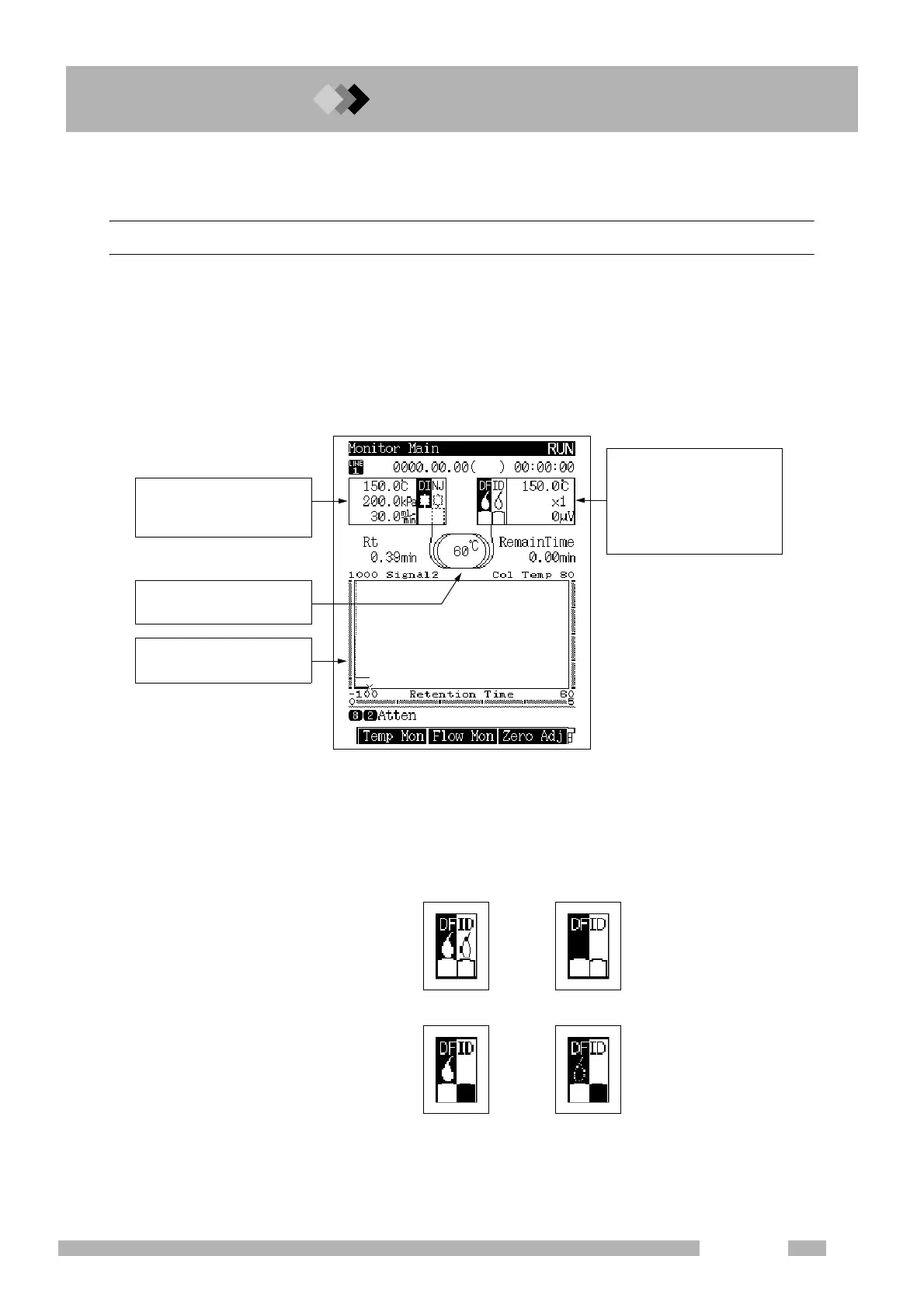103
9.1
9.9.
GC-2014
9 Monitoring the GC
9.1[MONIT] key Main Screen
9.1.1 Screen description
Press the [MONIT] key to display the main monitor screen shown in Fig. 9.1.1. In the upper
portion of the main screen, monitor the status of the injection port, the column and the
detectors configured in each line. In the lower portion of the screen, monitor the
chromatogram, the temperature program, etc.
Select [Temp Mon] and [Flow Mon] (PF menu) to monitor the temperature, the pressure and
the flow rate of all injection ports, columns and detectors configured in all configured lines.
Q Detector status
The ignition status of an FID or FPD detector can be confirmed on the Monitor Screen.
For a FID:
Fig. 9.1.1 [MONIT] key main screen
Dual
Single
(Single L)
Flame = On Flame = Off
Fig. 9.1.2
The detector range (setup
value), temperature and the
voltage are displayed.
This value, multiplied by the
range (attenuation) coefficient,
is output as the analog signal.
The injection port temperature,
inlet pressure and purge flow
rate are displayed.
The column oven temperature
is displayed.
The chromatogram is dis-
played.
