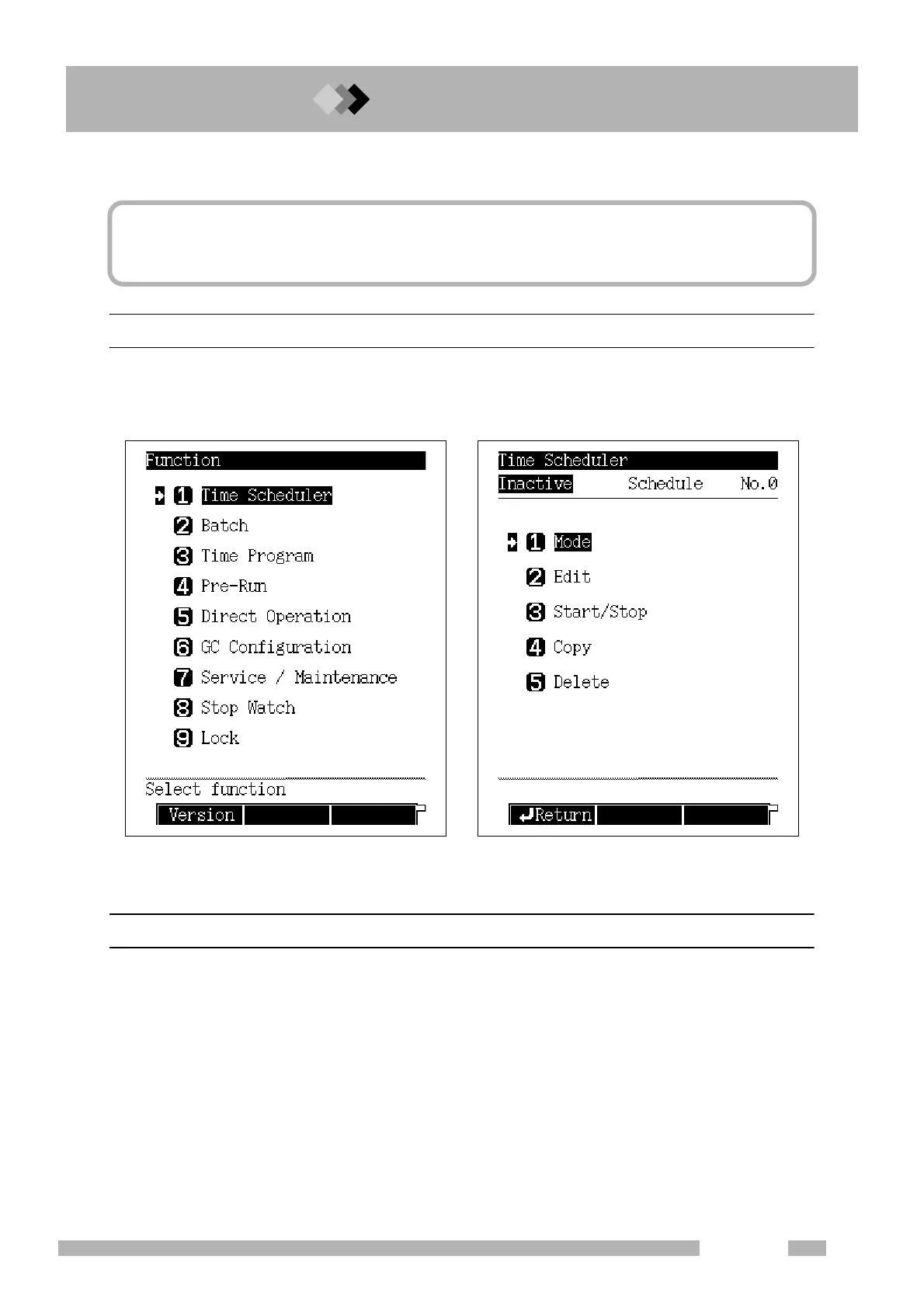16.1
16.
211
GC-2014
16 Special Functions
16.1Time Scheduler
Use the Time scheduler to establish a weekly or daily schedule of automated GC operations.
16.1.1 description Screen
Select “1. TIME SCHEDULER” from the [FUNC] key main screen to display the Time sched-
uler menu shown in Fig. 16.1.1.
16.1.2 Parameter list
MODE
Select whether the same schedule will be executed every day or a different schedule will be
executed on each day of the week.
EDIT
Edit the schedule.
START/STOP
Set the schedule start/stop procedure.
COPY
Copy the contents of a schedule to a specified schedule.
DELETE
Delete the contents of a specified schedule.
Fig. 16.1.1 Time scheduler menu
