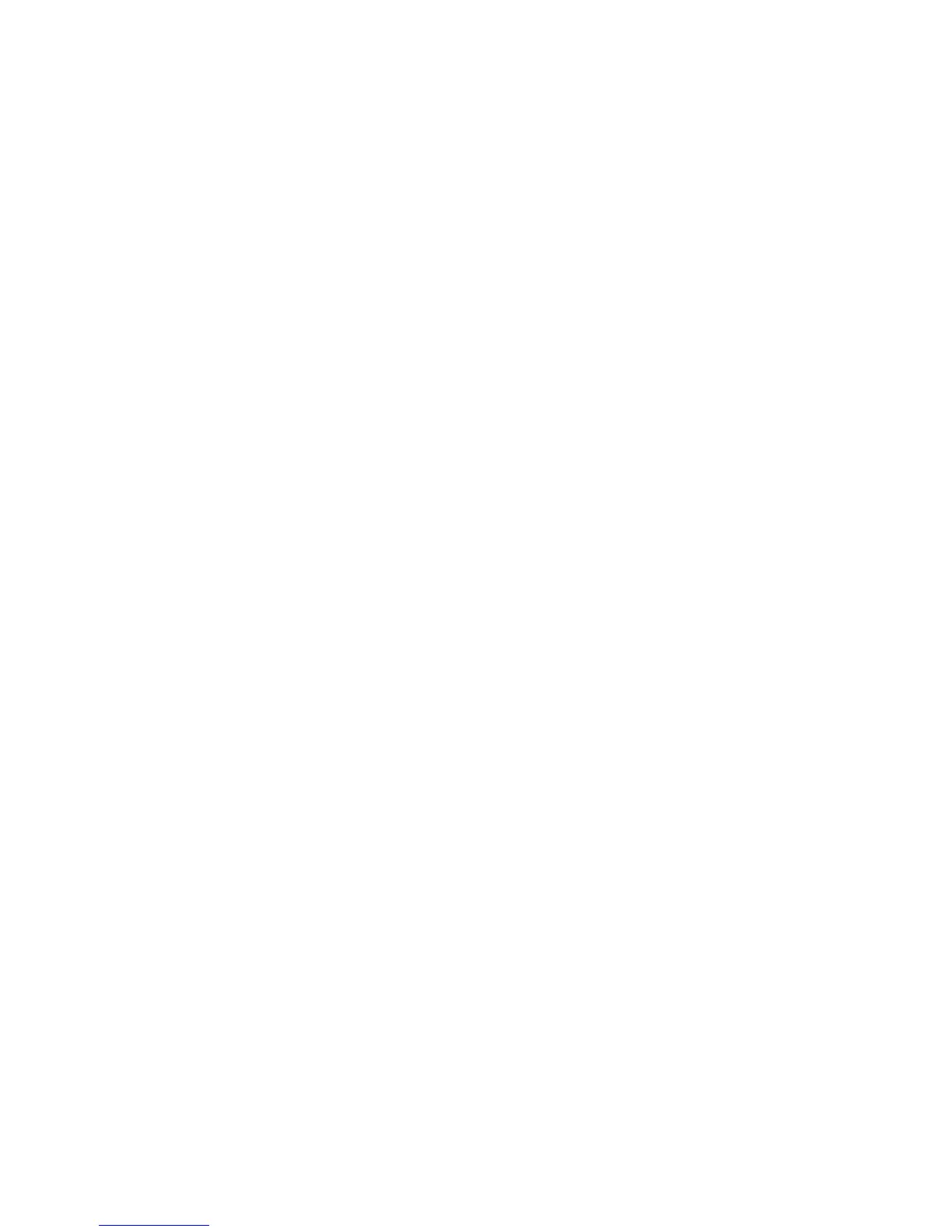S
ETTING
THE
S
WITCH
’
S
IP A
DDRESS
(IP V
ERSION
6)
4-15
• You can configure multiple IPv6 global unicast addresses per interface,
but only one link-local address per interface.
• If a duplicate link-local address is detected on the local segment, this
interface is disabled and a warning message displayed on the console. If
a duplicate global unicast address is detected on the network, the address
is disabled on this interface and a warning message displayed on the
console.
Command Attributes
• VLAN – ID of the configured VLAN (1-4093). By default, all ports on
the stack are members of VLAN 1. However, the management station
can be attached to a port belonging to any VLAN, as long as that VLAN
has been assigned an IP address.
• IPv6 Enabled – Enables IPv6 on an interface. Note that when an
explicit address is assigned to an interface, IPv6 is automatically enabled,
and cannot be disabled until all assigned addresses have been removed.
• IPv6 Default Gateway – Sets the IPv6 address of the default next hop
router to use when no other routing information is known about an IPv6
address.
- The specified gateway is only valid if routing is disabled using the IP
/ General / Global Settings screen (see page 17-5) or no other routing
information is known about the target address. If IP routing is
disabled, you must define a gateway if the target device is located in a
different subnet.
- If routing is enabled, you can still define a static route using the IP /
Routing / Static Routes screen (see page 17-26) to ensure that traffic
to the designated address or subnet passes through a preferred
gateway.
- An IPv6 default gateway can only be successfully set when a network
interface that directly connects to the gateway has been configured on
the switch.
