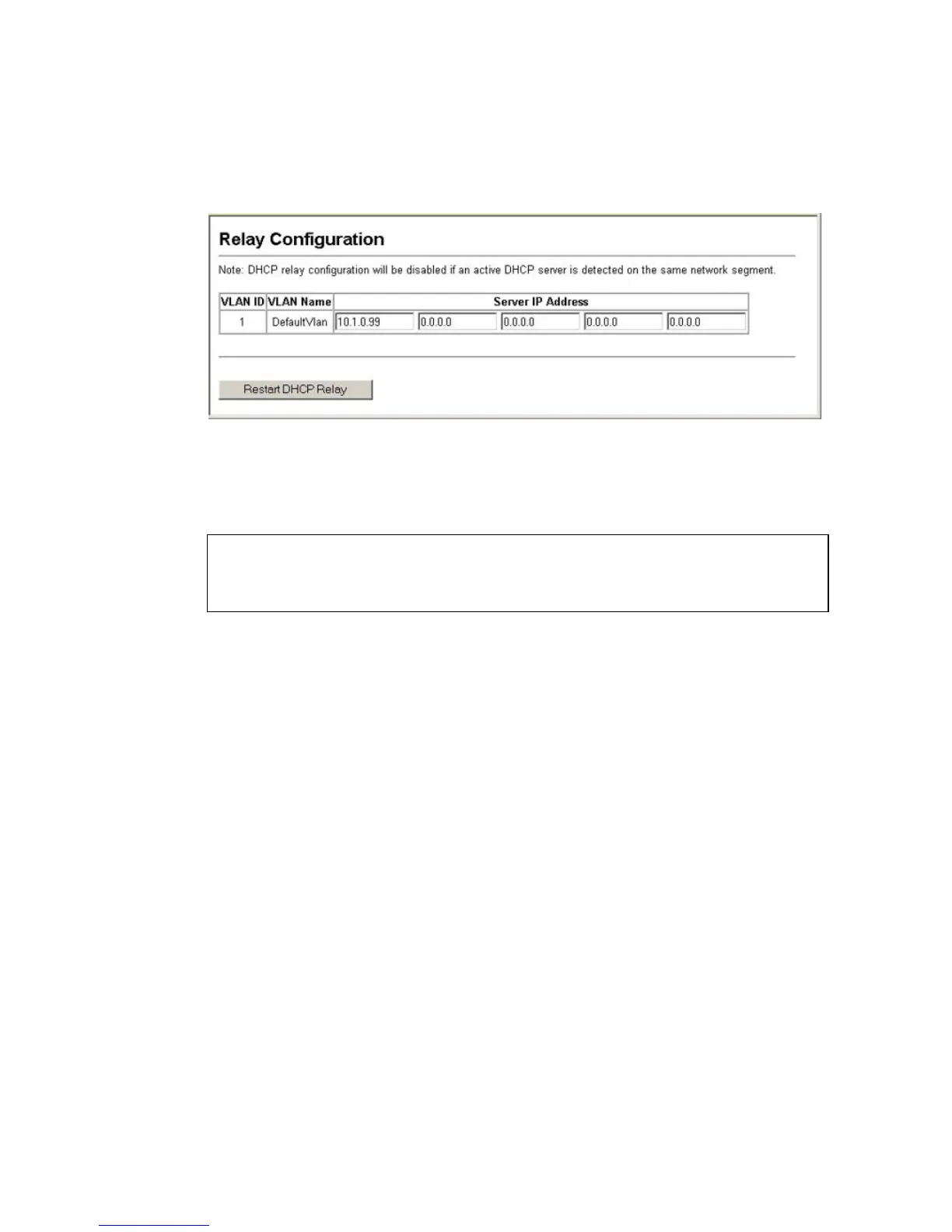C
ONFIGURING
DHCP R
ELAY
S
ERVICE
16-3
Web – Click DHCP, Relay Configuration. Enter up to five IP addresses for
any VLAN, then click Restart DHCP Relay to start the relay service.
Figure 16-1 DHCP Relay Configuration
CLI – This example specifies one DHCP relay server for VLAN 1, and
enables the relay service.
Console(config)#interface vlan 1 24-2
Console(config-if)#ip dhcp relay server 10.1.0.99 35-5
Console(config-if)#ip dhcp restart relay 35-4
Console(config-if)#
