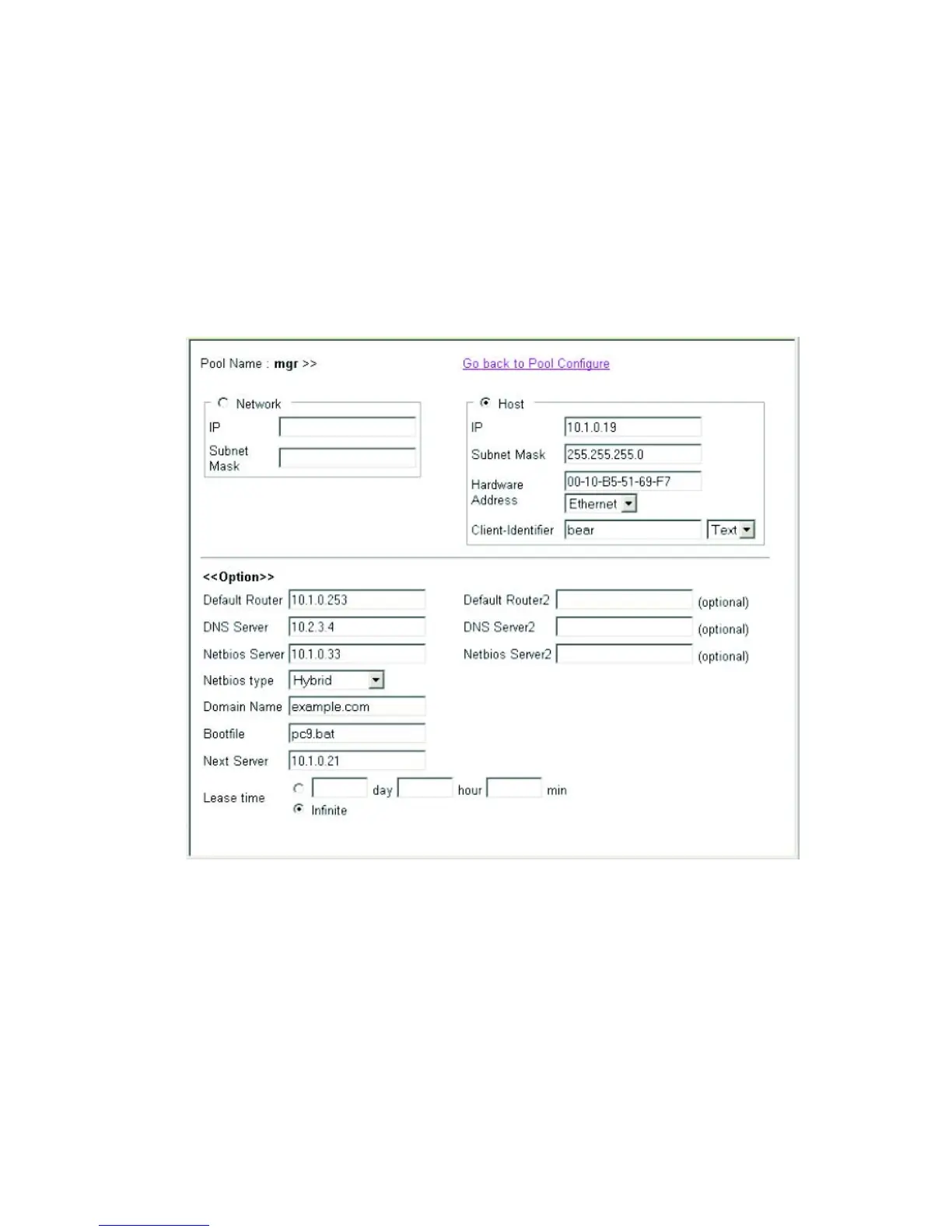D
YNAMIC
H
OST
C
ONFIGURATION
P
ROTOCOL
16-10
Configuring a Host Address Pool
Web – Click DHCP, Server, Pool Configuration. Click the Configure
button for any entry. Click the radio button for “Host.” Enter the IP
address, subnet mask, and hardware address for the client device.
Configure the optional parameters such as gateway server and DNS server.
Then click Apply.
Figure 16-5 DHCP Server Pool - Host Configuration
