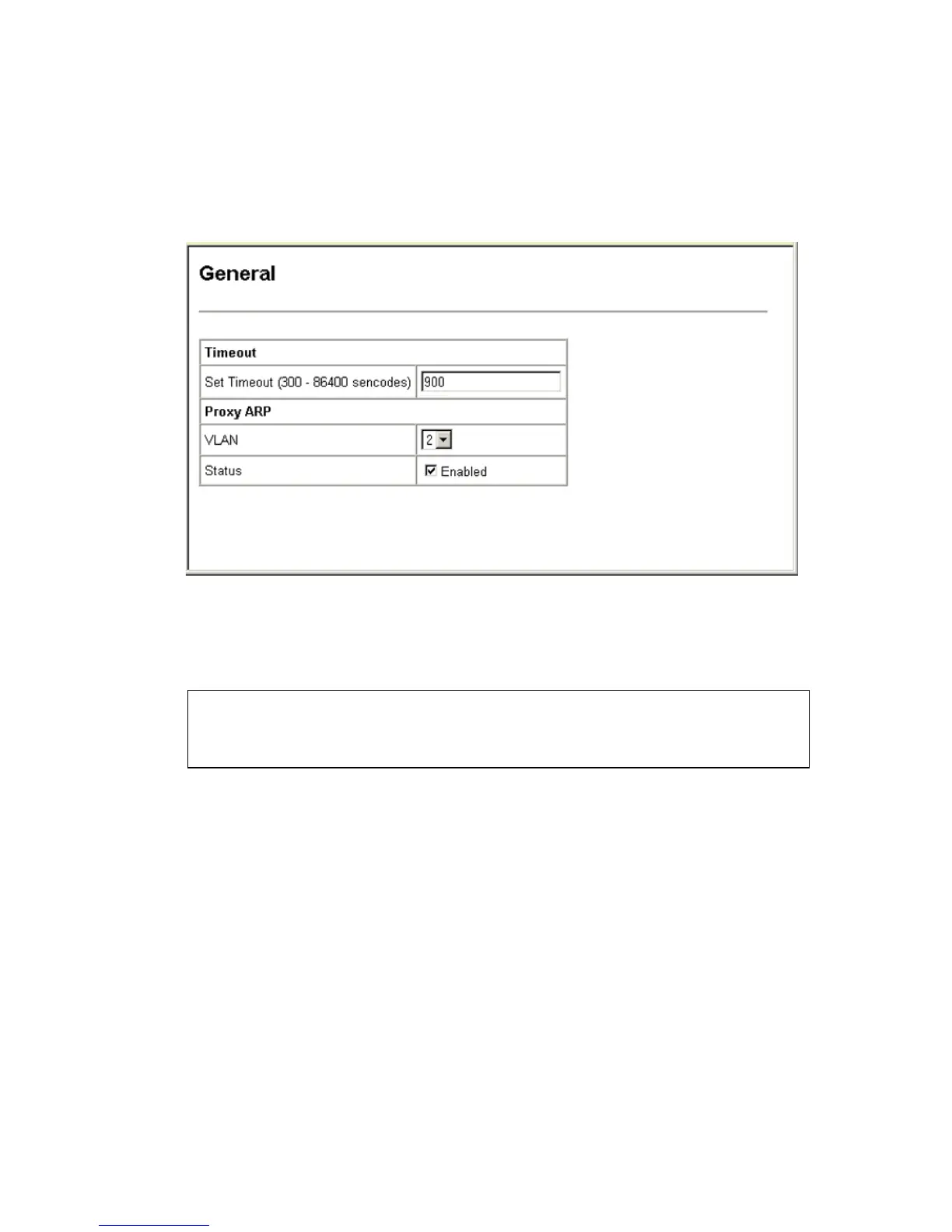IP R
OUTING
17-12
Web - Click IP, ARP, General. Set the timeout to a suitable value for the
ARP cache, enable Proxy ARP for subnetworks that do not have routing
or a default gateway, and click Apply.
Figure 17-3 ARP General
CLI - This example sets the ARP cache timeout for 15 minutes (i.e., 900
seconds), and enables Proxy ARP for VLAN 3.
Console(config)#arp-timeout 900 36-46
Console(config)#interface vlan 3 24-2
Console(config-if)#ip proxy-arp 36-48
Console(config-if)#
