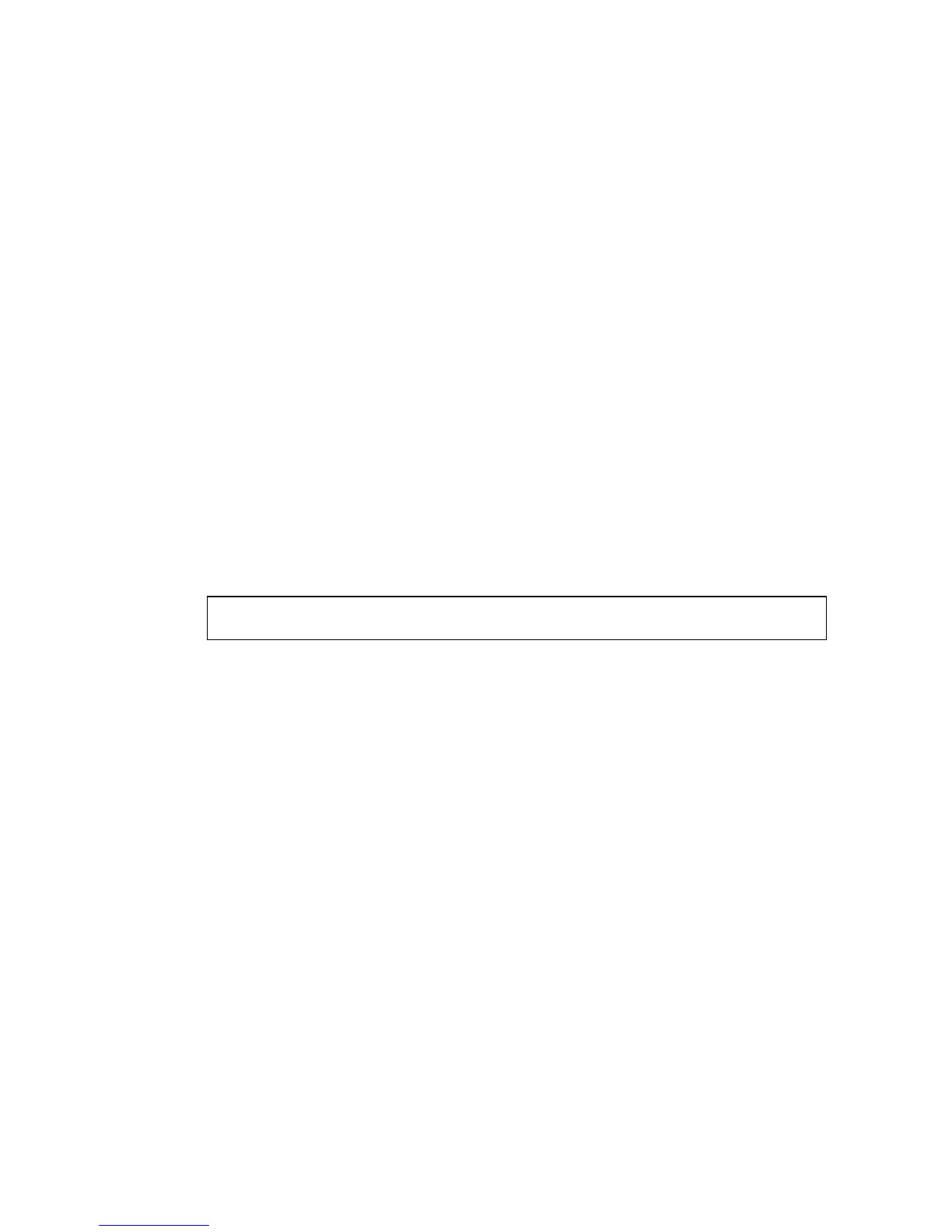R
OUTING
I
NFORMATION
P
ROTOCOL
(RIP)
37-9
router rip
This command enables Routing Information Protocol (RIP) routing for all
IP interfaces on the router. Use the no form to disable it.
Syntax
[no] router rip
Command Mode
Global Configuration
Default Setting
Disabled
Command Usage
• RIP is used to specify how routers exchange routing table information.
• This command is also used to enter router configuration mode.
Example
Related Commands
network (37-12)
default-metric
This command sets the default metric assigned to external routes imported
from other protocols. Use the no form to restore the default value.
Syntax
default-metric metric-value
no default-metric
metric-value – Metric assigned to external routes. (Range: 0-15)
Command Mode
Router Configuration
Default Setting
8
Console(config)#router rip
Console(config-router)#
