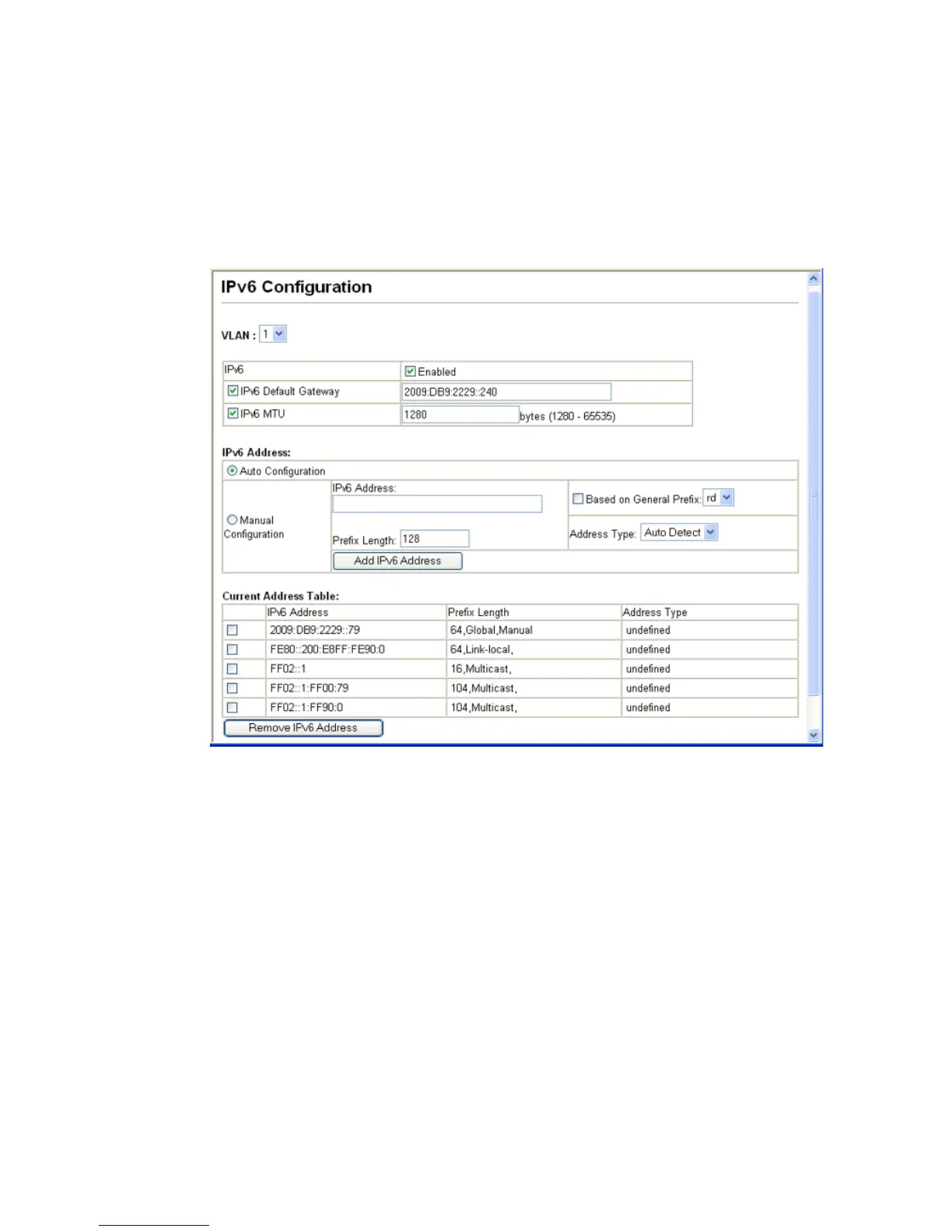S
ETTING
THE
S
WITCH
’
S
IP A
DDRESS
(IP V
ERSION
6)
4-21
Web – Click System, IPv6 Configuration, IPv6 Configuration. Set the IPv6
default gateway, specify the VLAN to configure, enable IPv6, and set the
MTU. Then enter a global unicast or link-local address and click Add IPv6
Address.
Figure 4-7 IPv6 Interface Configuration
