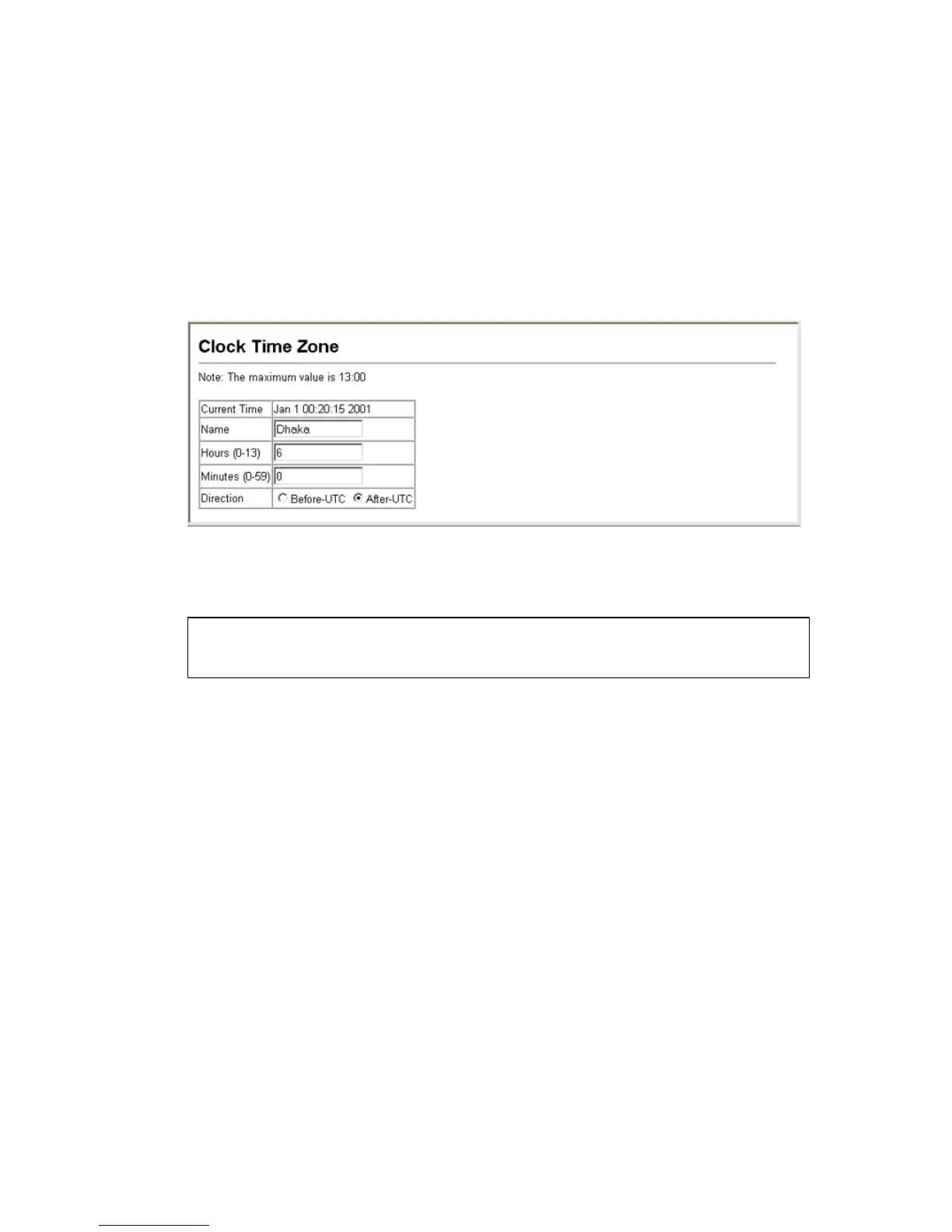B
ASIC
M
ANAGEMENT
T
ASKS
4-52
• Minutes (0-59) – The number of minutes before/after UTC.
• Direction – Configures the time zone to be before (east) or after (west)
UTC.
Web – Select SNTP, Clock Time Zone. Set the offset for your time zone
relative to the UTC, and click Apply.
Figure 4-25 Clock Time Zone
CLI - This example shows how to set the time zone for the system clock.
Console(config)#clock timezone Dhaka hours 6 minute 0
after-UTC 20-52
Console#
