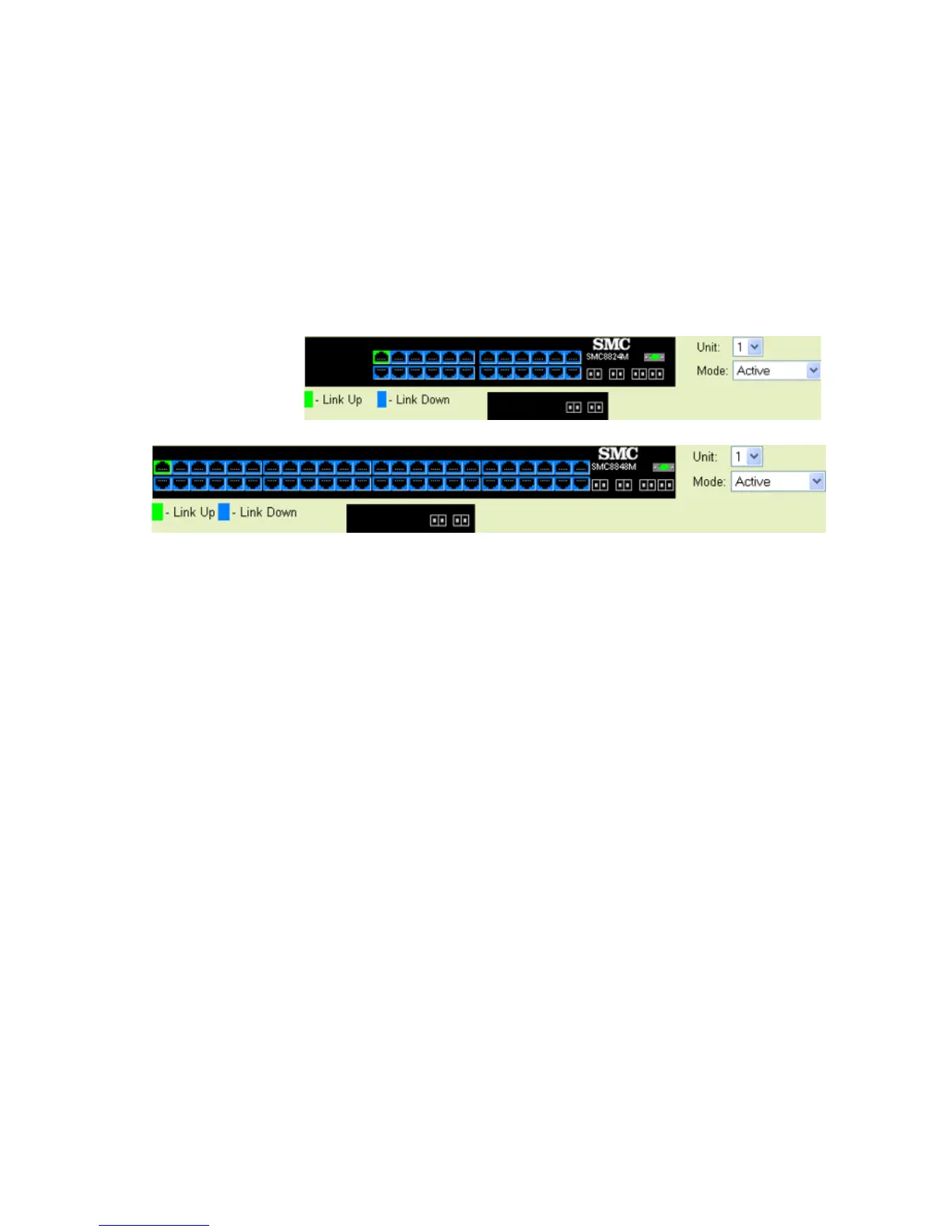N
AVIGATING
THE
W
EB
B
ROWSER
I
NTERFACE
3-5
Panel Display
The web agent displays an image of the switch’s ports. The Mode can be
set to display different information for the ports, including Active (i.e., up
or down), Duplex (i.e., half or full duplex), or Flow Control (i.e., with or
without flow control). Clicking on the image of a port opens the Port
Configuration page as described on page 8-4.
Figure 3-2 Front Panel Indicators
SMC8824M
SMC8848M
