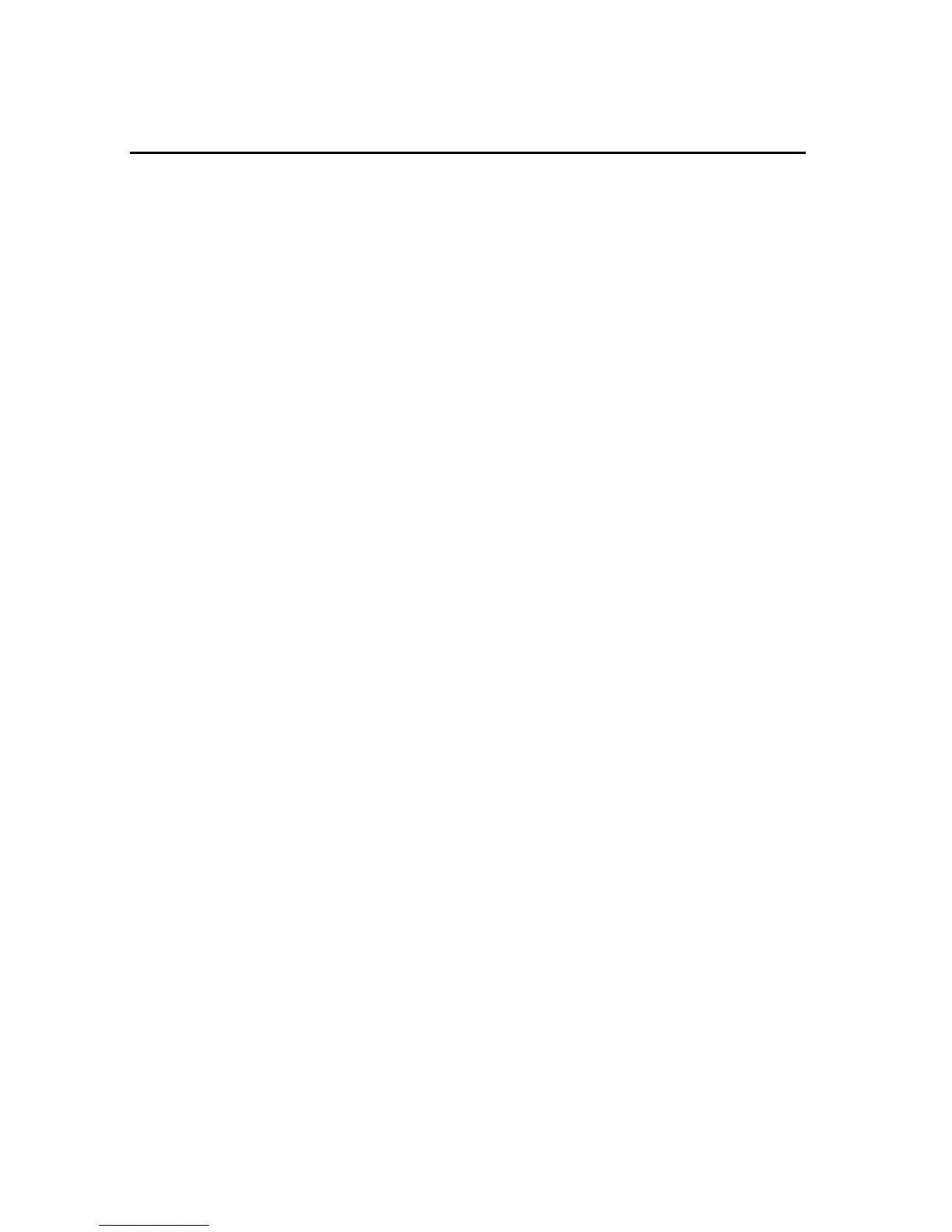T
ABLE
OF
C
ONTENTS
viii
Section II Switch Management
3 Configuring the Switch . . . . . . . . . . . . . . . . . . . . . . . . 3-1
Using the Web Interface . . . . . . . . . . . . . . . . . . . . . . . . . . . . . . . . . . . . . 3-1
Navigating the Web Browser Interface . . . . . . . . . . . . . . . . . . . . . . . . . . 3-3
Home Page . . . . . . . . . . . . . . . . . . . . . . . . . . . . . . . . . . . . . . . . . . 3-3
Configuration Options . . . . . . . . . . . . . . . . . . . . . . . . . . . . . . . . . 3-4
Panel Display . . . . . . . . . . . . . . . . . . . . . . . . . . . . . . . . . . . . . . . . 3-5
Main Menu . . . . . . . . . . . . . . . . . . . . . . . . . . . . . . . . . . . . . . . . . . 3-6
4 Basic Management Tasks . . . . . . . . . . . . . . . . . . . . . . 4-1
Displaying System Information . . . . . . . . . . . . . . . . . . . . . . . . . . . . . . . . 4-1
Displaying Switch Hardware/Software Versions . . . . . . . . . . . . . . . . . 4-4
Displaying Bridge Extension Capabilities . . . . . . . . . . . . . . . . . . . . . . . . 4-6
Setting the Switch’s IP Address (IP Version 4) . . . . . . . . . . . . . . . . . . . 4-8
Manual Configuration . . . . . . . . . . . . . . . . . . . . . . . . . . . . . . . . . 4-10
Using DHCP/BOOTP . . . . . . . . . . . . . . . . . . . . . . . . . . . . . . . 4-11
Setting the Switch’s IP Address (IP Version 6) . . . . . . . . . . . . . . . . . . 4-13
Configuring an IPv6 Address . . . . . . . . . . . . . . . . . . . . . . . . . . . 4-13
Configuring an IPv6 General Network Prefix . . . . . . . . . . . . . 4-22
Configuring Neighbor Detection Protocol and Static Entries . 4-24
Configuring Support for Jumbo Frames . . . . . . . . . . . . . . . . . . . . . . . . 4-28
Managing Firmware . . . . . . . . . . . . . . . . . . . . . . . . . . . . . . . . . . . . . . . . 4-29
Downloading System Software from a Server . . . . . . . . . . . . . 4-30
Saving or Restoring Configuration Settings . . . . . . . . . . . . . . . . . . . . . 4-32
Downloading Configuration Settings from a Server . . . . . . . . . 4-34
Console Port Settings . . . . . . . . . . . . . . . . . . . . . . . . . . . . . . . . . . . . . . . 4-36
Telnet Settings . . . . . . . . . . . . . . . . . . . . . . . . . . . . . . . . . . . . . . . . . . . . 4-38
Configuring Event Logging . . . . . . . . . . . . . . . . . . . . . . . . . . . . . . . . . . 4-41
System Log Configuration . . . . . . . . . . . . . . . . . . . . . . . . . . . . . 4-41
Remote Log Configuration . . . . . . . . . . . . . . . . . . . . . . . . . . . . 4-43
Displaying Log Messages . . . . . . . . . . . . . . . . . . . . . . . . . . . . . . 4-45
Sending Simple Mail Transfer Protocol Alerts . . . . . . . . . . . . . 4-46
Renumbering the Stack . . . . . . . . . . . . . . . . . . . . . . . . . . . . . . . . . . . . . 4-48
Resetting the System . . . . . . . . . . . . . . . . . . . . . . . . . . . . . . . . . . . . . . . 4-49
Setting the System Clock . . . . . . . . . . . . . . . . . . . . . . . . . . . . . . . . . . . . 4-50
