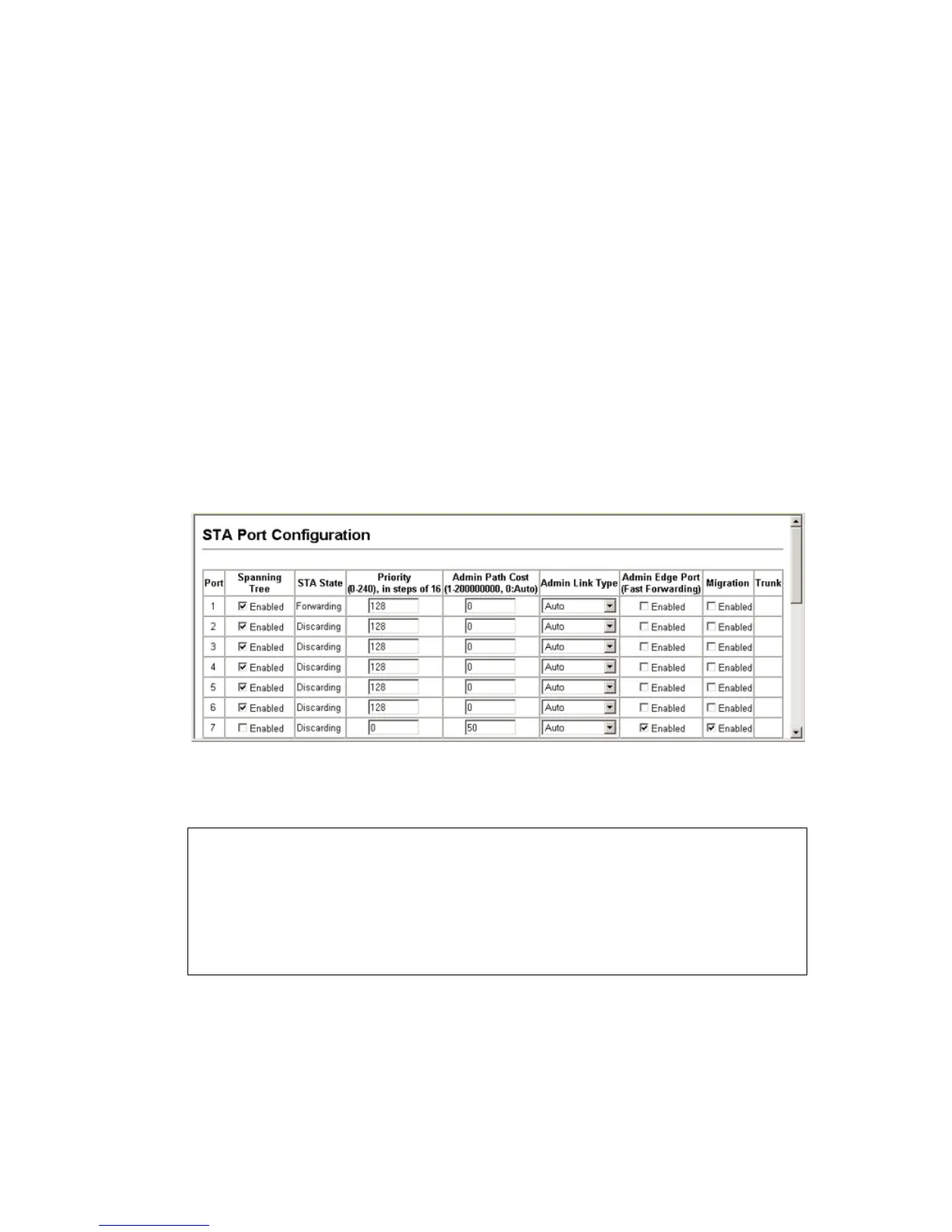S
PANNING
T
REE
A
LGORITHM
10-20
initiate reconfiguration when the interface changes state, and also
overcomes other STA-related timeout problems. However, remember
that Edge Port should only be enabled for ports connected to an
end-node device. (Default: Disabled)
• Migration – If at any time the switch detects STP BPDUs, including
Configuration or Topology Change Notification BPDUs, it will
automatically set the selected interface to forced STP-compatible mode.
However, you can also use the Protocol Migration button to manually
re-check the appropriate BPDU format (RSTP or STP-compatible) to
send on the selected interfaces. (Default: Disabled)
Web – Click Spanning Tree, STA, Port Configuration or Trunk
Configuration. Modify the required attributes, then click Apply.
Figure 10-4 STA Port Configuration
CLI – This example sets STA attributes for port 7.
Console(config)#interface ethernet 1/7 24-2
Console(config-if)#no spanning-tree spanning-disabled 29-15
Console(config-if)#spanning-tree port-priority 0 29-18
Console(config-if)#spanning-tree cost 50 29-16
Console(config-if)#spanning-tree link-type auto 29-21
Console(config-if)#no spanning-tree edge-port 29-18
Console(config-if)#spanning-tree protocol-migration 29-24
Console(config-if)#
