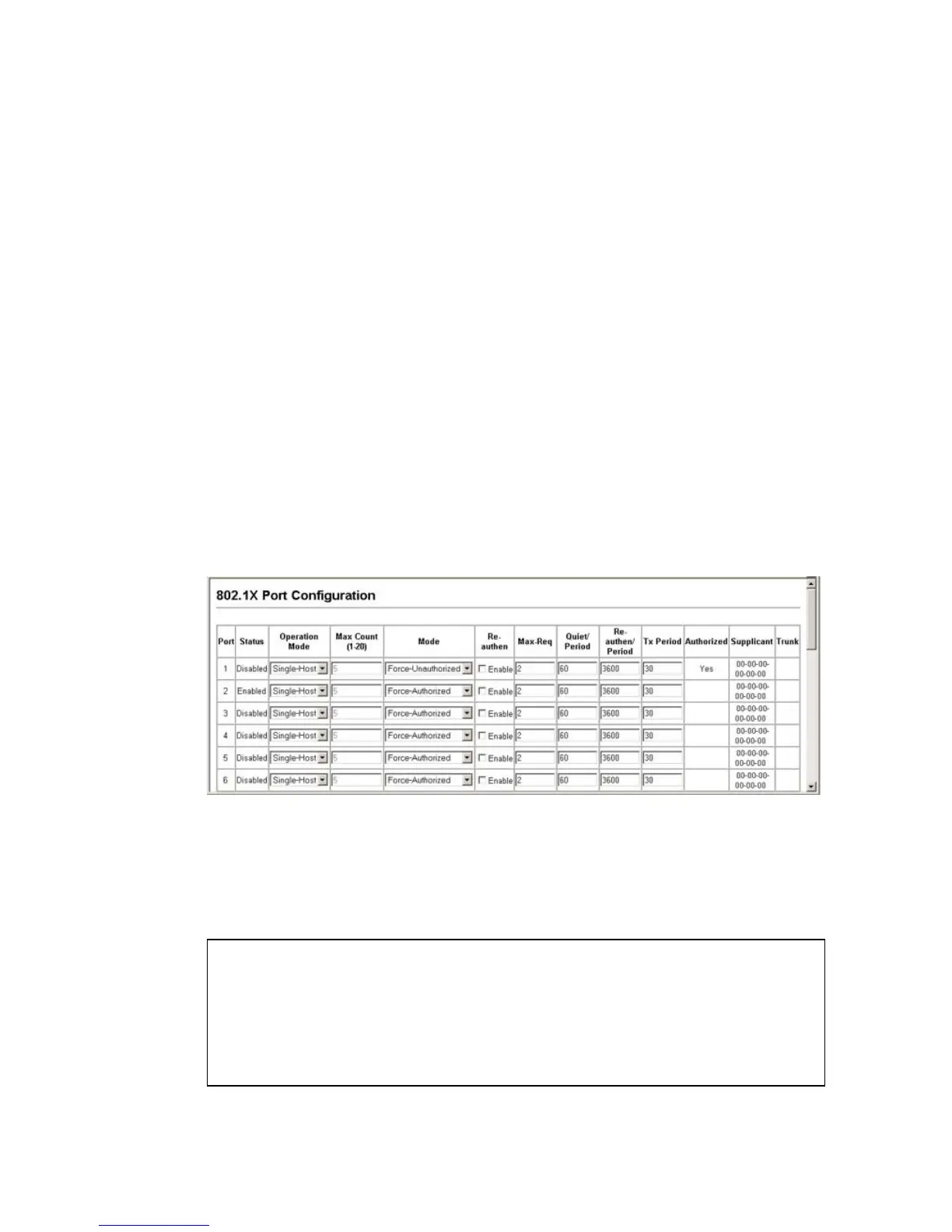C
ONFIGURING
802.1X P
ORT
A
UTHENTICATION
6-25
• Re-authentication Period – Sets the time period after which a
connected client must be re-authenticated. (Range: 1-65535 seconds;
Default: 3600 seconds)
• TX Period – Sets the time period during an authentication session that
the switch waits before re-transmitting an EAP packet. (Range: 1-65535;
Default: 30 seconds)
• Authorized –
- Yes – Connected client is authorized.
- No – Connected client is not authorized.
- Blank – Displays nothing when dot1x is disabled on a port.
• Supplicant – Indicates the MAC address of a connected client.
• Trunk – Indicates if the port is configured as a trunk port.
Web – Click Security, 802.1X, Port Configuration. Modify the parameters
required, and click Apply.
Figure 6-9 802.1X Port Configuration
CLI – This example sets the 802.1X parameters on port 2. For a
description of the additional fields displayed in this example, see “show
dot1x” on page 22-44.
Console(config)#interface ethernet 1/2 24-2
Console(config-if)#dot1x port-control auto 22-39
Console(config-if)#dot1x re-authentication 22-42
Console(config-if)#dot1x max-req 5 22-39
Console(config-if)#dot1x timeout quiet-period 40 22-42
Console(config-if)#dot1x timeout re-authperiod 5 22-43
Console(config-if)#dot1x timeout tx-period 40 22-44
Console(config-if)#end
