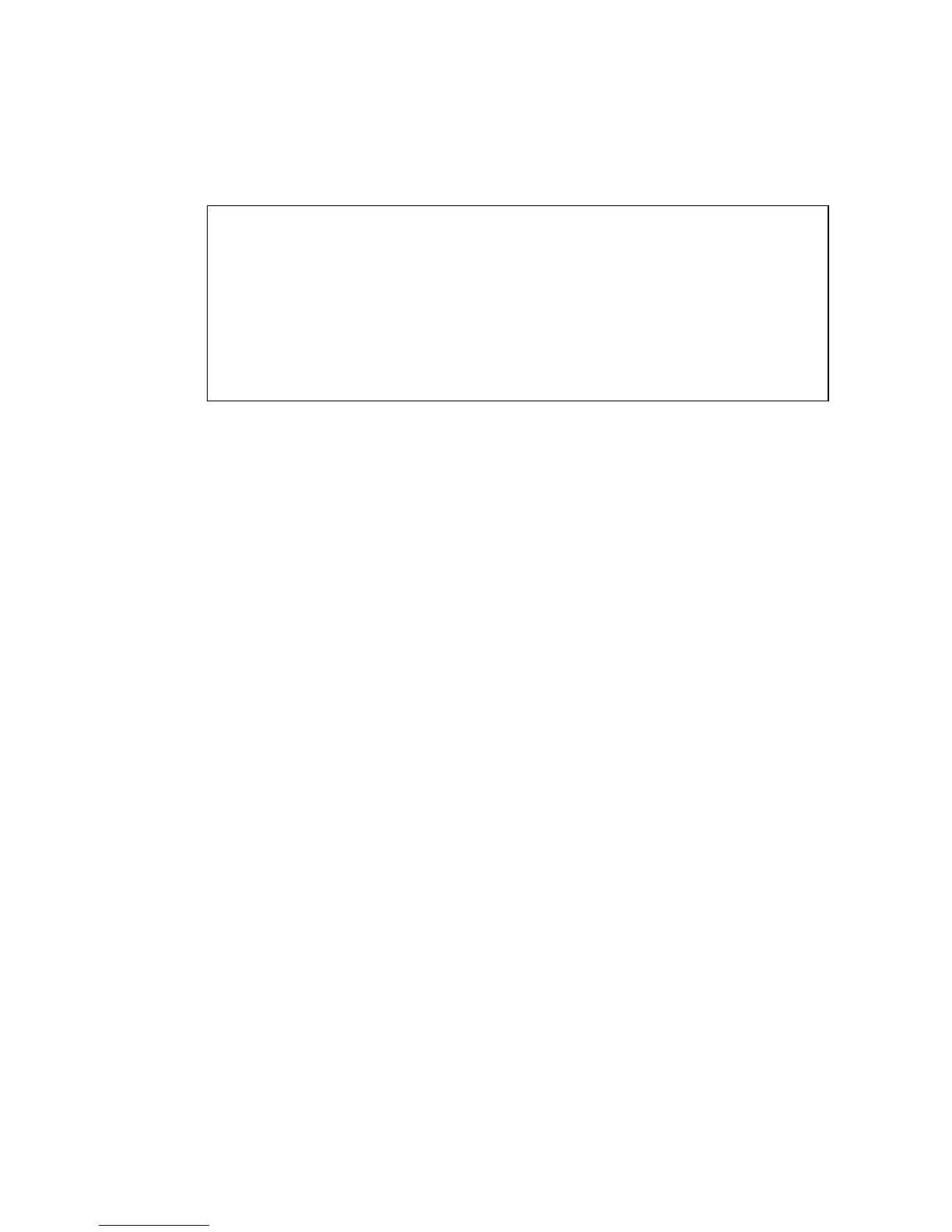C
ONFIGURING
THE
R
OUTING
I
NFORMATION
P
ROTOCOL
17-35
CLI - This example includes network interface 10.1.0.0 in the RIP routing
process.
Configuring Network Interfaces for RIP
For each interface that participates in the RIP routing process, you must
specify the protocol message type accepted (i.e., RIP version) and the
message type sent (i.e., RIP version or compatibility mode), the method for
preventing loopback of protocol messages, and whether or not
authentication is used (i.e., authentication only applies if RIPv2 messages
are being sent or received).
Command Usage
Specifying Receive and Send Protocol Types
• Setting the RIP Receive Version or Send Version for an interface
overrides the global setting specified by the RIP / General Settings,
Global RIP Version field.
• You can specify the Receive Version based on these options:
- Use “RIPv1” or “RIPv2” if all routers in the local network are based
on RIPv1 or RIPv2, respectively.
- Use “RIPv1 or RIPv2” if some routers in the local network are using
RIPv2, but there are still some older routers using RIPv1.
- Use “Do Not Receive” if you do not want to add any dynamic entries
to the routing table for an interface. (For example, you may only want
to allow static routes for a specific interface.)
Console(config)#router-rip 37-9
Console(config-router)#network 10.1.0.0 37-12
Console(config-router)#end
Console#show ip rip status 37-22
Peer UpdateTime Version RcvBadPackets RcvBadRoutes
--------------- ------------ --------- --------------- -------------
10.1.0.253 0 0 73
10.1.1.253 0 0 66
Console#
