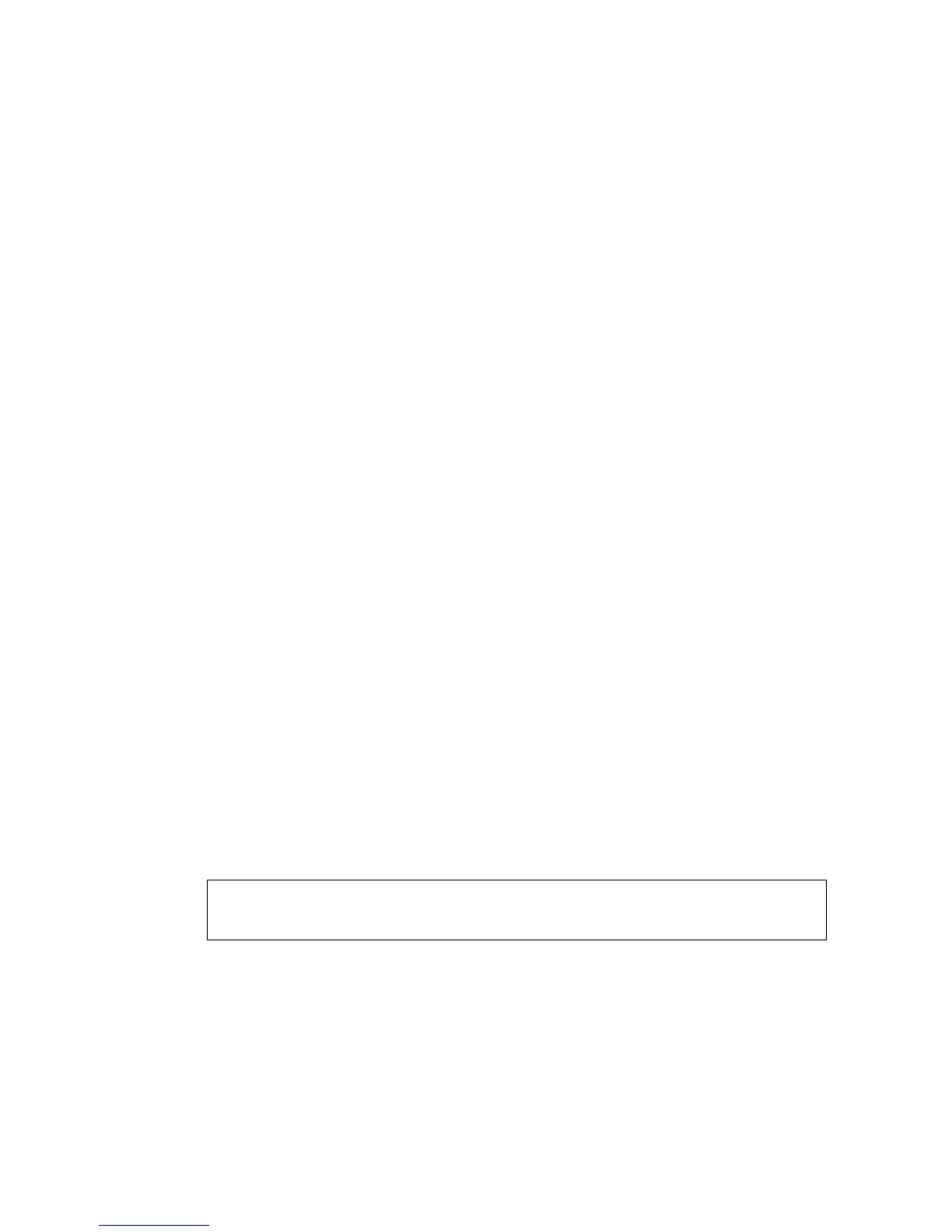R
OUTING
I
NFORMATION
P
ROTOCOL
(RIP)
37-21
ip rip authentication mode
This command specifies the type of authentication that can be used on an
interface. Note that the current firmware version only supports a simple
password. Use the no form to restore the default value.
Syntax
ip rip authentication mode {text}
no ip rip authentication mode
text - Indicates that a simple password will be used.
Command Mode
Interface Configuration (VLAN)
Default Setting
No authentication
Command Usage
• The password to be used for authentication is specified in the ip rip
authentication key command (page 37-20).
• This command requires the interface to exchange routing information
with other routers based on an authorized password. (Note that this
command only applies to RIPv2.)
• For authentication to function properly, both the sending and
receiving interface must be configured with the same password or
authentication key.
Example
This example sets the authentication mode to plain text.
Related Commands
ip rip authentication key (37-20)
Console(config)#interface vlan 1
Console(config-if)#ip rip authentication mode text
Console(config-if)#
