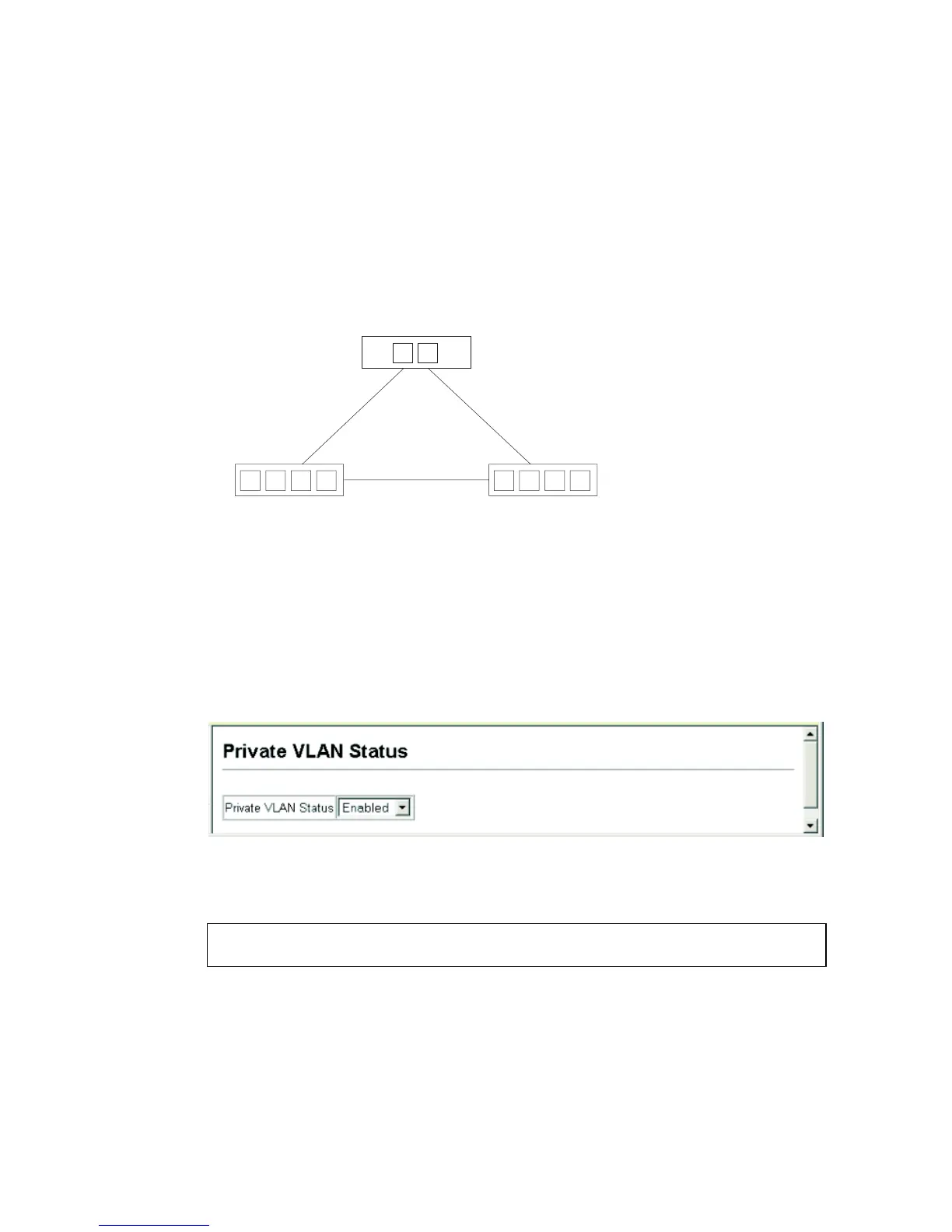C
ONFIGURING
P
RIVATE
VLAN
S
11-17
Configuring Private VLANs
Private VLANs provide port-based security and isolation between ports
within the assigned VLAN. Data traffic on downlink ports can only be
forwarded to, and from, uplink ports. (Note that private VLANs and
normal VLANs can exist simultaneously within the same switch.)
Enabling Private VLANs
Use the Private VLAN Status page to enable/disable the Private VLAN
function.
Web – Click VLAN, Private VLAN, Status. Select Enable or Disable from
the scroll-down box, and click Apply.
Figure 11-8 Private VLAN Status
CLI – This example enables private VLANs.
Console(config)#pvlan 30-17
Console(config)#
Uplink Ports
Primary VLAN
(promiscuous ports)
x
Downlink Ports
Secondary VLAN
(private ports)
