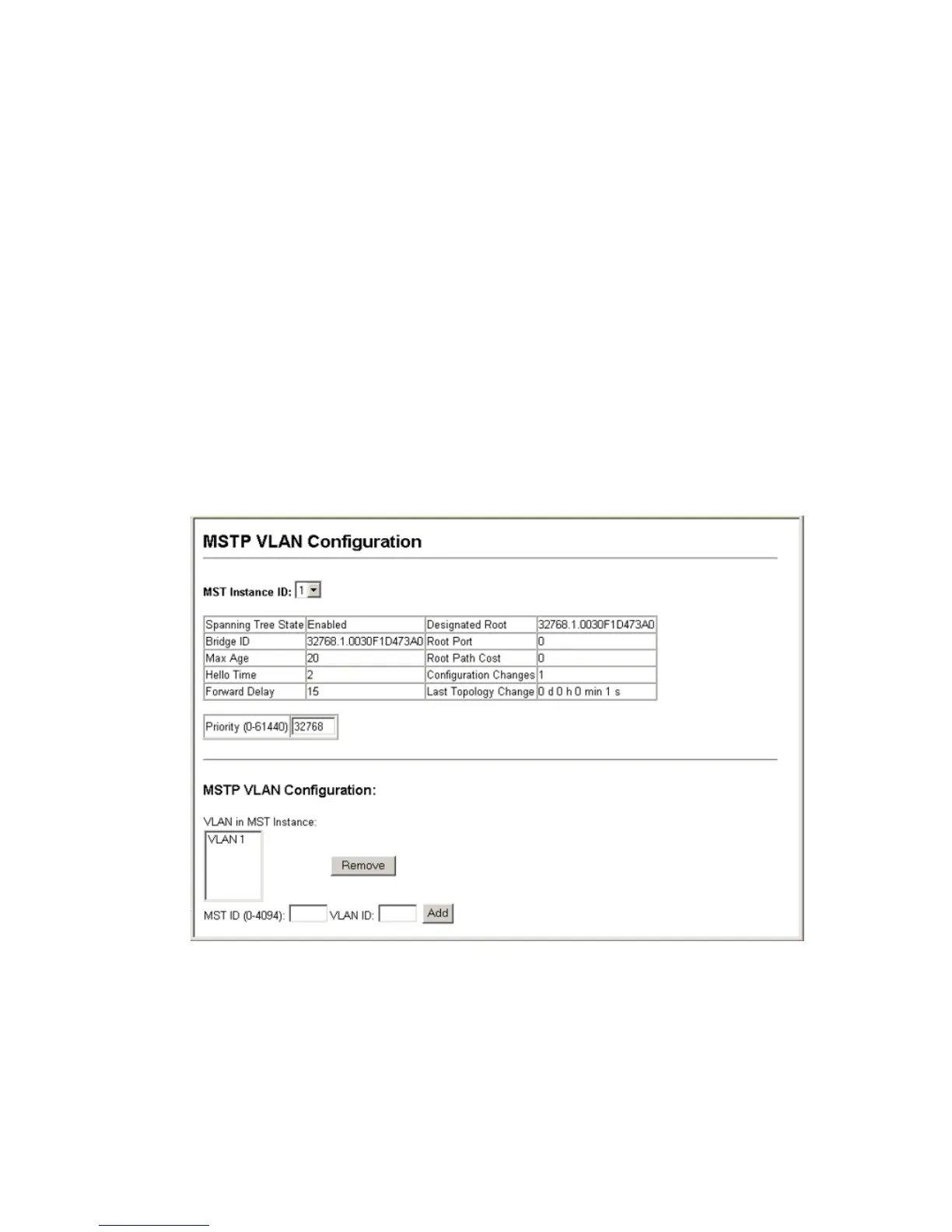S
PANNING
T
REE
A
LGORITHM
10-22
• VLANs in MST Instance – VLANs assigned this instance.
• MST ID – Instance identifier to configure. (Range: 0-4094; Default: 0)
• VLAN ID – VLAN to assign to this selected MST instance.
(Range: 1-4093)
The other global attributes are described under “Displaying Global
Settings,” page 10-4. The attributes displayed by the CLI for individual
interfaces are described under “Displaying Interface Settings,”
page 10-13
Web – Click Spanning Tree, MSTP, VLAN Configuration. Select an
instance identifier from the list, set the instance priority, and click Apply.
To add the VLAN members to an MSTI instance, enter the instance
identifier, the VLAN identifier, and click Add.
Figure 10-5 MSTP VLAN Configuration
