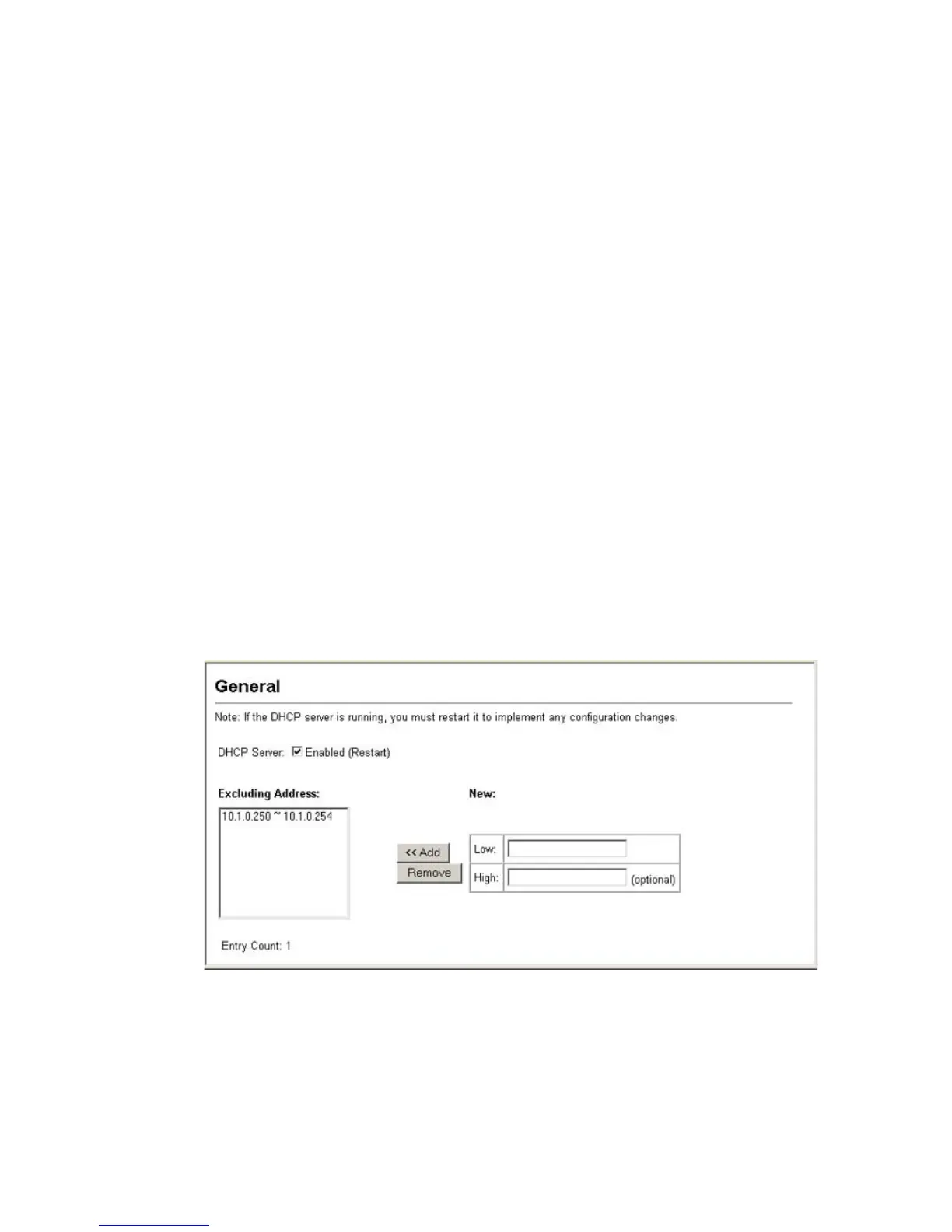C
ONFIGURING
THE
DHCP S
ERVER
16-5
Enabling the Server, Setting Excluded Addresses
Enable the DHCP Server and specify the IP addresses that it should not
be assigned to clients.
Command Attributes
• DHCP Server – Enables or disables the DHCP server on this switch.
(Default: Disabled)
• Excluded Addresses – Specifies IP addresses that the DHCP server
should not assign to DHCP clients. You can specify a single address or
an address range.
• New (Excluded Addresses) – New entries for excluded addresses can be
specified as a single address or an address range.
Note: Be sure you exclude the address for this switch and other key
network devices.
Web – Click DHCP, Server, General. Enter a single address or an address
range, and click Add.
Figure 16-2 DHCP Server General Configuration
