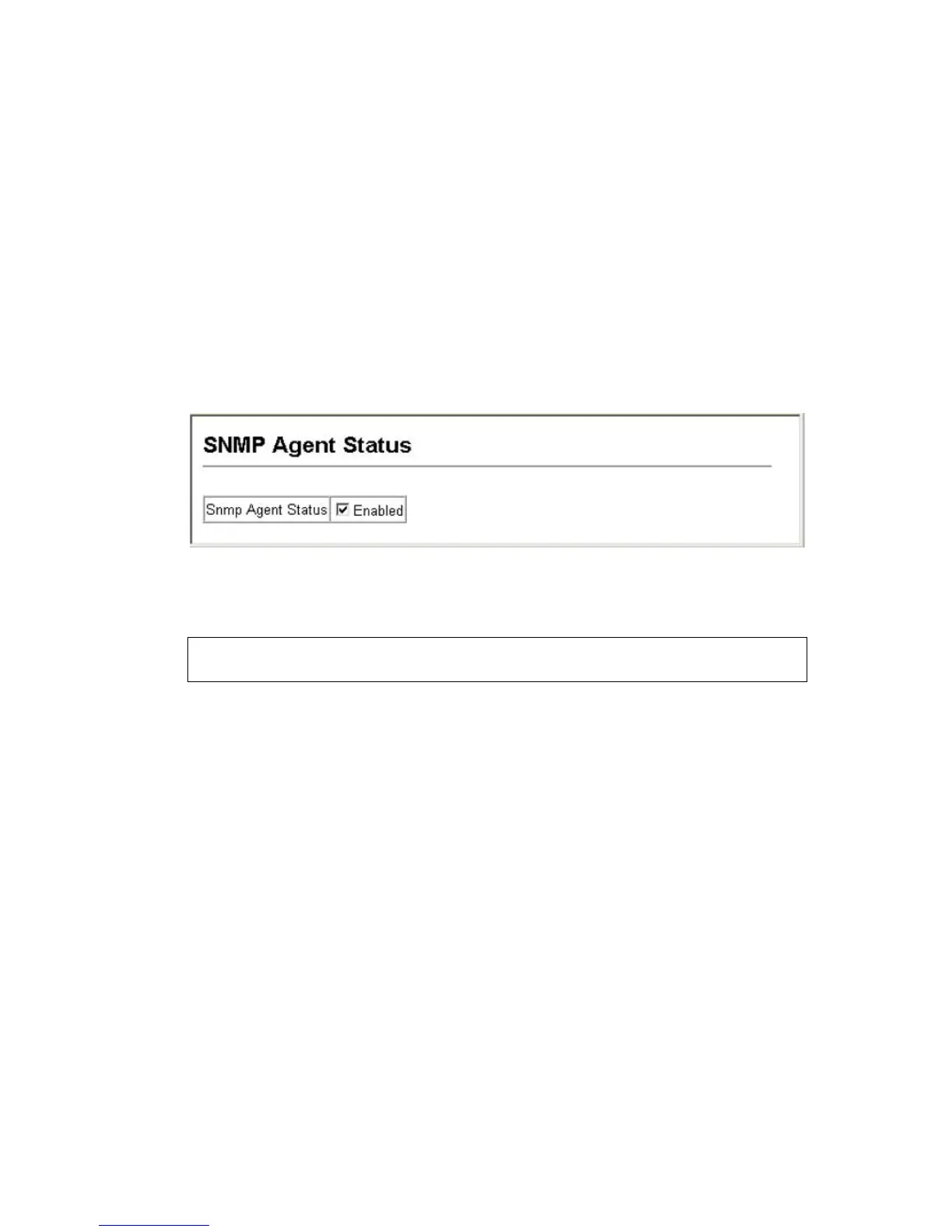S
IMPLE
N
ETWORK
M
ANAGEMENT
P
ROTOCOL
5-4
Enabling the SNMP Agent
Enables SNMPv3 service for all management clients (i.e., versions 1, 2c, 3).
Command Attributes
SNMP Agent Status – Enables SNMP on the switch.
Web – Click SNMP, Agent Status. Enable the SNMP Agent by marking
the Enabled checkbox, and click Apply.
Figure 5-1 Enabling the SNMP Agent
CLI – The following example enables SNMP on the switch.
Setting Community Access Strings
You may configure up to five community strings authorized for
management access by clients using SNMP v1 and v2c. All community
strings used for IP Trap Managers should be listed in this table. For
security reasons, you should consider removing the default strings.
Command Attributes
• SNMP Community Capability – The switch supports up to five
community strings.
• Current – Displays a list of the community strings currently configured.
Console(config)#snmp-server 21-2
Console(config)#
