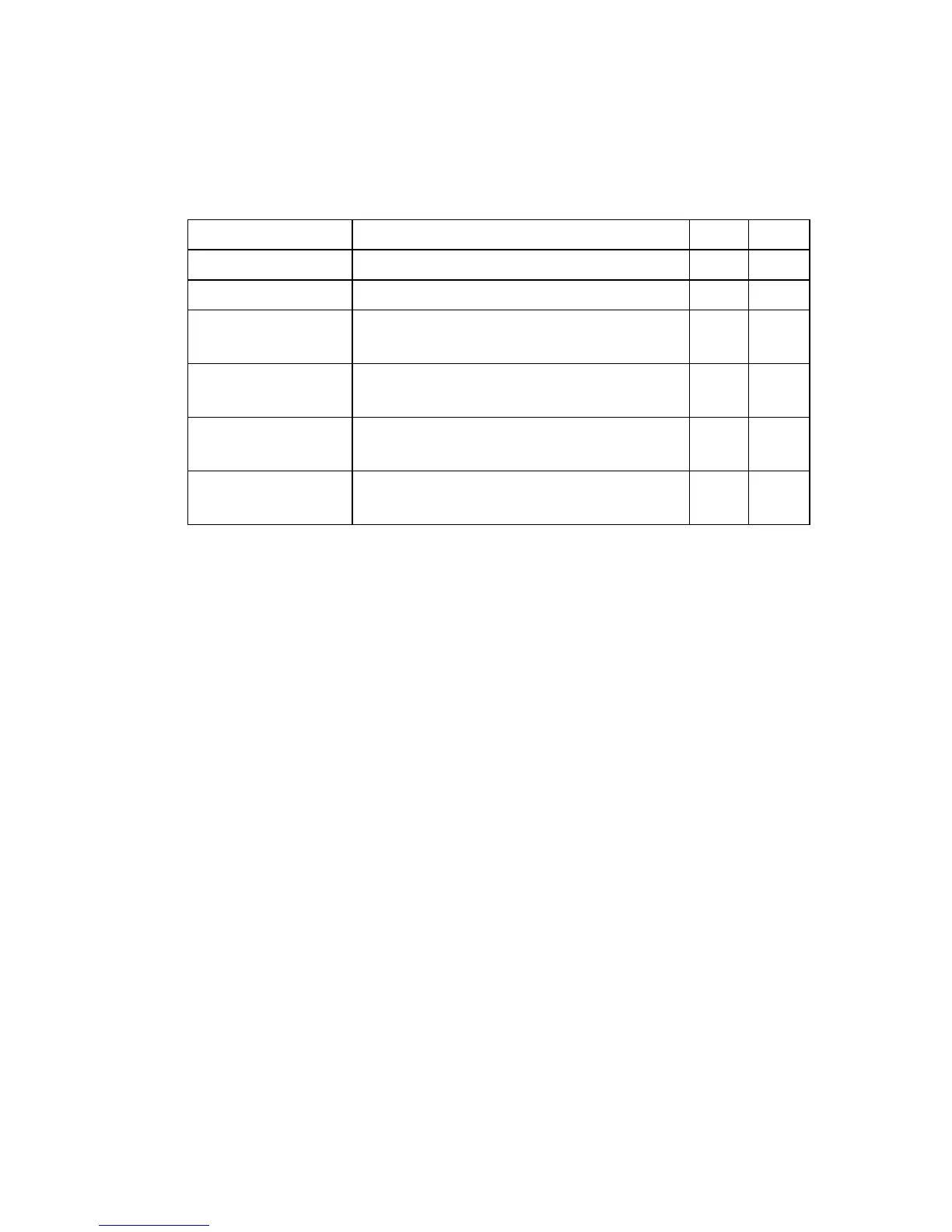IP R
OUTING
C
OMMANDS
37-2
Global Routing Configuration
ip routing
This command enables IP routing. Use the no form to disable IP routing.
Syntax
[no] ip routing
Default Setting
Enabled
Command Mode
Global Configuration
Command Usage
• The command affects both static and dynamic unicast routing.
• If IP routing is enabled, all IP packets are routed using either static
routing or dynamic routing via RIP or OSPF, and other packets for all
non-IP protocols (e.g., NetBuei, NetWare or AppleTalk) are switched
based on MAC addresses. If IP routing is disabled, all packets are
switched, with filtering and forwarding decisions based strictly on
MAC addresses.
Table 37-2 Global Routing Configuration Commands
Command Function Mode Page
ip routing Enables static and dynamic IP routing GC 37-2
ip route Configures static routes GC 37-3
clear ip route Deletes specified entries from the routing
table
PE 37-4
show ip route Displays specified entries in the routing
table
PE 37-5
show ip host-route Displays displays the interface associated
with known routes
PE 37-6
show ip traffic Displays statistics for IP, ICMP, UDP, TCP
and ARP protocols
PE 37-7
