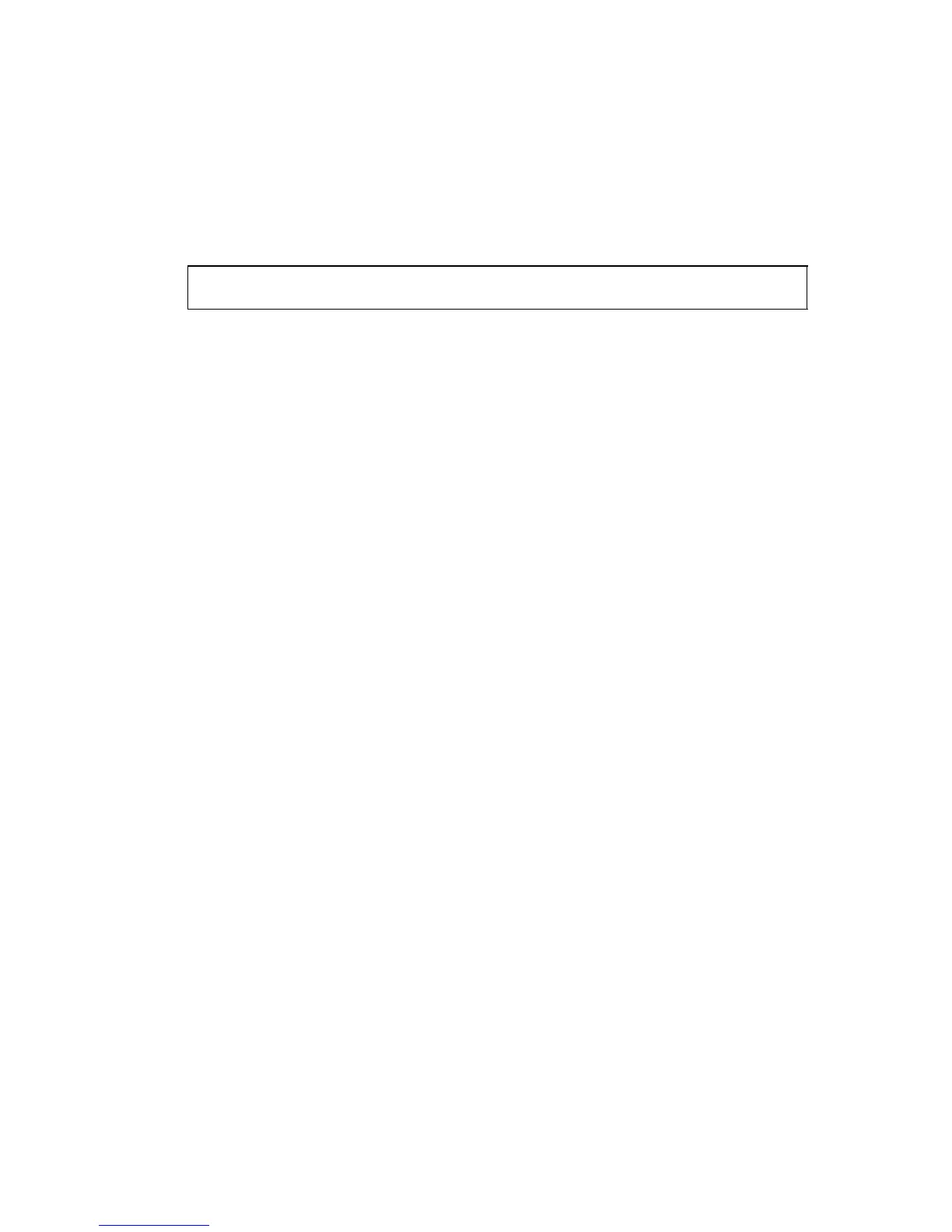IP R
OUTING
C
OMMANDS
37-12
Example
This example sets the update timer to 40 seconds. The timeout timer is
subsequently set to 240 seconds, and the garbage-collection timer to 160
seconds.
network
This command specifies the network interfaces that will be included in the
RIP routing process. Use the no form to remove an entry.
Syntax
[no] network subnet-address
subnet-address – IP address of a network directly connected to this
router.
Command Mode
Router Configuration
Default Setting
No networks are specified.
Command Usage
• RIP only sends updates to interfaces specified by this command.
• Subnet addresses are interpreted as class A, B or C, based on the first
field in the specified address. In other words, if a subnet address
nnn.xxx.xxx.xxx is entered, the first field (nnn) determines the class:
- 0 - 127 is class A, and only the first field in the network address is
used.
- 128 - 191 is class B, and the first two fields in the network address
are used.
- 192 - 223 is class C, and the first three fields in the network address
are used.
Console(config-router)#timers basic 15
Console(config-router)#
