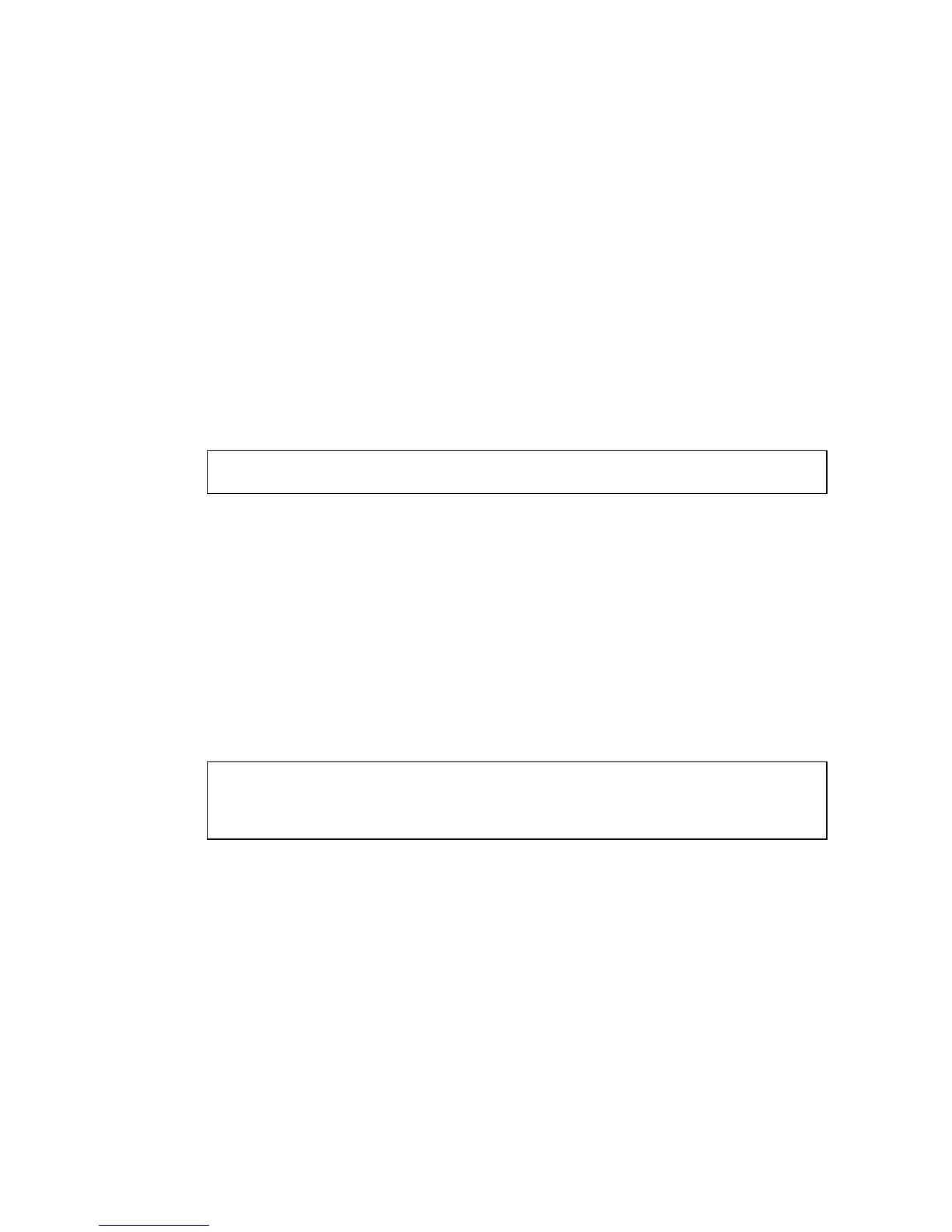A
DDRESS
R
ESOLUTION
P
ROTOCOL
(ARP)
36-47
Default Setting
1200 seconds (20 minutes)
Command Mode
Global Configuration
Command Usage
Use the show arp command to display the current cache timeout value.
Example
This example sets the ARP cache timeout for 15 minutes (i.e., 900
seconds).
clear arp-cache
This command deletes all dynamic entries from the Address Resolution
Protocol (ARP) cache.
Command Mode
Privileged Exec
Example
This example clears all dynamic entries in the ARP cache.
show arp
Use this command to display entries in the Address Resolution Protocol
(ARP) cache.
Command Mode
Normal Exec, Privileged Exec
Console(config)#arp-timeout 900
Console(config)#
Console#clear arp-cache
This operation will delete all the dynamic entries in ARP Cache.
Are you sure to continue this operation (y/n)?y
Console#
