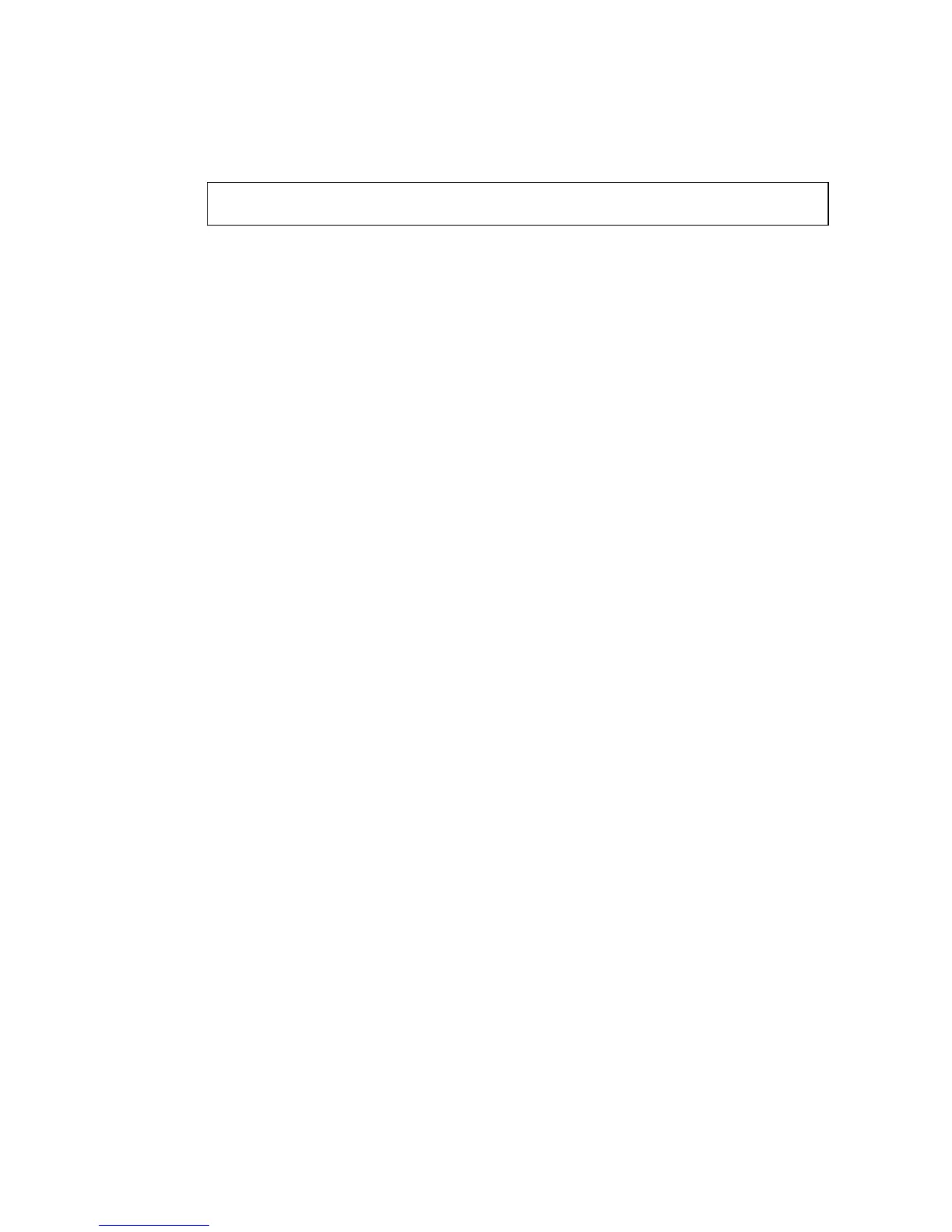W
EB
S
ERVER
C
OMMANDS
22-17
Example
Related Commands
ip http port (22-16)
ip http secure-server
This command enables the secure hypertext transfer protocol (HTTPS)
over the Secure Socket Layer (SSL), providing secure access (i.e., an
encrypted connection) to the switch’s web interface. Use the no form to
disable this function.
Syntax
[no] ip http secure-server
Default Setting
Enabled
Command Mode
Global Configuration
Command Usage
• Both HTTP and HTTPS service can be enabled independently on the
switch. However, you cannot configure the HTTP and HTTPS servers
to use the same UDP port.
• If you enable HTTPS, you must indicate this in the URL that you
specify in your browser: https://device[:port_number]
• When you start HTTPS, the connection is established in this way:
- The client authenticates the server using the server’s digital
certificate.
- The client and server negotiate a set of security protocols to use for
the connection.
- The client and server generate session keys for encrypting and
decrypting data.
Console(config)#ip http server
Console(config)#
