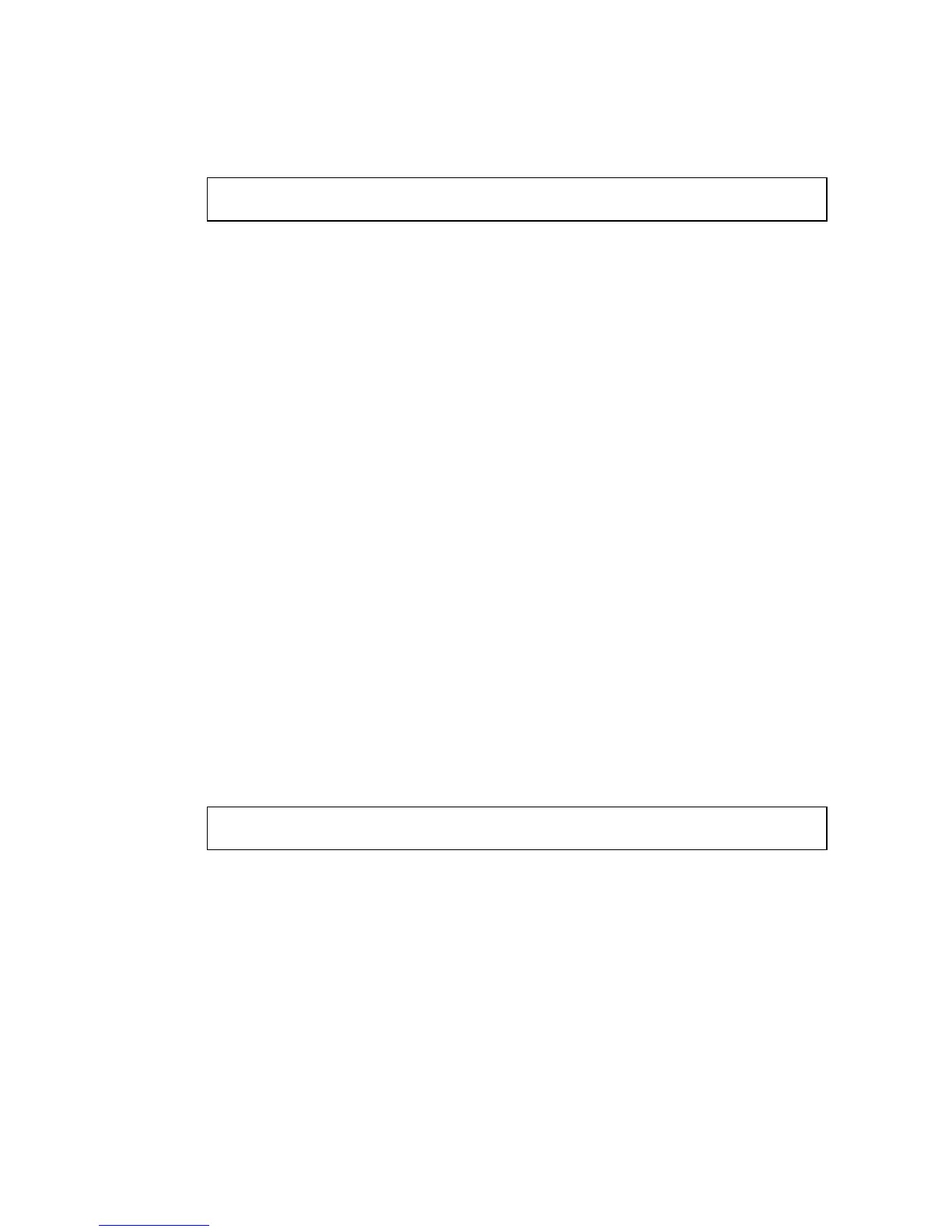NAME
29-13
Example
name
This command configures the name for the multiple spanning tree region
in which this switch is located. Use the no form to clear the name.
Syntax
name name
name - Name of the spanning tree.
Default Setting
Switch’s MAC address
Command Mode
MST Configuration
Command Usage
The MST region name and revision number (page 29-14) are used to
designate a unique MST region. A bridge (i.e., spanning-tree compliant
device such as this switch) can only belong to one MST region. And all
bridges in the same region must be configured with the same MST
instances.
Example
Related Commands
revision (29-14)
Console(config-mstp)#mst 1 priority 4096
Console(config-mstp)#
Console(config-mstp)#name R&D
Console(config-mstp)#
