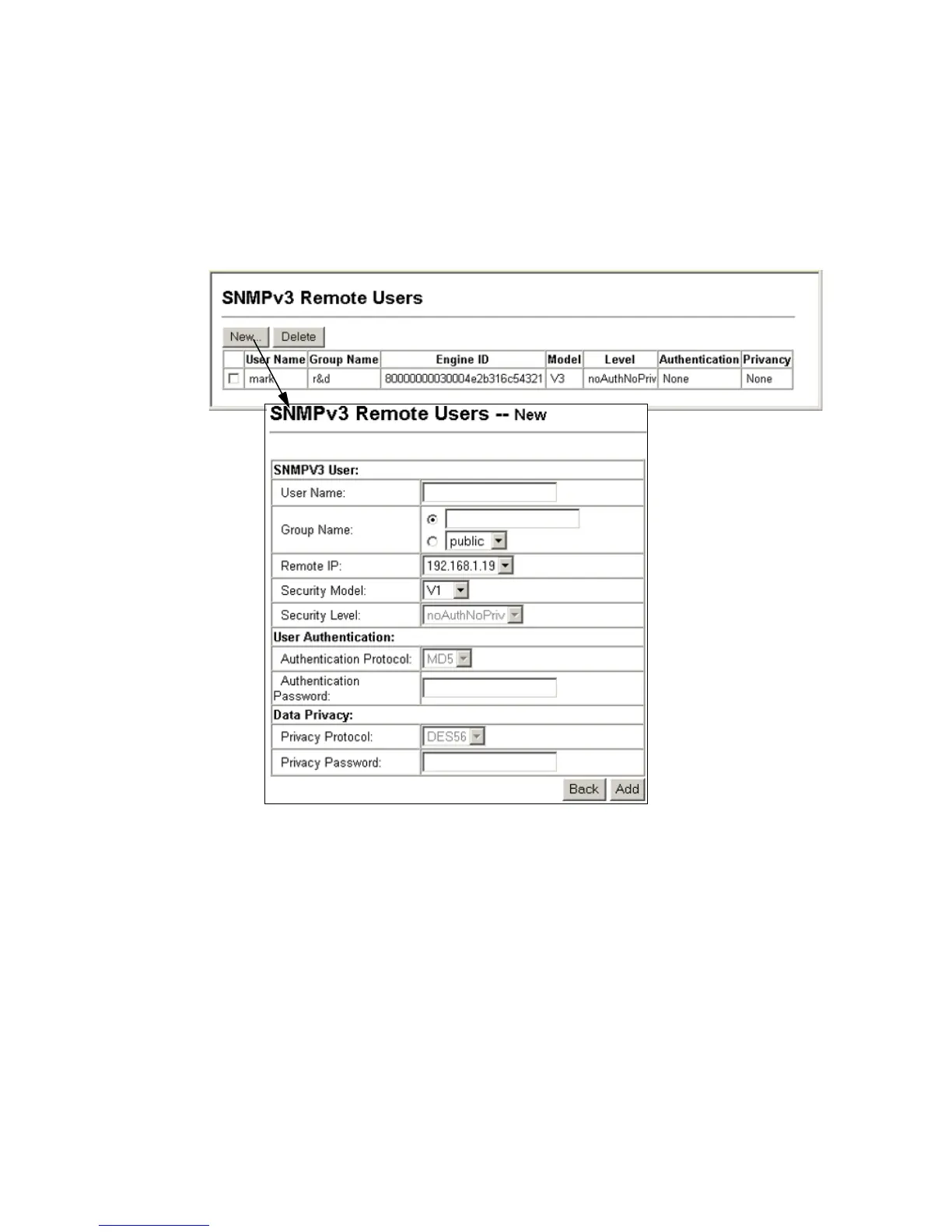C
ONFIGURING
SNMP
V
3 M
ANAGEMENT
A
CCESS
5-17
Web – Click SNMP, SNMPv3, Remote Users. Click New to configure a
user name. In the New User page, define a name and assign it to a group,
then click Add to save the configuration and return to the User Name list.
To delete a user, check the box next to the user name, then click Delete.
Figure 5-7 Configuring Remote SNMPv3 Users
