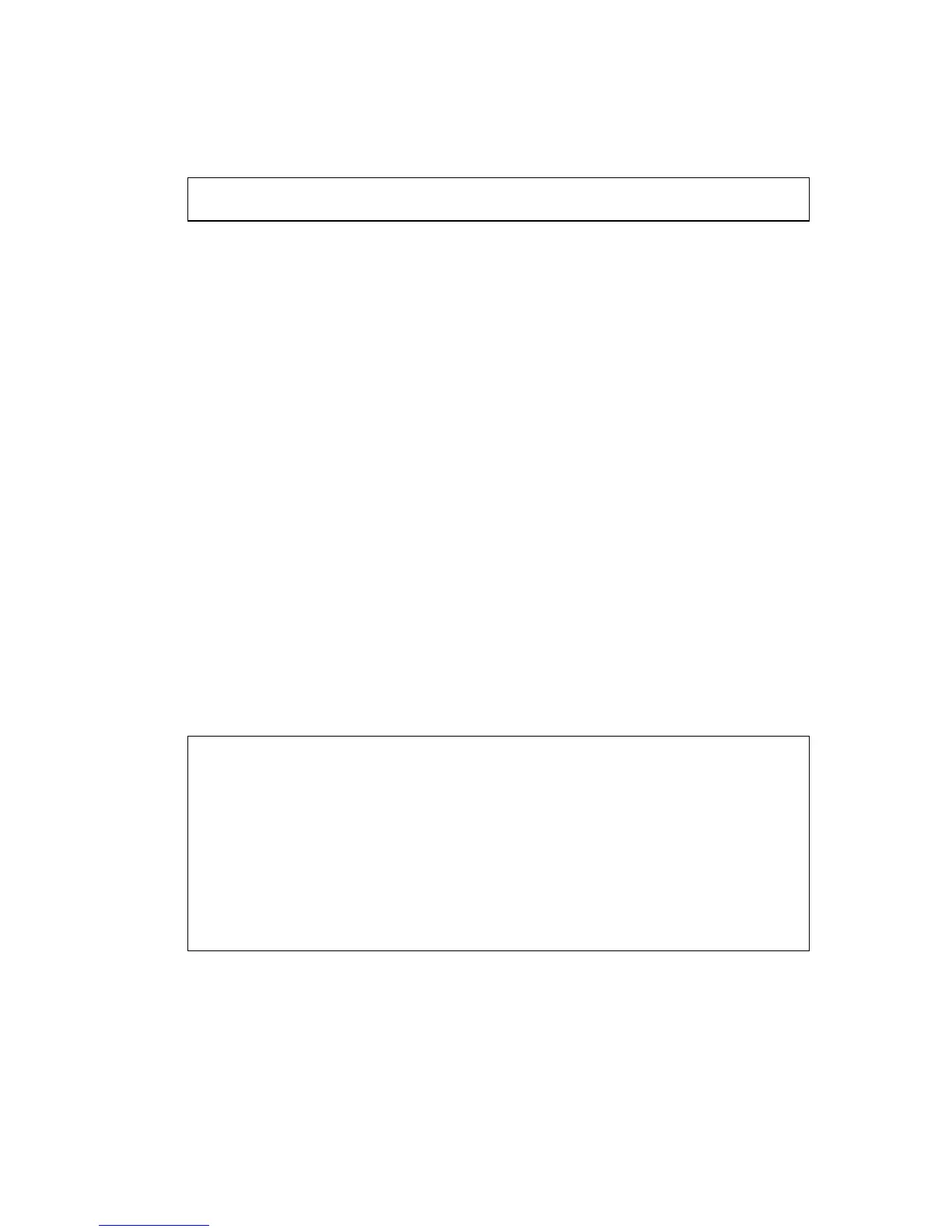G
ENERAL
C
OMMANDS
19-4
Example
Related Commands
end (19-6)
show history
This command shows the contents of the command history buffer.
Default Setting
None
Command Mode
Normal Exec, Privileged Exec
Command Usage
The history buffer size is fixed at 10 Execution commands and
10 Configuration commands.
Example
In this example, the show history command lists the contents of the
command history buffer:
Console#configure
Console(config)#
Console#show history
Execution command history:
2 config
1 show history
Configuration command history:
4 interface vlan 1
3 exit
2 interface vlan 1
1 end
Console#
