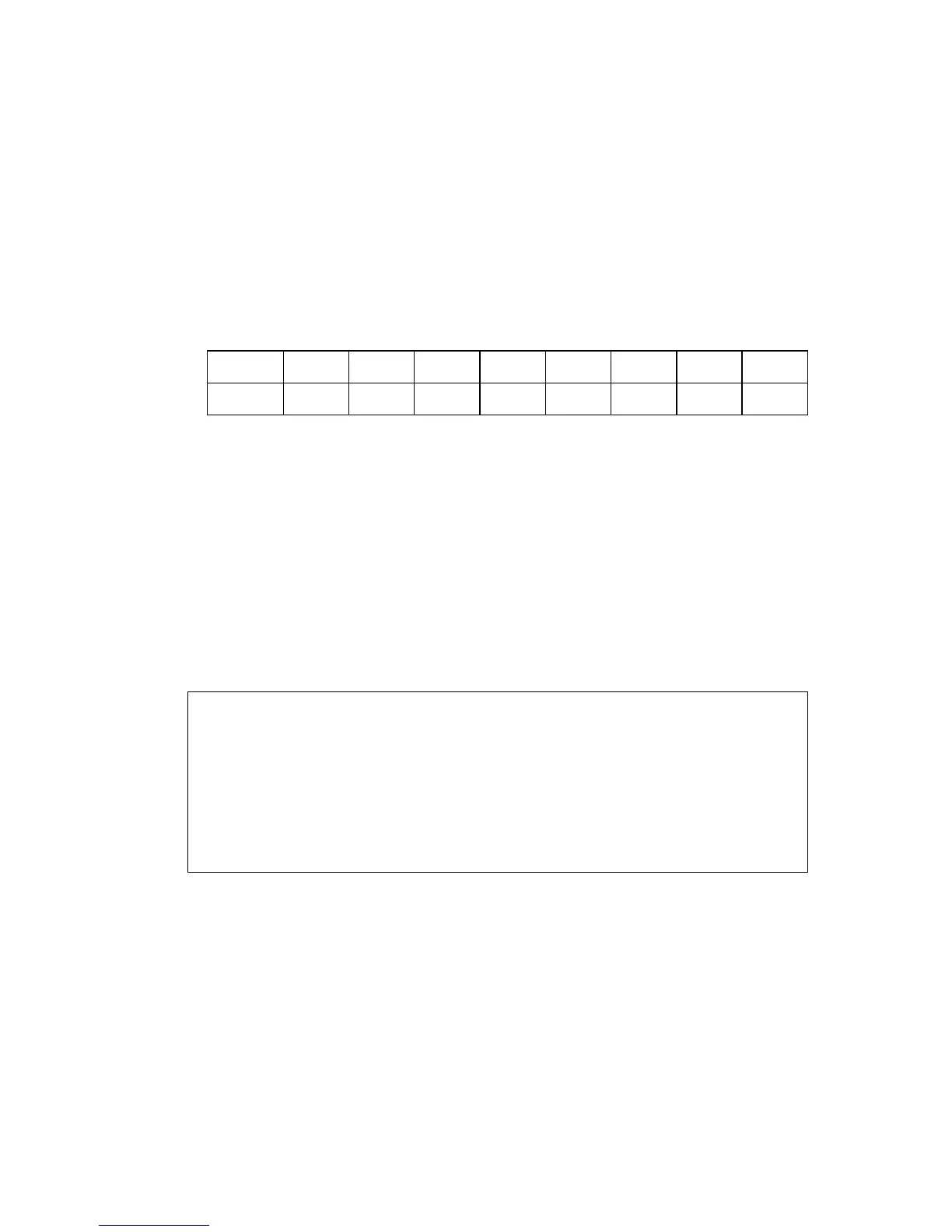C
LASS
OF
S
ERVICE
C
OMMANDS
31-6
Default Setting
This switch supports Class of Service by using eight priority queues,
with Weighted Round Robin queuing for each port. Eight separate
traffic classes are defined in IEEE 802.1p. The default priority levels
are assigned according to recommendations in the IEEE 802.1p
standard as shown below.
Command Mode
Interface Configuration (Ethernet, Port Channel)
Command Usage
CoS values assigned at the ingress port are also used at the egress port.
This command sets the CoS priority for all interfaces.
Example
The following example shows how to change the CoS assignments to a
one-to-one mapping:
Related Commands
show queue cos-map (31-8)
Table 31-3 Default CoS Priority Levels
Priority 01234567
Queue 20134567
Console(config)#interface ethernet 1/1
Console(config-if)#queue cos-map 0 0
Console(config-if)#queue cos-map 1 1
Console(config-if)#queue cos-map 2 2
Console(config-if)#exit
Console#show queue cos-map ethernet 1/1
Information of Eth 1/1
Traffic Class : 0 1 2 3 4 5 6 7
Priority Queue: 0 1 2 3 4 5 6 7
Console#
